How I Increased My Productivity in Writing Articles?

*This article was originally posted on Medium.
There are many tools to help writers write articles effectively. Some of them assist them to find ideas to write on and some others are about editing articles visually well. As I’ve been chatting and interviewing content writers, I’ve seen many writers' workflows and noticed that there’s one common thing they can improve. In this article, I’ll introduce how I improve my productivity in writing articles. Since this is still in my ongoing improvement process, it’ll have some adjustments later in the future, but I hope it helps you increase your productivity.
My Previous Writing Flow
Before I move on, let me briefly explain my previous writing flow. The writing step would differ depending on the topics or how I write articles, but the core steps are common.
The first step was doing an organization of what I’ll write about. It’s about choosing a topic to write, imaging reader persona, and researching for resources I refer to. Mainly, I organize my ideas on Notion and research resources on my Pocket depository and through Google. Once I find enough resources on the topic, I reorganize my thoughts on Notion. Then, I start writing a draft on Notion and once I have finished it, I copy and paste it on Medium to post.
There are some issues in this flow. The first problem is the storage and management of resources. I used to save articles in Pocket that I wanted to read or thought were relevant, but when I tried to find them when I needed them, it was difficult to find them. Pocket has a Tag function and an archive function, which I feel is not too confusing, but it is difficult to find the actual phrase from the article When I want to search by article content, I can’t find it in Pocket, which is frustrating.
The second problem is remembering the content of the article. I can remember some of the content of the articles I read, but I need to understand the details in order to actually write the article, so I end up having to read the article again. And I feel like it’s a waste of time because I forget what I thought the first time I read it at the time.
The third problem is when writing the article. When writing by referring to several articles, it is sometimes more efficient to copy the content of the article, organize it, add my interpretation and context, and then write, but this process takes time. I wish I could easily and quickly refer back to the important parts of an article.
With these considerations in mind, I was able to develop a new writing flow.
My New Writing Flow
My new writing flow is the same basic flow, but I have modified the flow slightly and started using a new and different tool.
What to write and how to choose topics are the same in terms of discussion and research. Next, I started using Glasp as a place to store resources for articles, Glasp is a social web highlighter that allows people to highlight and collect web articles, organize them, and find like-minded people to learn together. I usually highlight articles in Glasp when I read them, so when I need to find a resource for an article, I can just come back to Glasp. The good thing is that the article highlights are saved in addition to the article title and links, so I can quickly recall an overview of the article just by looking at a few highlights. Then, after grabbing an overview of a few articles and looking for other resources on Google, I organize them in Notion and start writing a simple article structure. After referencing a few articles, summarizing my thoughts, and writing a draft, I read it over several times, finalized it, and published it on Medium.
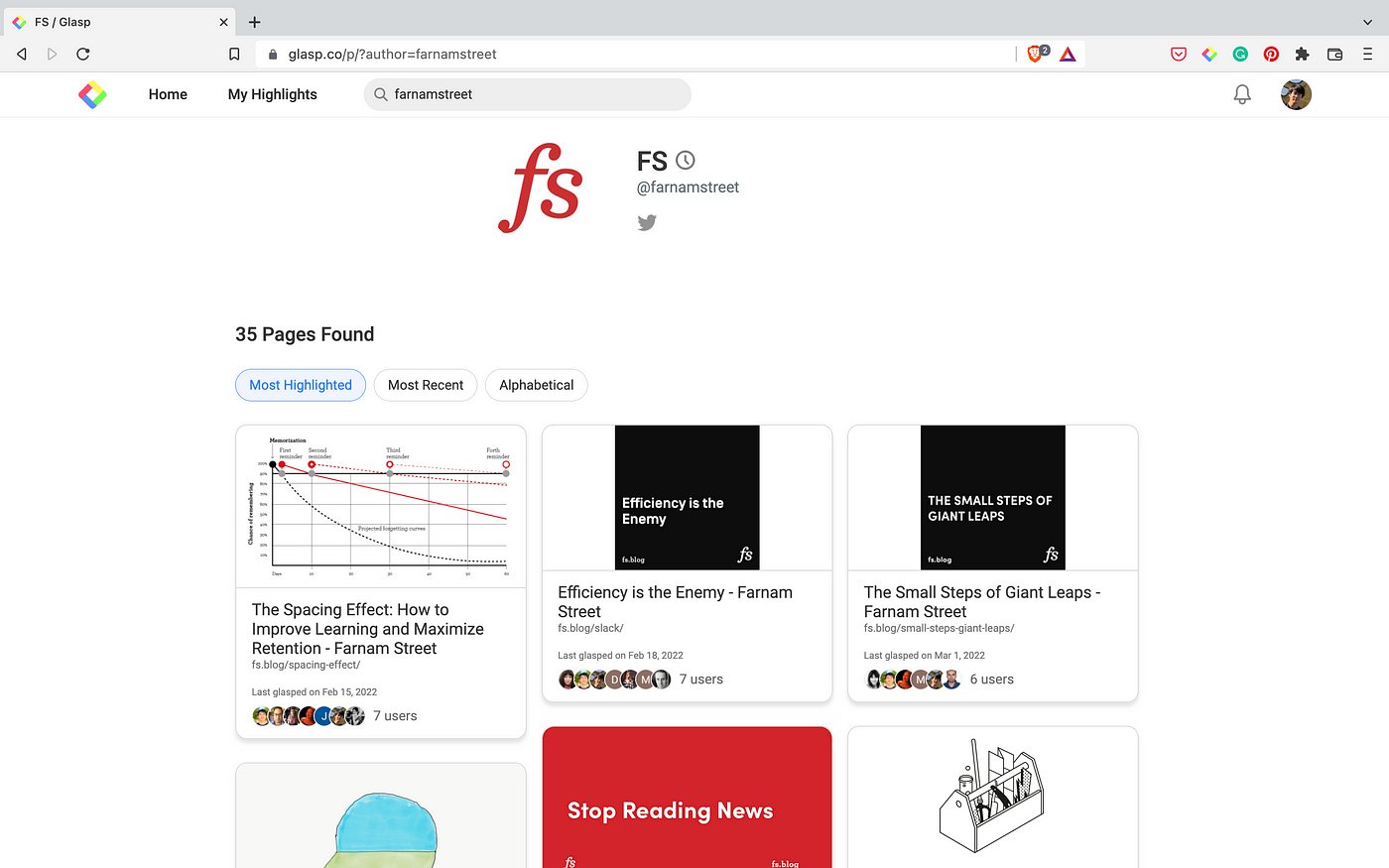
The most time-consuming part of my previous writing flow was organizing and finding resources, so now that I have improved on that, I can devote more time to the act of writing itself, which has increased my efficiency and the quality of my articles.
Glasp has contributed to my efficiency in writing articles in the following ways
1. Simplified Resource Organization
As mentioned in the part above, what I find most valuable is how easy it is to visualize and organize resources for articles. Whenever I read a good article, I use Glasp to highlight what I think is good, what I agree with, and what I have questions about and leave a brief note. That way, when I review the article later, I can look back at the important parts, the parts I empathize with, and the quotes. CORTEX FUTURA, who studies and advises on PKM, also states in his article;
“For every highlight that you make, try to also note down a couple of words on why you are highlighting the sentence.”
Then, after reading the articles, you can collect and store articles on a certain topic by tagging the articles and categorizing them. I used to write articles on network effects and it was very useful because I could put many articles in one place.
2. Streamlining the Discovery of Article Resources
Second, it has streamlined the discovery of resources. In addition to tagging and listing articles, Glasp saves highlighted sentences so that you can search for articles by sentence or phrase. For example, if I put the quote above, “For every highlight that you make, try to also note down a couple of words on why you are highlighting the sentence.” in the search bar as it is, you will get a hit for this sentence.
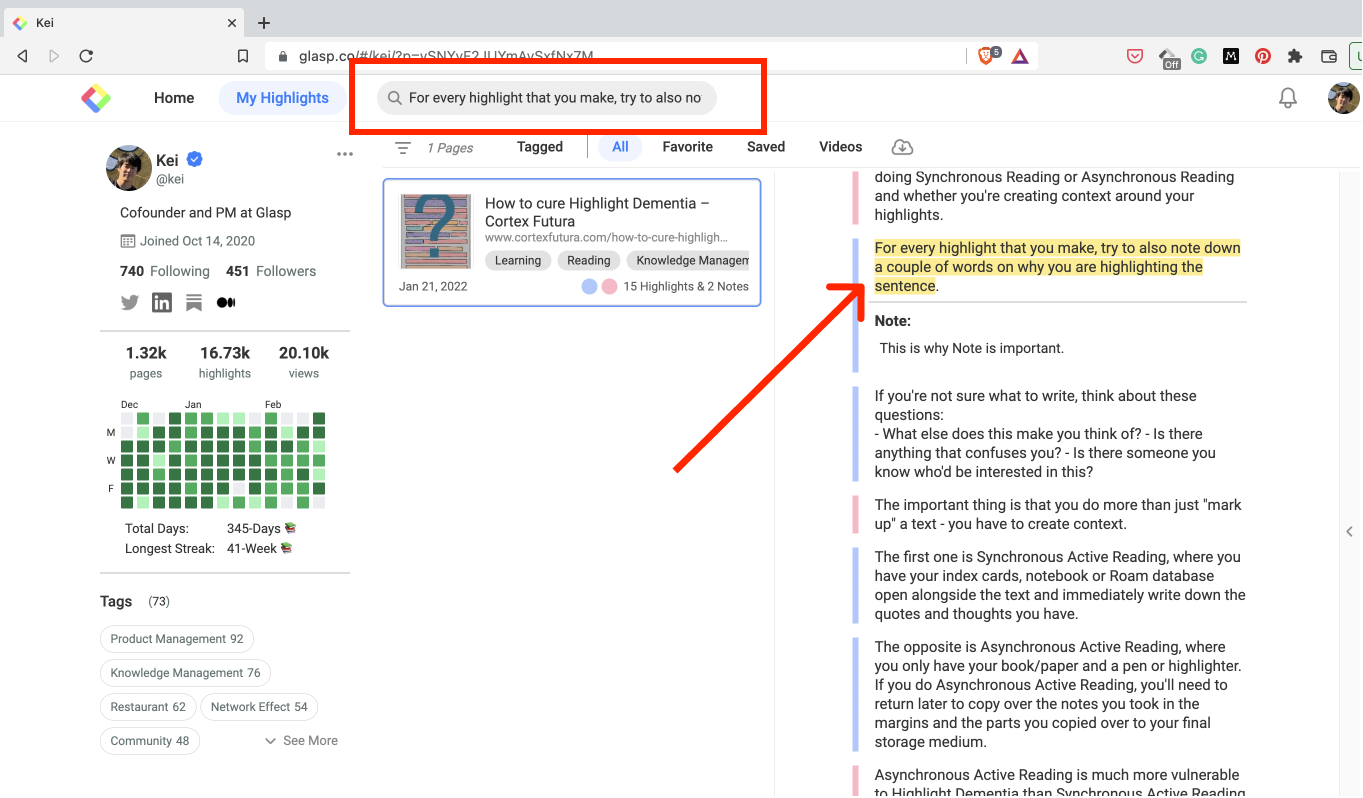
This phrase search has improved my ability to find articles, as I often remember phrases but cannot recall the title of the article.
Glasp also allows you to search from other people’s pages since each user has his/her own profile page. The following user had read the same article as me in the past, so I searched for the same phrase as above and got a hit.
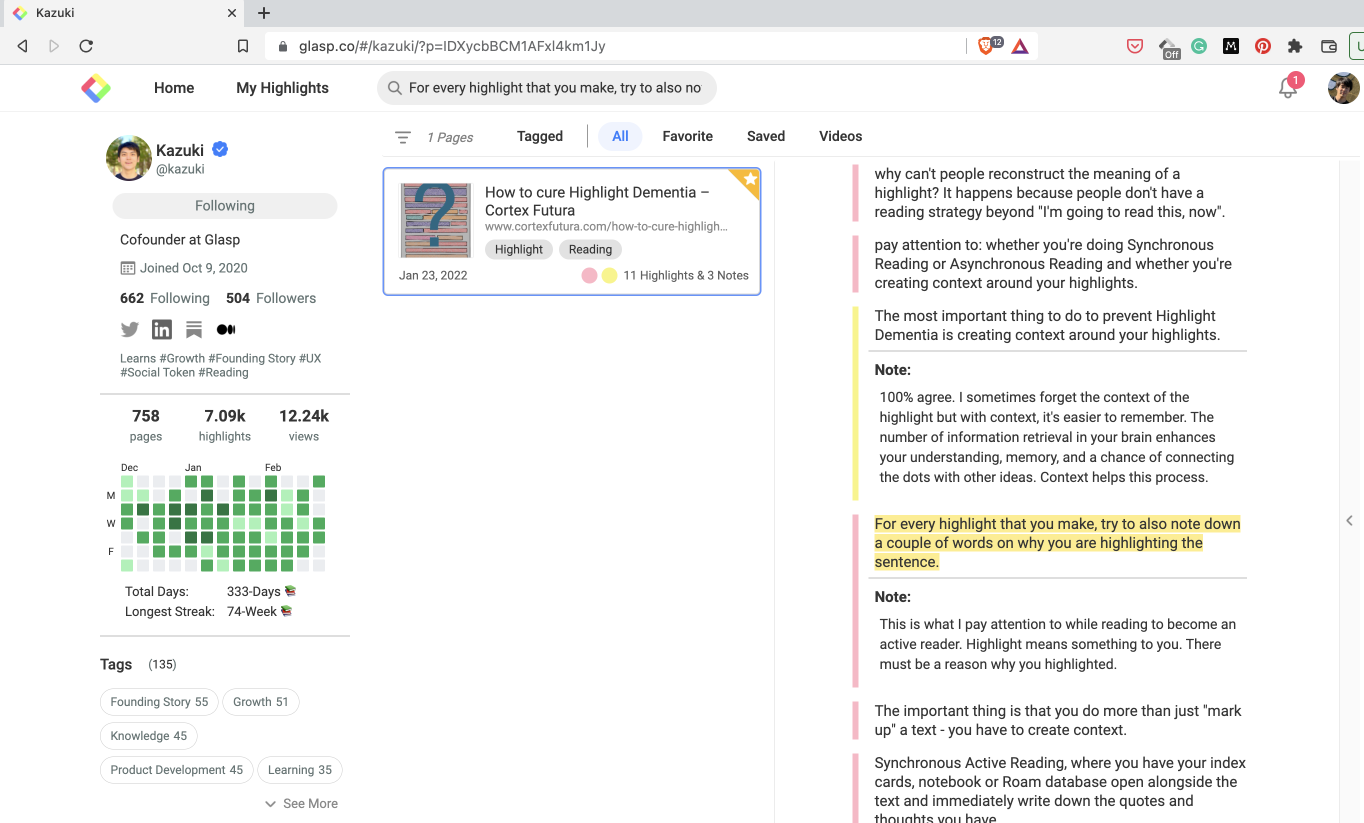
Also, if you type in Knowledge Management, for example, you will see his articles on knowledge management.
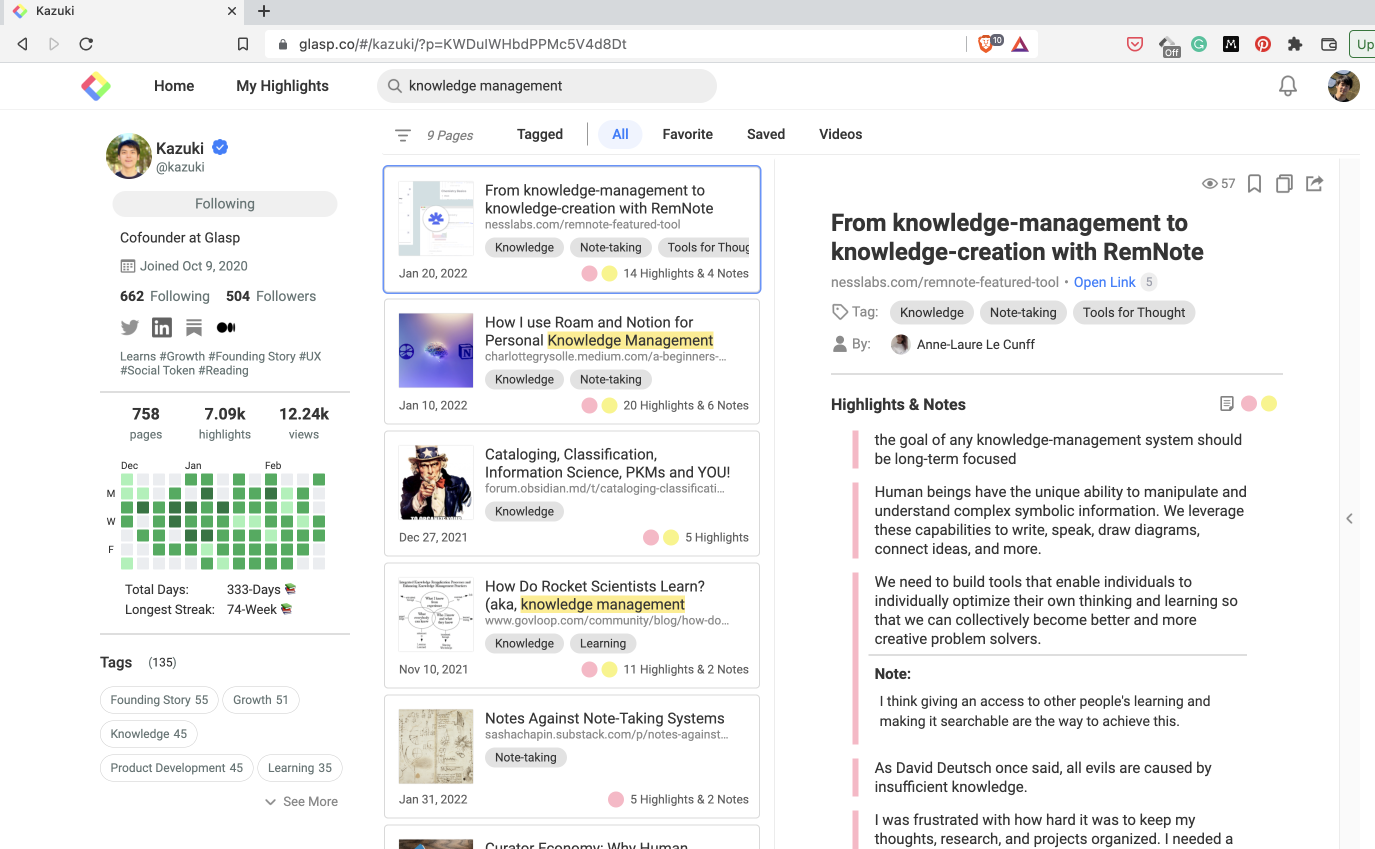
3. Simplified Import of Article Text
Finally, it is easy to import the content of the article you wish to refer to. In the past, you had to open an article, select a specific sentence, and copy and paste it, but with Glasp, you can do this with a single click. There are two ways to transfer the content of an article to Notion or other applications.
One is to import everything at once. As shown in the image below, clicking “Copy Content” on the profile will save all the highlighted sentences and your notes from the article to the clipboard. All can be imported in one batch.
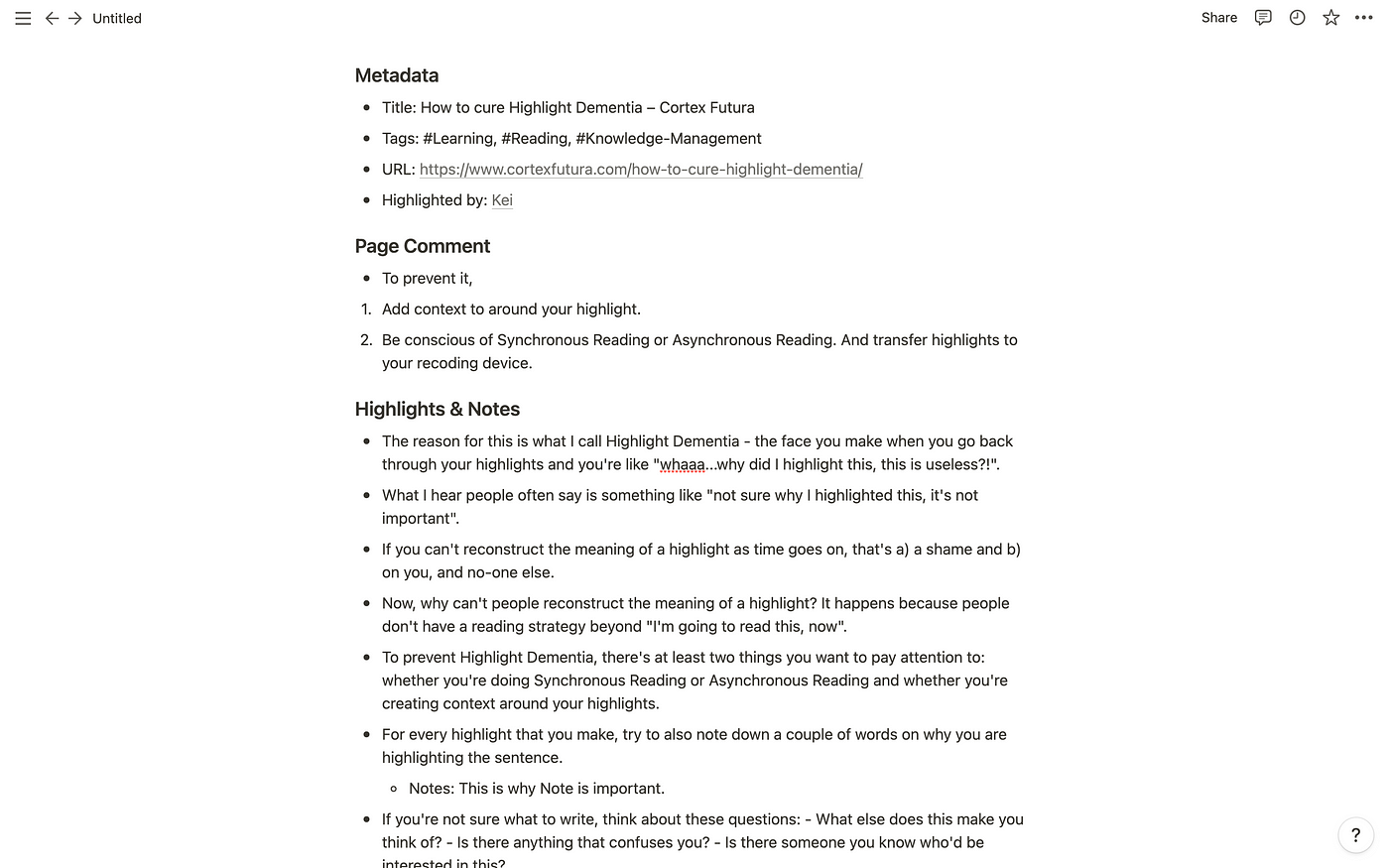
The second method is to do it on a per-highlighted-sentence basis. As shown below, click on the highlighted sentence and a Glasp popup will appear. Click on the second icon from the right to copy the highlighted sentence and save it to the clipboard. It is very easy, just paste it into Notion.
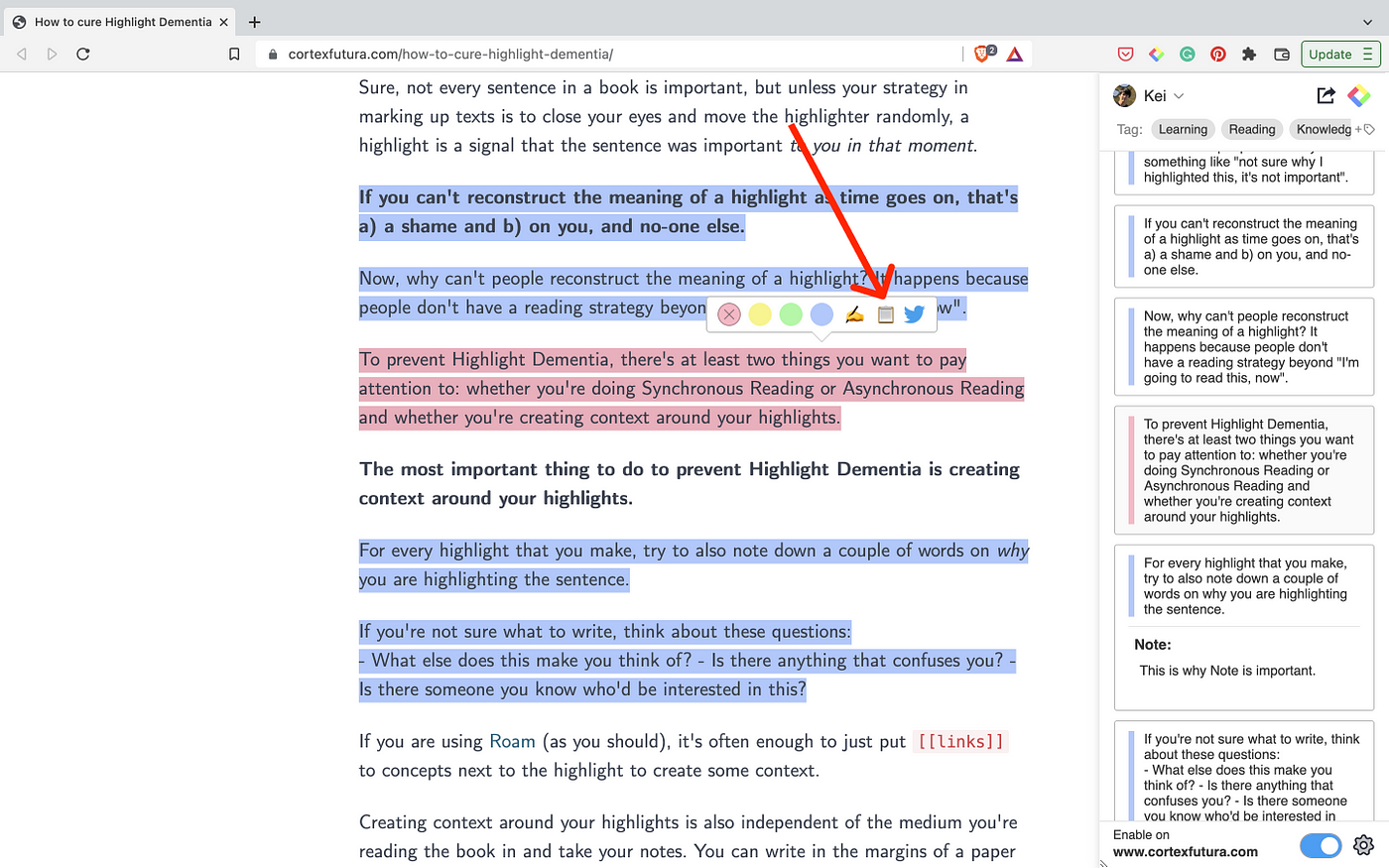
Additional Benefit
The following are the benefits I see in using Glasp, other than the efficiency of organizing resources.
1. Building Audiences
Glasp is a social web highlighter that gives anyone access to a user’s profile. This means that anyone can share a link to your profile and know what you read and how you think. As a writer, readers may ask you what resources you refer to when writing articles, where you get your inspiration, what articles you read outside of work, and so on. Sharing your end product as an article or newsletter, as well as your process, will make them more interested in you and make it easier to build your audience.
Glasp also has a social component within the service: since there is a Home feed, articles you read and highlight can be distributed to the Home feed and discovered by users within Glasp. From there it also happens easily to go to your profile and follow you. This is how you can build an initial audience through your content.
2. Feedback from Readers
The next advantage is that you can get insights from your readers, and since Glasp allows anyone to see what users have highlighted, you can see what they identify with, what they think is important, and what notes they leave behind by looking at your readers’ pages that highlight your articles. As anyone who has written an article on Medium will tell you, being able to see which parts of your article your readers actually identify with is a huge advantage. One of the problems I have after writing an article is that it is difficult to know what readers think of my article. Many readers do nothing after reading the article, and the only information they receive is that the number of views will increase by one. Knowing what readers thought of your article and what part of it they empathized with is a huge advantage when writing an article.
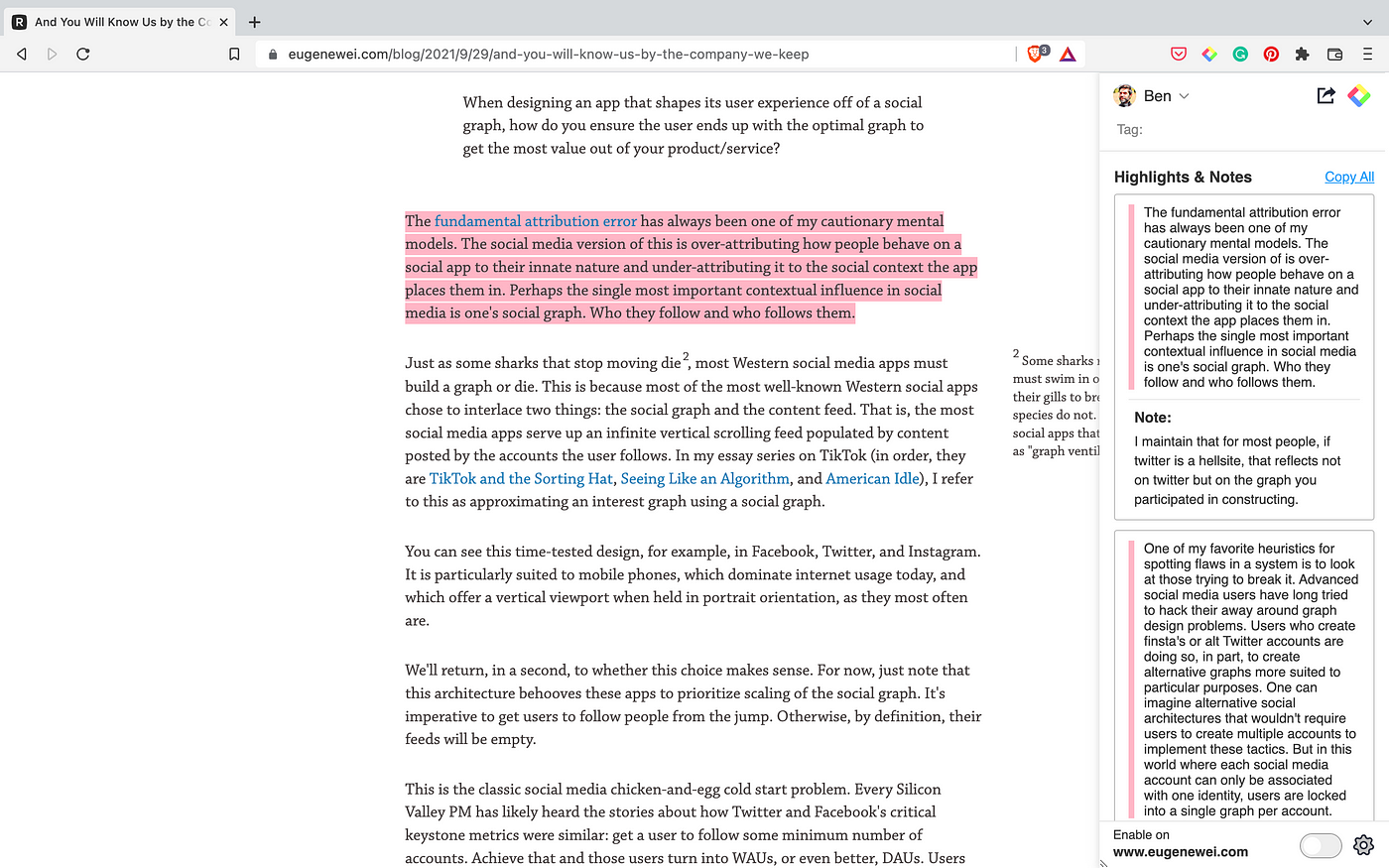
3. Understanding Readers’ Persona
The last good point is that we know the personas of our readers. As mentioned above, each Glasp user has a profile page. So you can see what other articles your readers are reading and what they are interested in. Also, many users have LinkedIn, Twitter, and Medium links, so you can see who they are. I have found in interviews with writers, as I do, that the most important thing a writer takes into account when writing an article is the image of the reader who will read the article. By using Glasp, writers can get a better grasp of their reader personas and write articles for the people they want to reach.
Another motivator for learning is the visualization of one’s learning history. And since your learning history is publicly available, you can prove that you are the type of person who can continue to put in steady effort. Although it is not currently a feature of the system, we may add an indicator to show proficiency in a certain area, and this data could be used for Job Hunting. You can use it as a social profile as it is a profile of your interests and learning.
I hope this article helps you increase your writing productivity. If you have any questions, let me know on Twitter or in the comments.
See you next time,
Kei
—
