How to Change Language Settings on the Glasp Extension
For Glasp Extension Users:
- Click the Glasp icon on your browser (on the right top)
- Click "Update Settings" on the sidebar
- Scroll to `Language` section and select the language you prefer 🤗
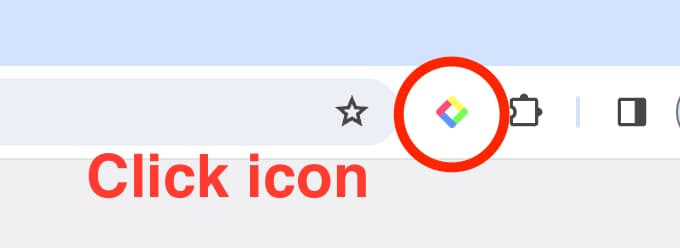
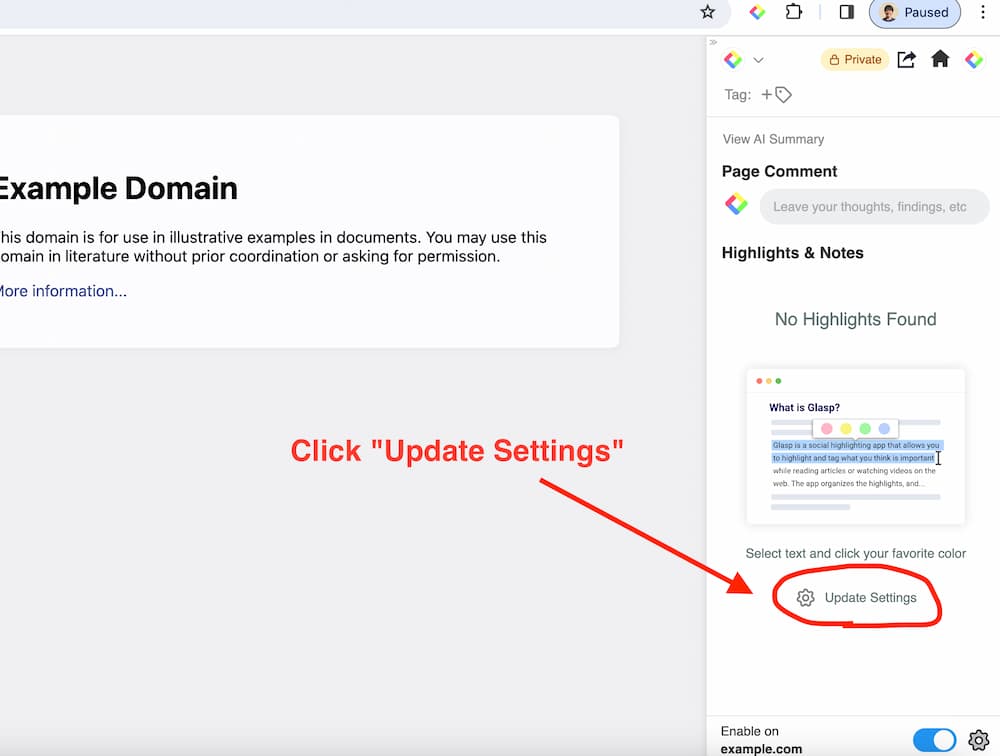
For YouTube Summary Users
- Click the YouTube Summary icon on your browser (on the right top)
- Scroll to `Language` section and select the language you prefer 🤗
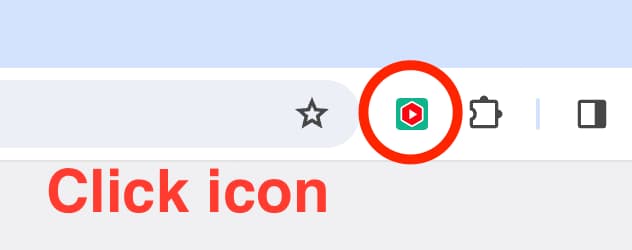
Hope this instruction helps you find the version of your Chrome Extension you're using.
