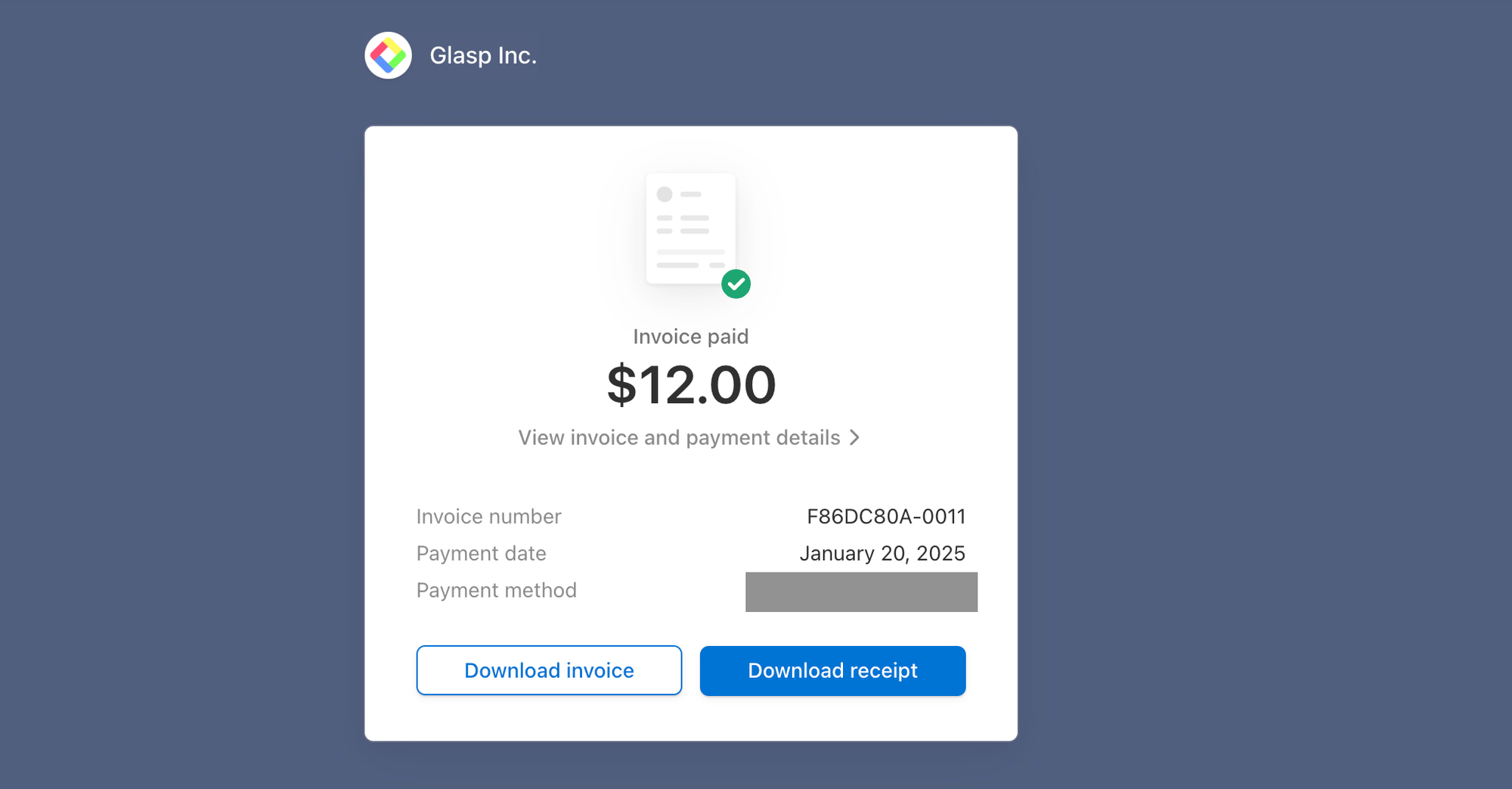How to Download Your Subscription Receipt
Follow these three simple steps to download your payment receipt:
- Access Your Subscription Settings:
Go to your User Settings and click on "Manage My Subscription".
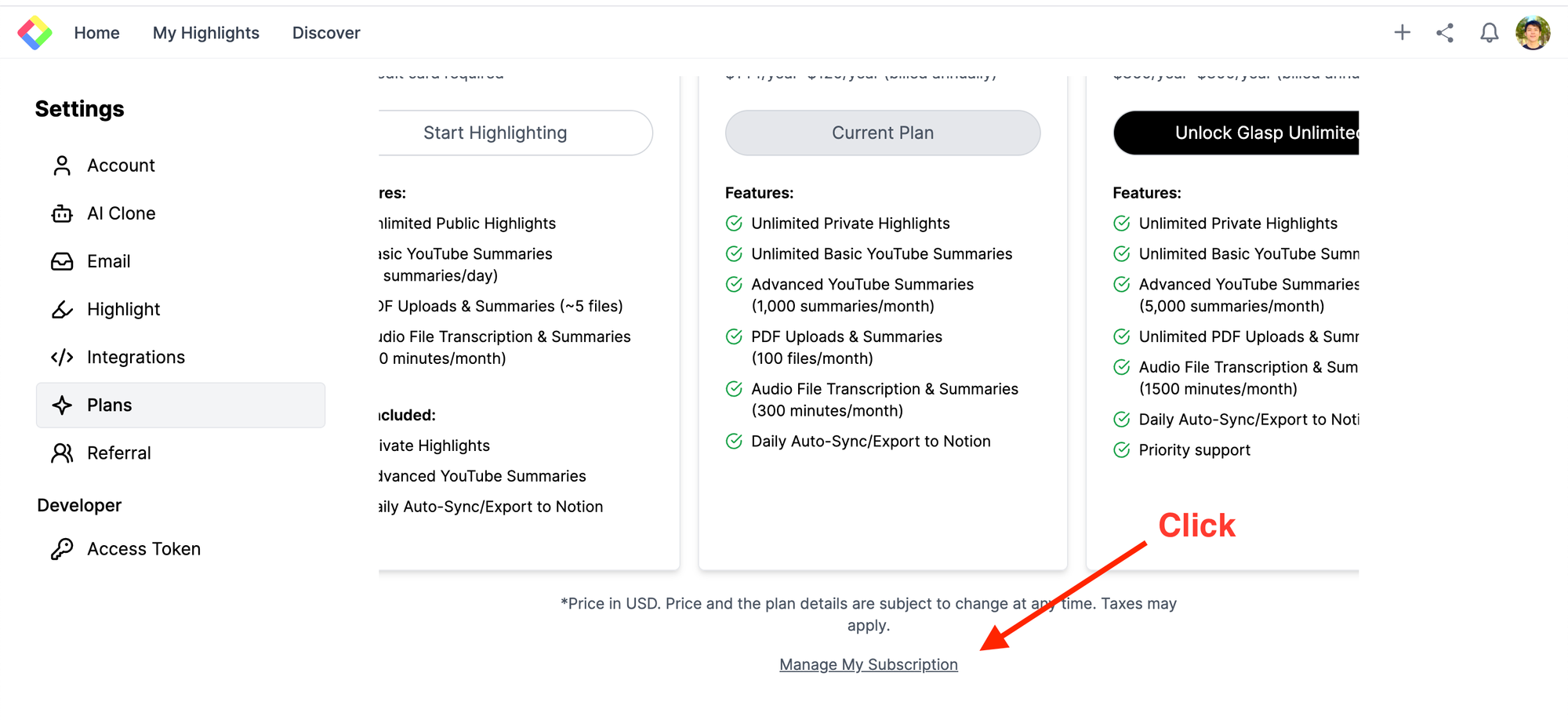
- Locate Invoice history:
Scroll down to the "Invoice history" section and click on the invoice you’d like to download.
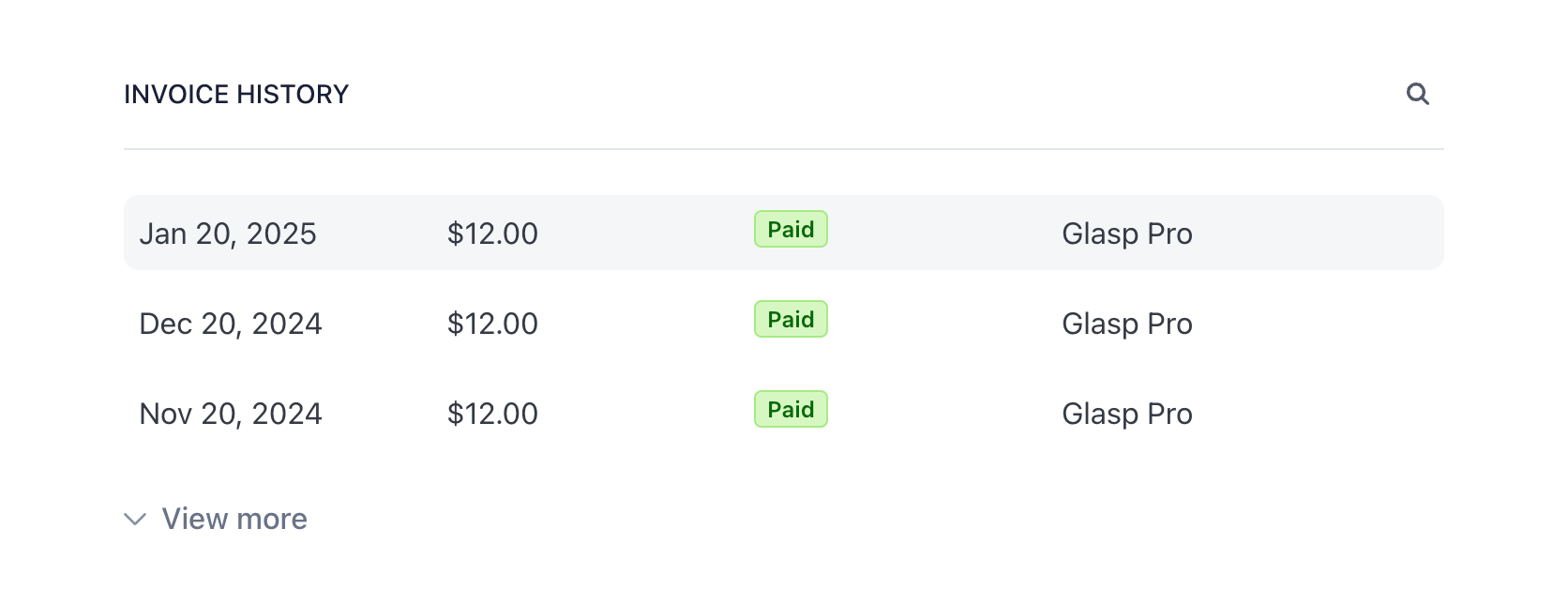
- Download Your Receipt:
Click on "Download receipt" to save your payment receipt.