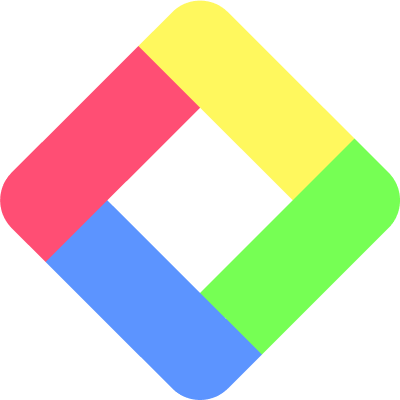How to Use Glasp Safari Extension on Mobile
Mobile web browsing has become an integral part of our daily lives, and having the right tools at your disposal can greatly enhance your browsing experience. If you're a Safari user on iOS and you're looking to supercharge your mobile browsing, the Glasp Safari Extension is a must-have. In this guide, we'll walk you through the steps to use this powerful extension and make the most of your Safari experience on your mobile device.
Step 1: Install the Glasp mobile app
- Please install the Glasp iOS/iPad app by following the instructions below:
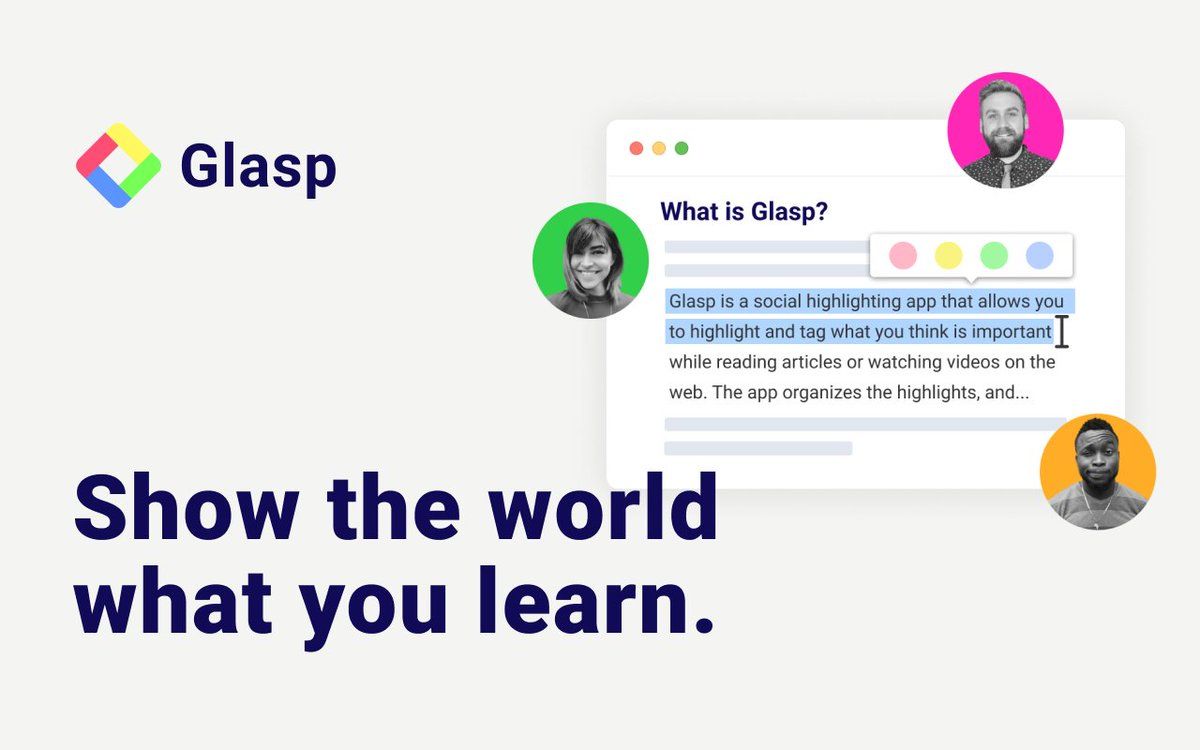
Step 2: Enable the Glasp Extension
- After installation and sign up/in, please open Safari browser.
- Tap the "aA" button on the left bottom.
- Tap "Manage Extensions"
- Turn on "Glasp Extension"
- You're ready to highlight text on Safari Browser!
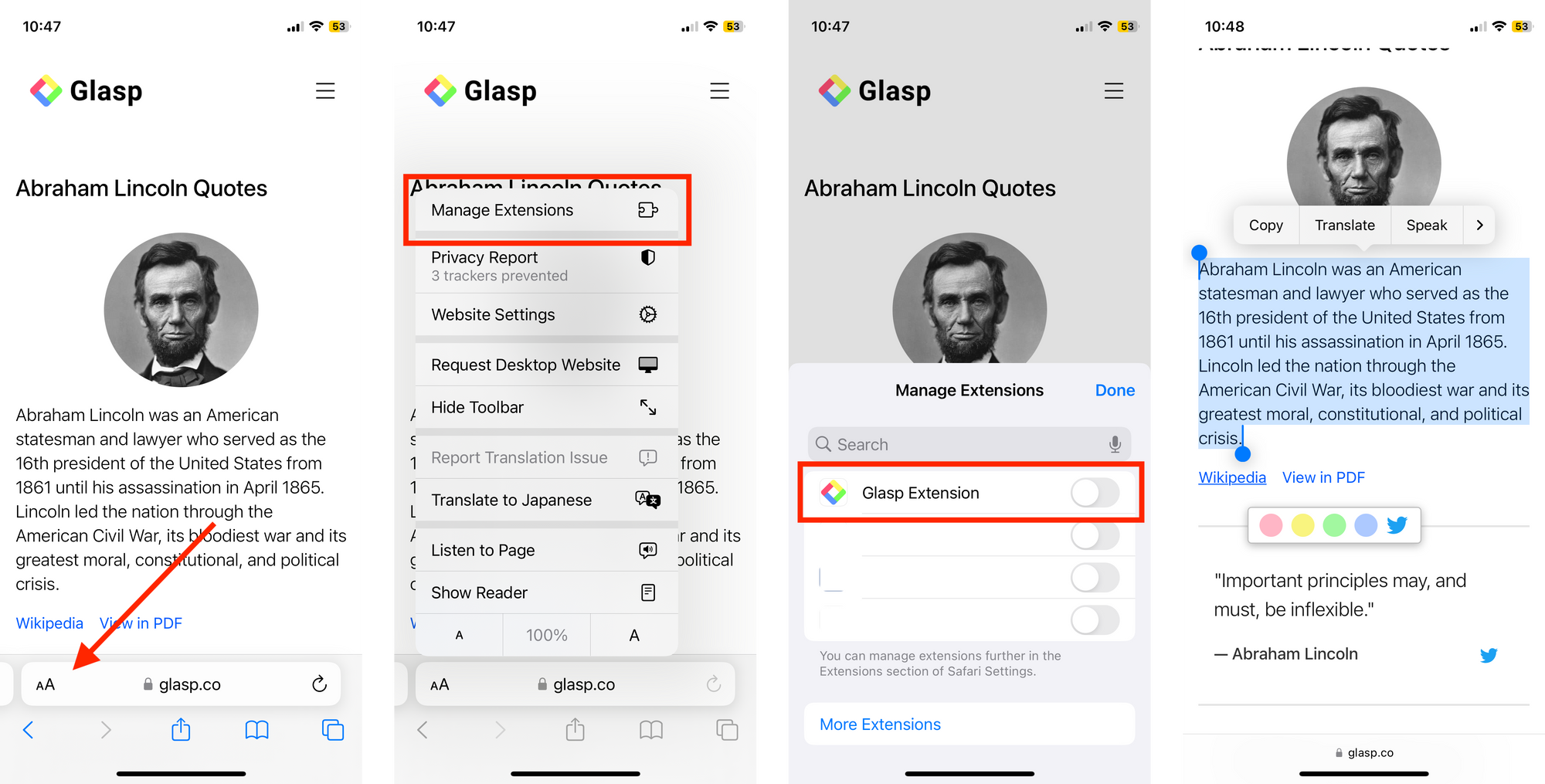
Step 3: Using the Glasp Safari Extension
Now that you have Glasp installed and enabled, it's time to explore its features:
- Highlights and Annotations: Make your online research more efficient by highlighting important text and adding annotations to web pages. Tap and hold on any text to start highlighting, and tap the pencil icon to add notes.
- Save to Highlight on Glasp App: Save articles, blog posts, or web pages to read or highlight later by tapping the Glasp icon in your Safari menu or from the share modal. You can access your saved articles at any time, even offline.
- Share Highlights on Twitter/X: You can easily share your highlighted text or annotations on Twitter to engage with your followers. Select the text you want to share, tap the "Share" option, and choose Twitter from the sharing options. Add your comment and hit "Tweet."
- Sync Across Devices: Glasp syncs your saved articles, highlights, and annotations across all your devices, making it easy to pick up where you left off, whether you're on your iPhone, iPad, or Mac.
Conclusion:
The Glasp Safari Extension is a fantastic addition to your mobile browsing toolkit. With features like Highlights and Annotations, Read Later, and the ability to share highlights on Twitter, it enhances your Safari experience and makes your online research and reading more efficient and enjoyable. Give it a try and revolutionize the way you browse the web on your iOS device today.
Happy browsing!