10 Best Safari Extension You Should Install in 2022
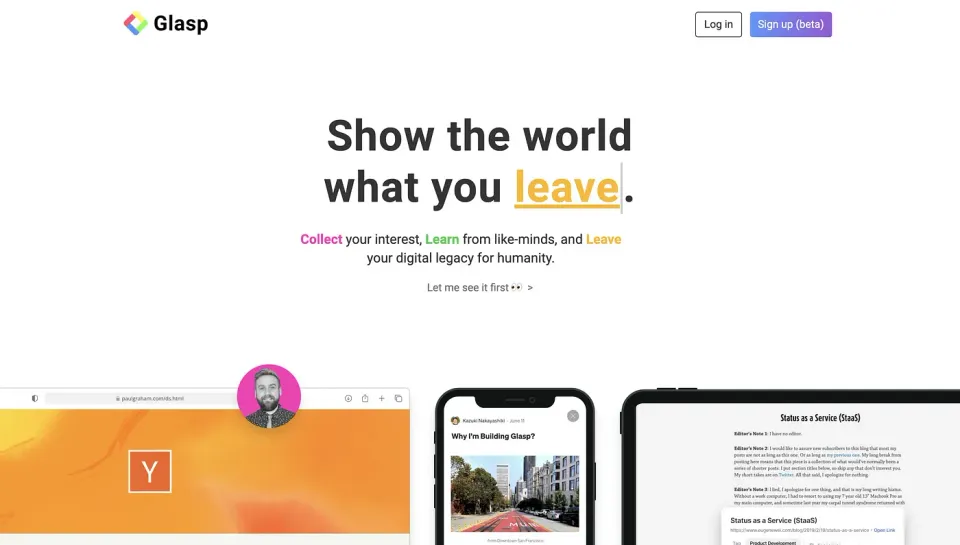
Browser extensions may be quite useful for completing tiresome activities and better organizing yourself. Safari extensions, which are a type of add-on, are now included with relevant Mac programs and are also available via the App Store. There’s a Safari plugin for everyone, whether you’re searching for efficiency tips, quick methods to save money on your purchases, or ways to make your browsing experience more enjoyable.
01. Glasp
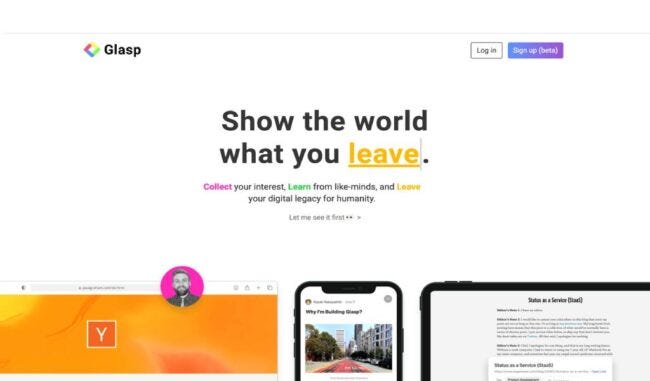
A social web highlighter that allows you to highlight and collect web articles/sentences, organize them and find/follow like-minded people to learn together. As it saves articles that you think are important or resonated with, it’s easy to look back at important things and builds your shared online library. Also, it has a social aspect that you can find other people who have a common interest to learn together.
👉 Download
🏷 Pricing: Free
02. Grammarly for Safari
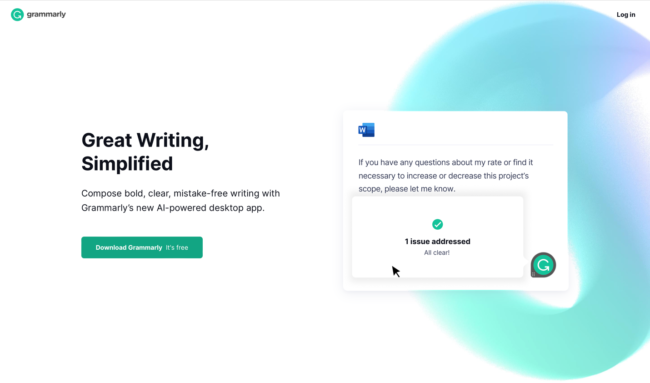
Grammarly can help you minimize writing errors and discover the ideal words to express yourself in a variety of ways, from grammar and spelling to style and tone. It contains a dictionary function, so you can obtain a definition or a link to something relevant to a word or phrase when you double-click it on a web page. Grammarly will provide you with real-time comments on Gmail, Google Docs, Twitter, LinkedIn, and practically everywhere else you write.
👉 Download

🏷 Pricing:
They have three plans. 1. Free, 2. Premium, 3. Business
03. Evernote Web Clipper
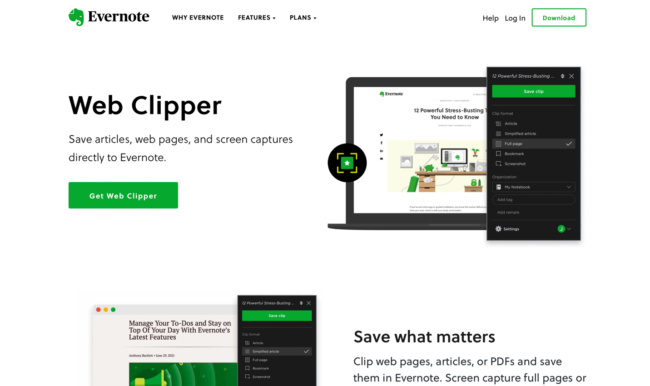
Evernote users will benefit from the Evernote web clipper plugin. Evernote is still the finest method to clip and save everything worth saving online, despite some limits. This is not to be confused with bookmarking in the browser. When you save something to Evernote, it remains there indefinitely. It has annotating capabilities built-in. When you save a screenshot, give it a name so you can find it later using Evernote.com or the offline tools and apps (at least two of them).
👉 Download
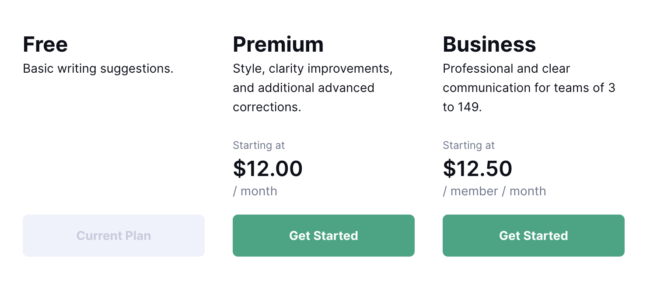
🏷 Pricing:
They have three plans. 1. Free, 2. Personal: $7.99/month, 3. Professional: $9.99/month
04. Honey for Safari
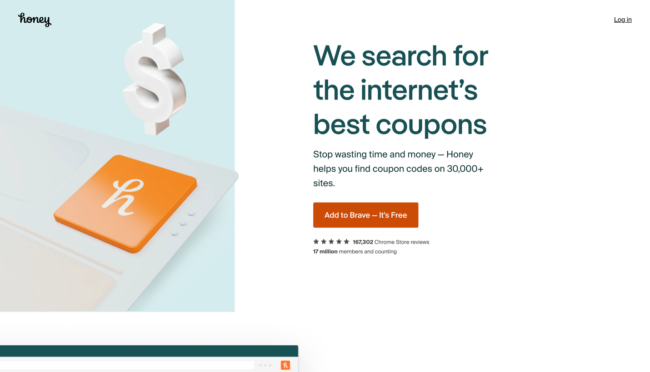
Honey detects the shopping site you’re on and displays a drop-down list of relevant discounts or links directly on the page to help you save money. It will also apply all available coupons to your checkout service on selected sites, saving you from having to cut/paste/type cryptic, lengthy codes.
👉 Download
🏷 Pricing: free
05. Save to Pocket
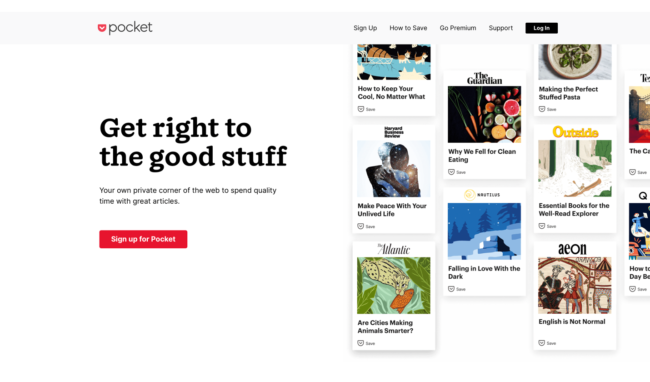
Pocket, formerly known as “Read It Later,” is a content curator that lets you save things to read later. Create an account and use the Save to Pocket extension, bookmark buttons, or applications to save information. Pocket helps you organize and save all of your fascinating blog posts, photos, and videos in one location, rather than keeping a laundry list of links in an Excel file elsewhere. It’s a fantastic tool for developing the habit of gathering stuff to preserve and share later.
👉 Download
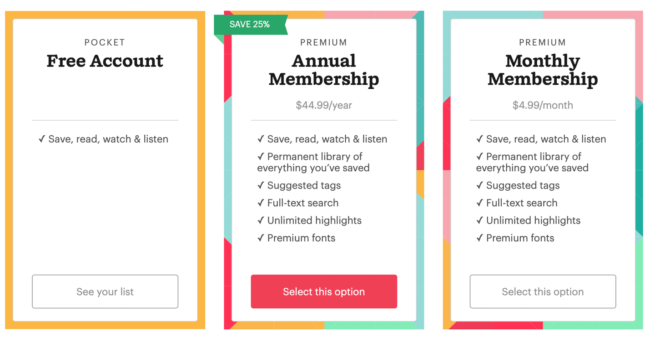
🏷 Pricing:
They have three pricing plans. 1. Free, 2. $44.99/year, 3. $4.99/month
06. Adblock Plus

Adblock Plus is a free browser plugin that lets you tailor your online browsing experience. When attempting to read a fascinating article online, no one enjoys invasive advertisements. You can stop tracking, prevent unwanted advertising, and do a lot more. Adblock Plus provides a reasonable approach to advertisements, with a setting that allows for “acceptable ads,” recognizing that website owners must still make money while protecting you from the annoyance of the worst kinds of ads. Adblock Plus is a GPLv3-licensed open source project.
👉 Download
🏷 Pricing: free
07. Liner

Liner is a web-based highlight and annotation application that has been available for a few years. After you exit the annotation page, the highlights will appear in a single list. Multiple annotations or links can be grouped together in a single folder (the free version allows up to three folders). Searching the Liner app returns all of your highlights and link titles. Recent improvements have made it even better than before, and it’s now super simple to sync many devices. Liner’s live recommendations can help you research more quickly. Every time you highlight something, you get recommendations.
👉 Download
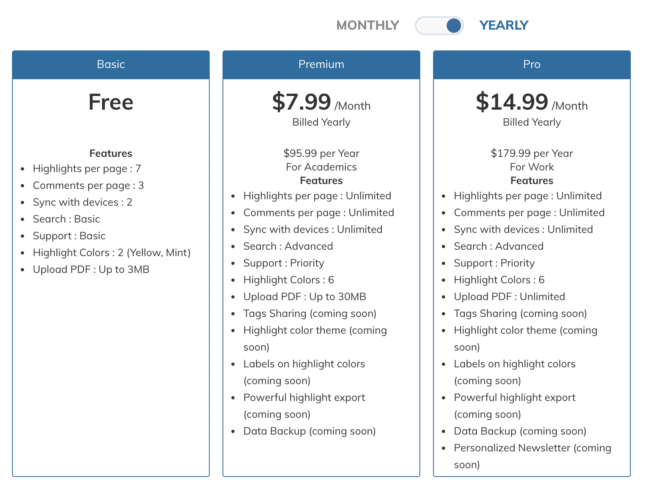
🏷 Pricing:
They have three plans. 1. Basic: Free, 2. Premium: $7.99/month, 3. Pro: $14.99/month
08. LastPass
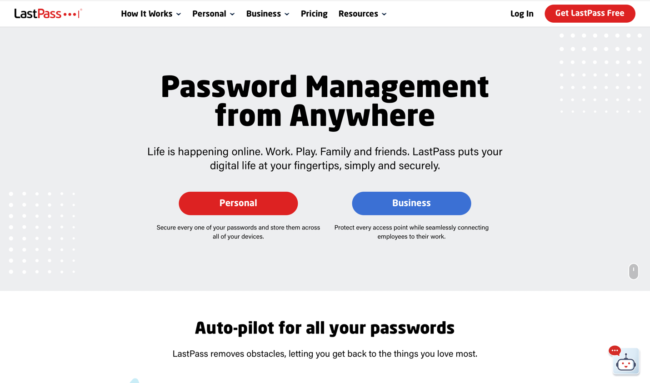
LastPass is a password manager that is available for free. It works on multiple devices and provides a secure location to store files and notes. It can also import passwords from other programs. Even on the free version, there is no restriction on the number of passwords that may be stored and synchronized. The Safari extension allows you to establish safe passwords, rapidly fill out forms, and make notes all from the convenience of your browser.
👉 Download
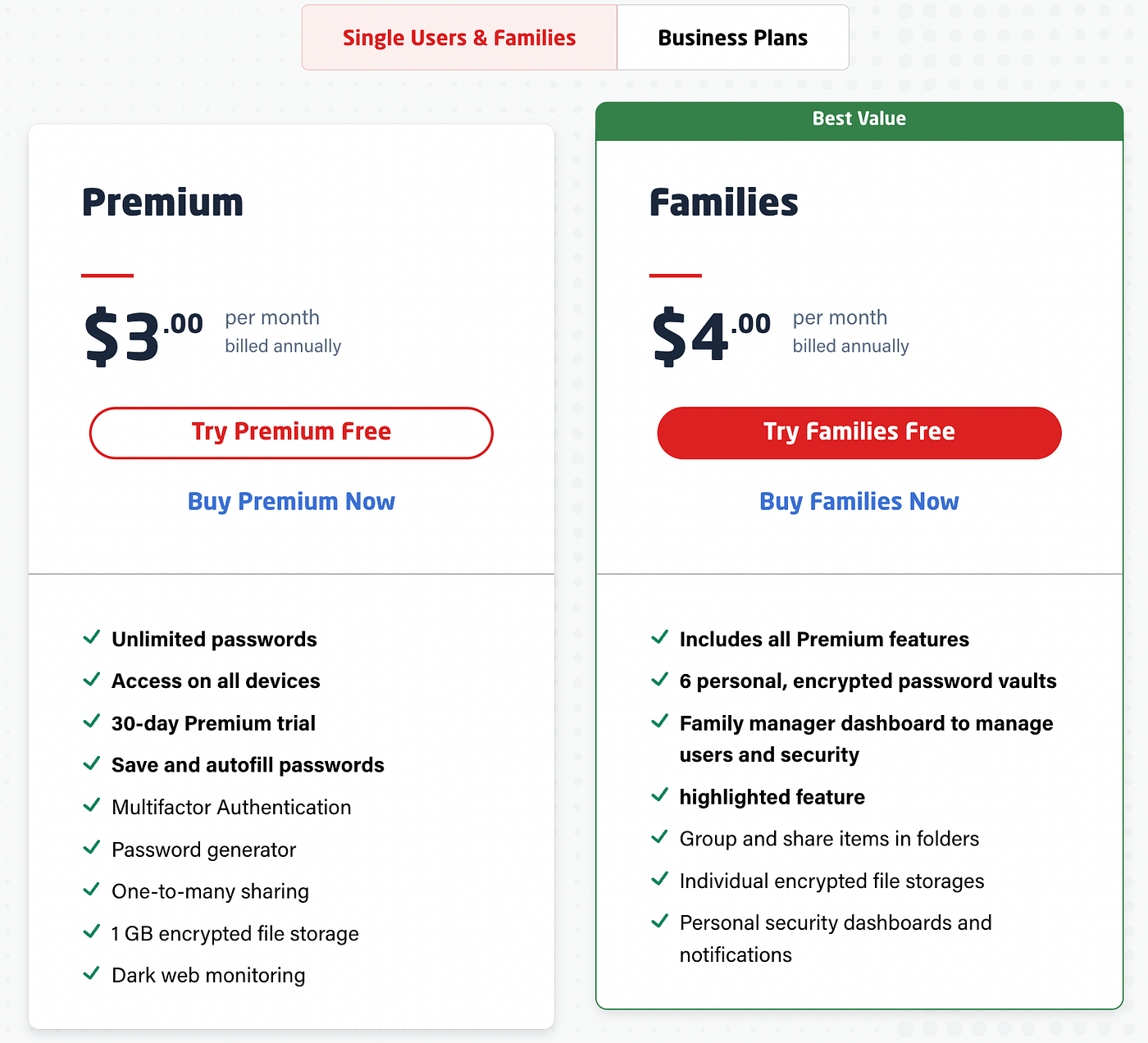
🏷 Pricing:
Single Users & Families: Premium: $3.00/month, Families: $4.00/monthBusiness Plans: Teams: $4.00/month, Business: $6.00/month
09. Instapaper Save

Instapaper allows you to store any web material in a clean, customizable format so that you may read it whenever you want and in the manner that suits you best. To add any web material to your Instapaper account, just log into the Instapaper software on your Mac and select the Instapaper browser icon.
👉 Download

🏷 Pricing:
$2.99/month. $29.99/year.
10. Buffer
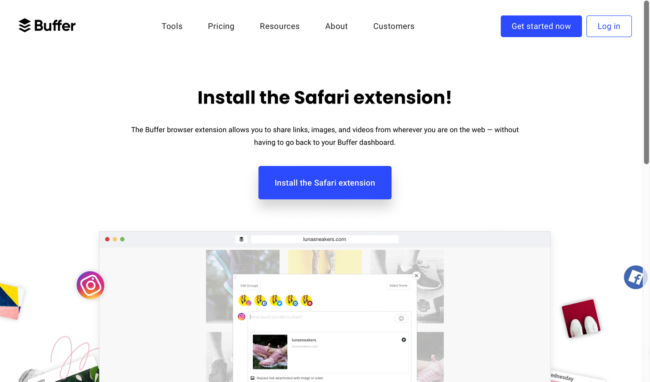
You may schedule posts to Buffer with the Buffer Safari plugin. You will be able to generate and plan social media material faster utilizing this application, and you will be able to do so from anywhere on the internet. It connects directly with a variety of websites and makes it easier to exchange material. You may connect to Facebook, Instagram, Twitter, and LinkedIn, to mention a few platforms. A handy “Share picture” option will also display, allowing you to share the right photographs for social media more easily throughout the web.
👉 Download
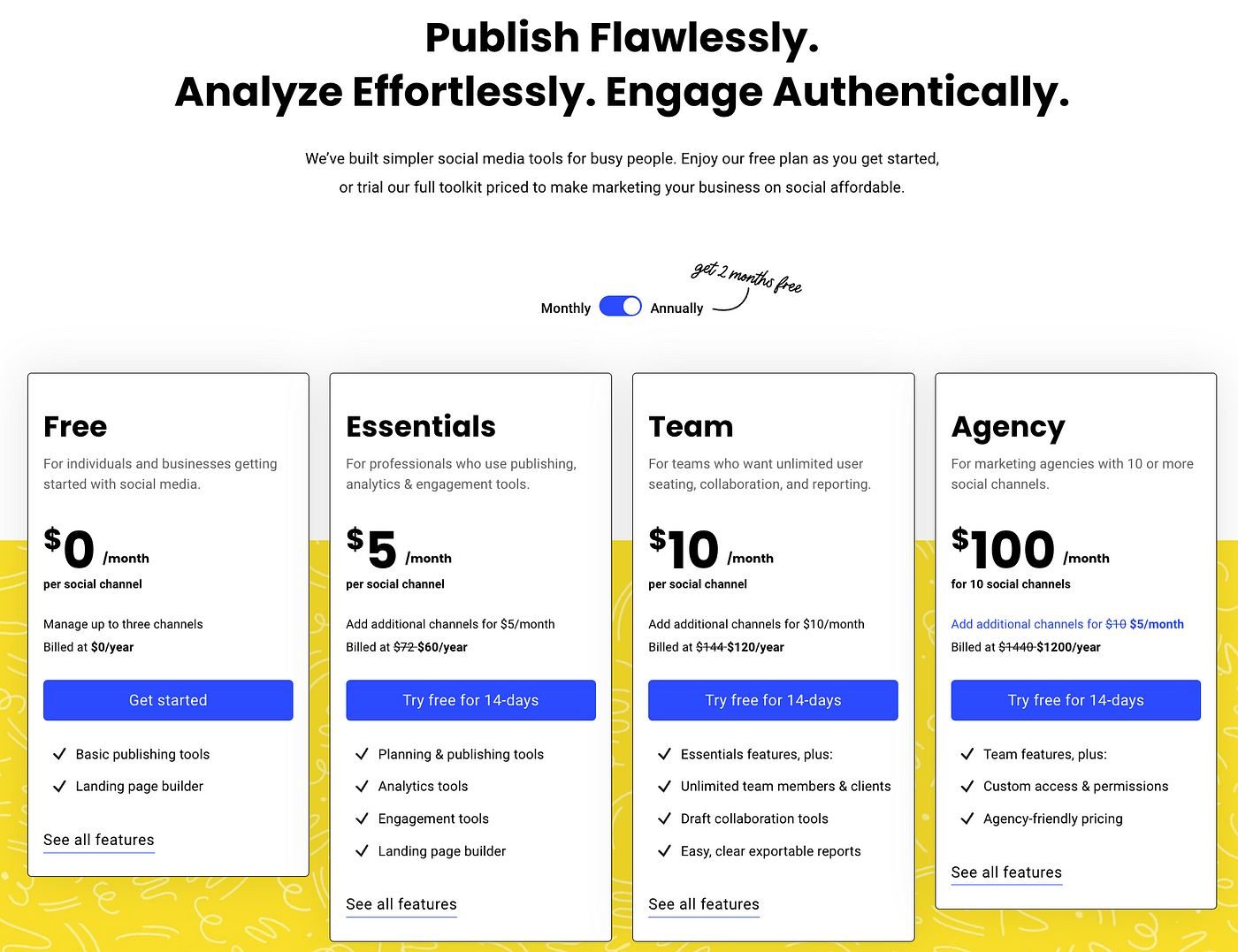
🏷 Pricing:
They have two plans. 1. Free. 2. Essentials: $5/month
Are you excited to check out one or more of these Safari add-ons, or do you have any more you’d like to recommend? Please let us know via Twitter, Linkedin, or Slack.
