10 YouTube Chrome Extensions for Better Watching Experience

*This article was originally posted on Hongkiat.
YouTube is an innovation, and you can learn a lot from YouTube videos for free. But if you cannot control the experience, you will be easily distracted by its recommendation.
In this article, I will introduce the great 10 Chrome extensions for YouTube that increase your productivity. All the extensions introduced in this article are free to use! Don’t worry about paying fees for an extension and forgetting to unsubscribe from the subscription. Let’s dive into the details.
1. Glasp
TLDR — Captures video transcripts, summarize video content.
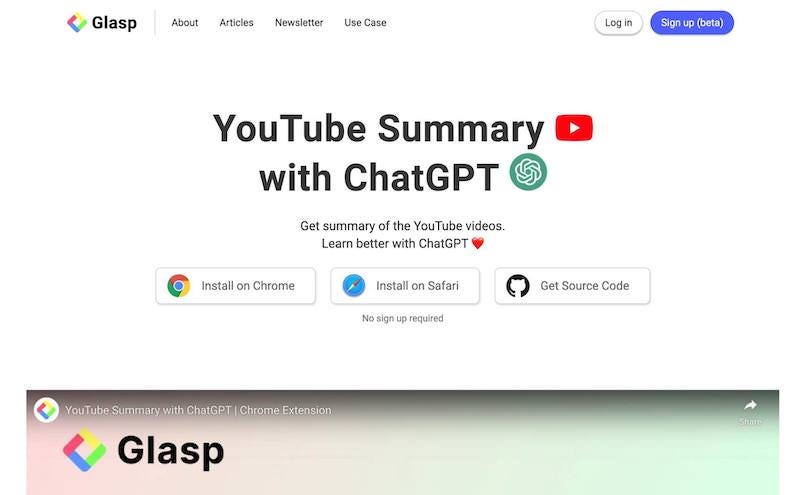
Glasp is an extension allowing users to capture YouTube video transcripts and summarize video content. With this extension, you can increase productivity while researching for and learning from YouTube video content.
The first feature is that Glasp lets you highlight and capture the transcripts of YouTube, so you can get sentences of videos, restart playing the video at any moment you like, and see all the important parts of the video on your profile page.
The second feature is a summary of the video. Even before watching the video, Glasp takes the transcripts of the video and summarizes it with ChatGPT.
As a result, you can glimpse the video content and determine whether you want to continue watching it. It saves time dramatically.
Glasp is the perfect extension for lovers of research and writing. It is used mainly by writers, note-takers, university students, product managers, founders, etc. You can install the Glasp extension on browsers such as Chrome, Safari, Microsoft Edge, Brave, Opera, and Vivaldi.
2. Magic Actions
TLDR — Provides better Youtube-watching experience.

Magic Actions for YouTube is available for anyone who watches YouTube content. It helps to customize YouTube videos by automatically choosing the resolution for videos and predetermining the color themes. Of course, you can adjust the settings to your taste, which will be saved as default for the subsequent videos you play.
Also, you can hide the player controls and video annotators, adjust video volume by simply moving the mouse, delete your streaming history, and preview the ranking of similar videos.
More so, it allows you to adjust lighting effects to day or night viewing mode, watch a video in cinema mode, take screenshots, and record important parts of the video with a single click. Interestingly, Magic Actions prevents comments and related videos from popping up on the screen.
🔗 Download Magic Actions for YouTube
3. Enhancer
TLDR — Get more control of the video you are watching.

Enhancer for YouTube makes YouTube users control their adventures like professionals with its keyboard shortcuts. It controls playback speed and the volume level with the mouse wheel. Also, users can automate repetitive tasks such as selecting the appropriate playback quality and configuring many keyboard shortcuts. In addition, you can use the features offline if you download YouTube content.
Enhancer allows users to block ads shown before and in between contents which could be disturbing and cause a loss of focus on the content.
Furthermore, this Chrome extension has a built-in automatic playback system that allows you to create several repetitive tasks. Users can format videos and manage speed the way they want. There are also themes and filters to spice up videos to a user’s taste. However, it does not show captions in its popups.
🔗 Download Enhancer for YouTube
4. Freshview
TLDR — Hide already-watched videos, discover new videos.
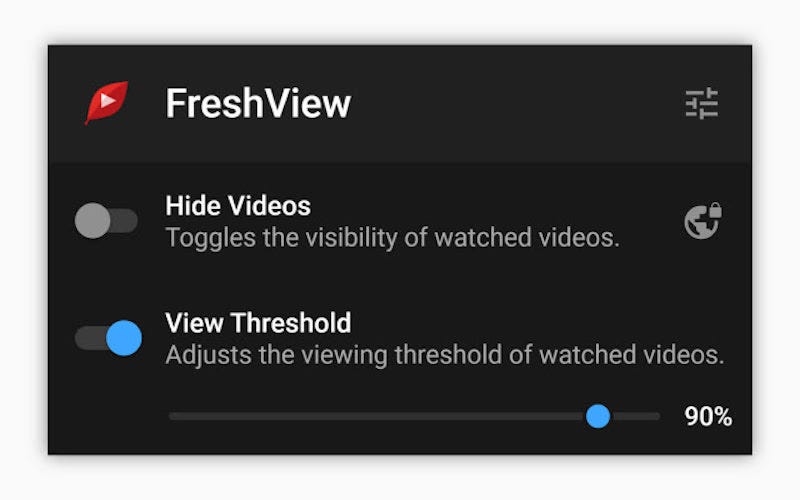
This extension is a user-friendly and must-have for any YouTube user because of its ability to hide all previous YouTube content you’ve watched and discover fresh related content. With this extension, you can control the number of times you can view a video.
You would, however, need system permission to enjoy some of its features. The first permission is to locate the link to a YouTube page. The second permission is to access data or change data for content modification.
If you’d like to rewatch videos, you can categorize the ones that the extension will not hide. Another particular thing about the extension is that it shows the view progress of already-watched videos.
🔗 Download Freshview for YouTube
5. Bookmark It
TLDR — Create bookmarks for YouTube videos.
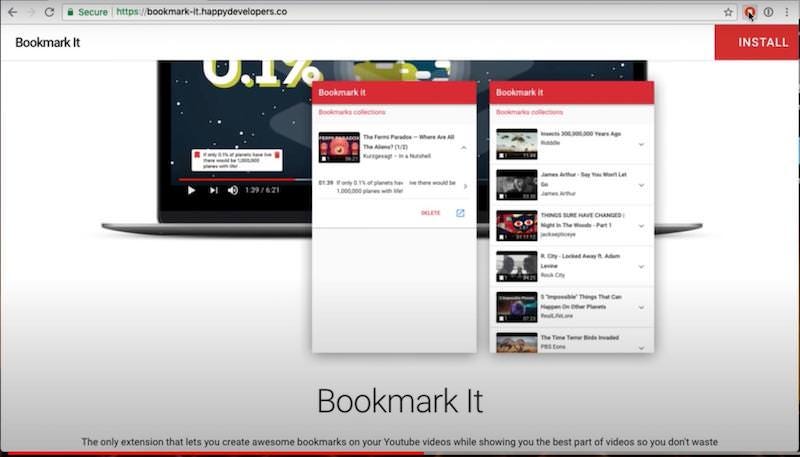
As the name implies, the Bookmark It Chrome extension is primarily known as a bookmark creator. It creates bookmarks on YouTube videos, and you’re sure to keep all moments in your interesting YouTube videos. You press B while watching any YouTube video to get it bookmarked.
The bookmarked videos are easily accessed since they are all saved in a folder. It will be best if you return to a video you bookmarked or want to use the built-in popup to search for your bookmarks on YouTube.
In addition, when you bookmark YouTube with the extension, you can access it on your other devices and a mobile device simply by synchronizing.
If you don’t like the color combinations of the extension, it allows you to change the color effects of the video you are watching to suit your tastes. With this extension, you can save time by bookmarking important videos and returning to them at your leisure.
🔗 Download Bookmark It for YouTube
6. PocketTube
TLDR — Manage your YouTube subscriptions.
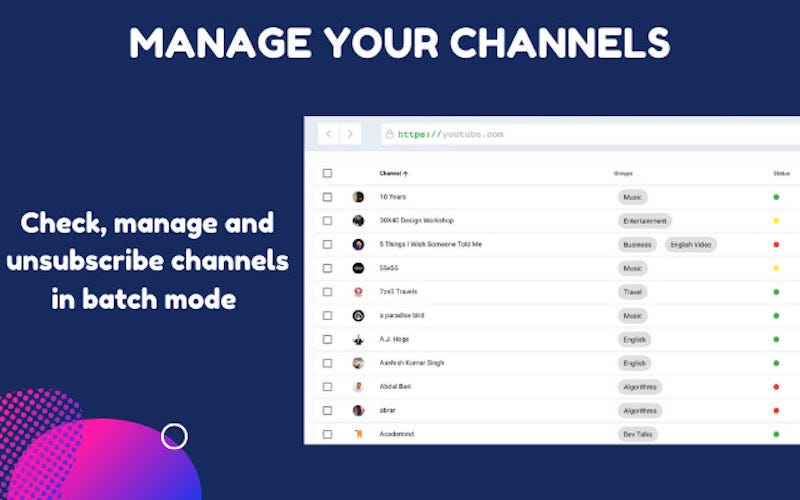
PocketTube is a subscription manager for YouTube that allows users to create collections and groups for YouTube videos based on topics and search intent. It works on desktop browser extensions (Including; Chrome, Firefox, Safari, and Opera) where it enables custom icons whereby users can upload their videos, show the last watch, and play all the videos using the playlist.
This extension works efficiently on the recent version of YouTube in that it allows users to filter videos by subjects, duration, and date on feed mode, subscription page, and channel page. It’s designed with a built-in Deck mode that allows you to view multiple videos simultaneously.
Also, it hides your ‘watched videos’ and auto-syncs your collections on Android, iOS, Microsoft Edge, and Firefox with integration into the main page of YouTube. In addition, it lets users organize their own YouTube feed. Users can also group their YouTube videos based on watchlists or favorites.
Note: After installing the PocketTube extension, reloading all the YouTube tables is required.
🔗 Download PocketTube for YouTube
7. Easy Video Downloader
TLDR — Download YouTube Videos.
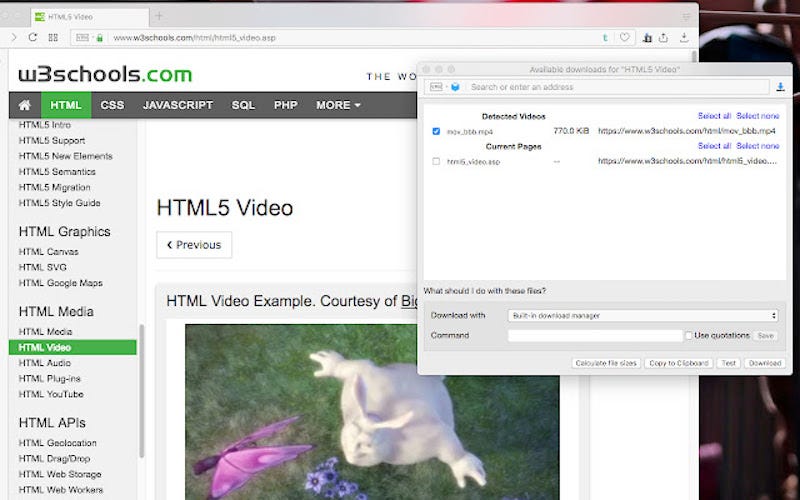
As the name implies, Easy Video Downloader helps you quickly download videos, pictures, and music used on the web page. It works with internal and external browser download managers and helps detect and save files from web pages.
Additionally, it is available for researchers, students, writers, video editors, and graphic designers. It is a browser extension that works on Chrome, Microsoft Edge, and Mozilla Firefox.
It’s noteworthy to know that the Easy Video Downloader cannot download YouTube videos embedded on other web pages such as blogs due to Google, YouTube, and Chrome store policies and restrictions.
However, Easy Video Downloader searches the current webpage for media links and provides you with the option to download them through the user’s browser’s default download manager or a native program such as Internet Download Manager (IDMan) or GNU Wget. Also, you can stop the built-in download manager and send the files to an external program instead to download them.
🔗 Download Easy Video Downloader for YouTube
8. DF Tube
TLDR — Remove ads and other distractions when watching videos.
This extension disables distractions such as autoplay, hides the videos recommendation sidebar, and removes the grid of videos appearing on your homepage so that you can focus on the video content. It works with both Chrome and Firefox.
Interestingly, the extension settings are configurable, and you can add comments and disable the playlist sitewide. In addition, the DF tube needs two permission for action, which include:
- Storage: Required for your storage preference and to choose the storage path
- Tab permission: Required to load the DF extension script on each YouTube
🔗 Download Easy Video Downloader for YouTube
9. Video Blocker
TLDR — Disable YouTune autoplaying.
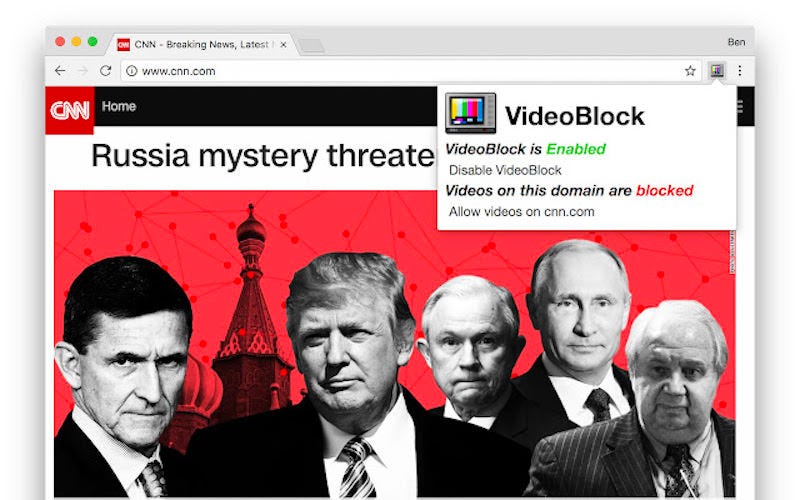
Video Blocker prevents YouTube from automatically playing on web pages. It also allows you to whitelist specific web pages and domains so that you can see some YouTube videos automatically.
In addition, while it blocks videos autoplay across all pages, it allows you to play your desired video on any page with a single click on the video
This extension works on Chrome and Firefox. It increases users’ productivity by preventing automatic video playing. Also, it is available in many languages.
🔗 Download Video Blocker for YouTube
10. AdBlocker
TLDR — Block YouTube ads.
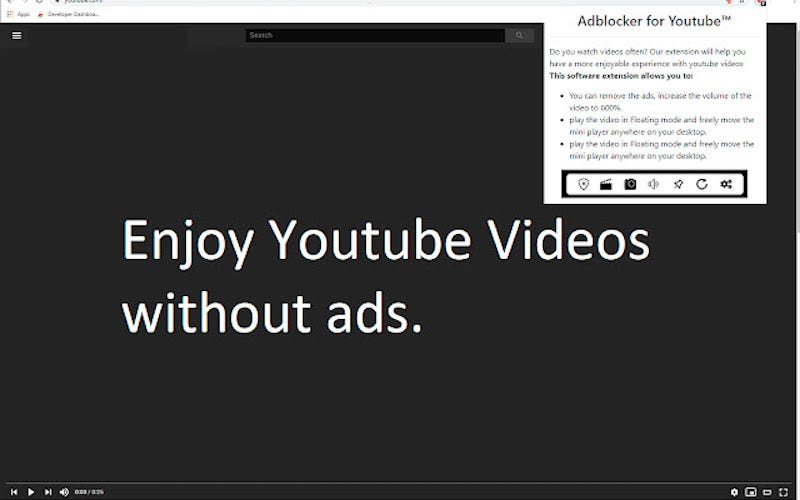
Adblocker blocks video ads which include; pre-roll video ads, texts, and banners providing a full screen. By choosing “Block All” under options/settings, the video and image ads on YouTube are blocked automatically.
Note, the toolbar for all the other useful features will fade away if you do NOT mouse over the taskbar in full screen or theater mode.
Furthermore, it improves browser speed and allows a quick load of images and videos with no configuration or messy lists to manage. Moreso, it decreases memory usage and bandwidth by removing transcripts for music and video. In addition, it can also block all ads on YouTube by manually shielding the icon.
Once installed, reload all YouTube tabs for the extension to take effect.
🔗 Download AdBlocker for YouTube
Conclusion
You can conclude that all the YouTube extensions fit their purpose. However, they have different attributes along with other technological purposes. The above YouTube extensions enlighten users to install one or two extensions that fit their usage objectives.
*This article was originally posted on Hongkiat.
