Glasp and Obsidian with Nic Yap

Thankfully, we get feedback from a lot of people while we're building Glasp. In talking with various learners so far, we have come across use cases that we didn't even know existed, noticed unexpected pain points in other tools, and received suggestions on how we can make Glasp even better. In this issue, we talked to Nic Yap, a long-time learner of Glasp, about how she uses Glasp. We hope you will read to the end as we think it will be useful for you and you will discover something new.
What you will learn in this article
- Use Case of Glasp
- Value of Glasp
- Before Glasp - Problems
- Recommendations for Obsidian Users
- Appendix
Background
Nic lives in the Philippines and works as a technical writer. She likes to read articles about reading and learning. She uses Obsidian to take notes for one year and a half. She found Glasp on Obsidian forum and has been using it since then, for a half year. She manages a website that introduces tips of Obsidian.
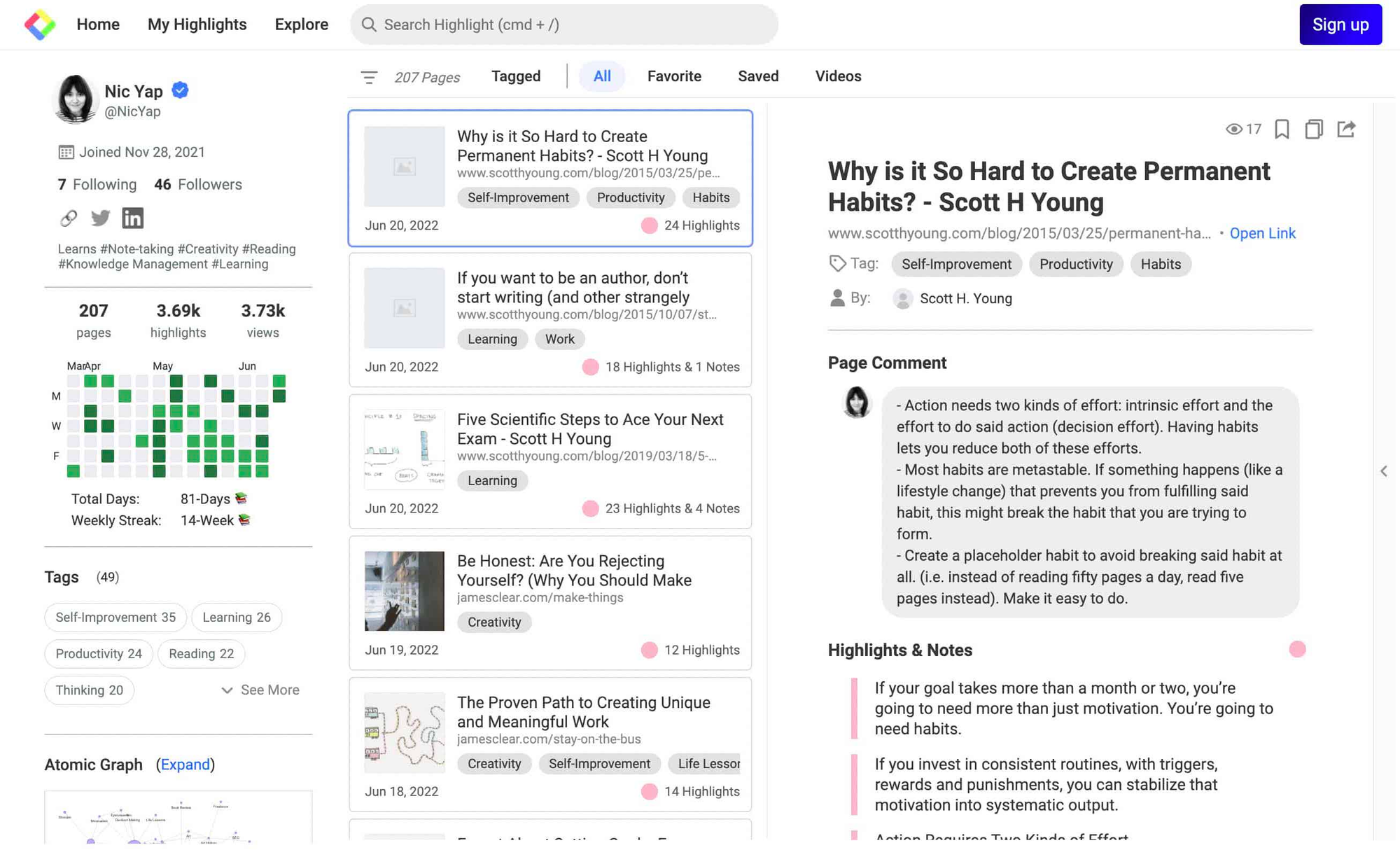
Use Case of Glasp
Thank you for giving us an opportunity to talk to you! First of all, could you tell us how and when you use Glasp?
Sure. I use Glasp to highlight articles and take notes while reading. I usually read 3 to 5 articles every day, so when I read an article and find an interesting or important sentence, I highlight it. And if I want to add notes, I do it on the sidebar extension.
I see. What would you do after highlighting?
I usually go to my profile page and add related tags. I usually add one to three tags depending on the article. And I write a daily note on Obsidian. In the daily note, I put everything I did and what happened to me, and I put my learnings from the articles in the daily note, too.
That’s incredible you’re taking note every day! How do you use Glasp in the case?
Thank you. When I write a daily note, I go to my profile on Glasp and look back at what I read. If I find something important and insightful, I copy highlight, and paste it into the Reading Log section on the daily note. I can copy one sentence or one highlight on Glasp easily, it helps me do it effectively. And if I left page comments or notes, I put them on the daily note, too.
That’s glad to hear. You’re using Glasp to extract important sentences from the article and export them into Obsidian. Do you use Glasp for any other use case or situation?
Yeah, I look at the Home feed when I open Glasp. On the Home feed, I can see my following highlights and notes, so if I find an interesting article, I open and read it. There are people who have the same interest as me, so it helps me discover interesting articles. Also, if I find someone already read an article that I thought I’m going to read, I’m glad to see it.

Value of Glasp
Thank you. So, you find value in the social aspect of Glasp. And could you tell us what makes you keep using it?
Yeah, it’s because easy to use and it makes my reading a fun experience. Some tools ask me for complicated actions to highlight or save sentences on the article and that interferes with my reading, so I don’t like it. But Glasp allows me to highlight with one click and it’s just easy. And it keeps the highlights on the original content which is useful for when I look back at it and write a daily note on Obsidian.
Keeping highlights on the original content is an important aspect for us because we look back at them occasionally. If it’s lost, we need to read the article again from the beginning. Any other aspect that you like?
I like things that I can share and show my profile on Glasp. As my profile page can be shared via link, I share it with my friends and my family. I haven’t asked them for feedback or interaction with me, but I see my mom looking at my profile page sometimes.
Thank you for sharing. That’s a unique use case for us. What made you share it with your mom? Don’t you care about privacy?
Because I want to help other people. I read and curate good content, so by sharing them, they can find and read good content, too. And I don’t care about privacy too much because people who would look into my profile are my family and my friends, and the profile page isn’t going viral until I share it actively. Rather than that, it’d be nice if I can help other people.
We’re really glad to hear that. It’d be so nice if we can help each other through a reading community.
Yes, I also like the idea of creating a service and a community that lets me share the interesting stuff that I read with other people. The closest comparison is Book Highlight but they focus more on books.
Before Glasp - Problems
We’re curious about what tools you used before Glasp. Have you used any highlighter, bookmarking tools, or any other tools?
I was looking for a service that lets me highlight and annotate articles and export them easily into Obsidian. Previously, I used to use Refind Highlighter. Refind is a service that curates and sends a list of good articles every day. I like to get article recommendations from them. They have an extension for highlighting, but it doesn’t save the highlights on the original content and it’s a bit tedious to export them into Obsidian as they have no option to export one-by-one.
Also, I used Roam Highlighter. But it doesn’t save the highlights on the original content, either. And once I copy-n-paste, highlights are gone. Since I wanted to look back at the original article, it’s not a good experience and it’s not useful.
I see. That makes sense. We often get feedback that people open the original article even though they save on Notion, Spreadsheet, Obsidian, or any note-taking apps. And we agree that we want to see the original content and highlights even if we take notes or write a summary of the article because we lose the context sometimes. Do you look back at your notes on the original content, too?
Yes. That’s what I like about Glasp, too! Glasp keeps displaying the notes just below the highlights. It makes it easier for me to see that I made a note on this particular highlight.
](https://glasp.co/usecase/img/nicyap/nicyap_extension.jpg)
Recommendations for Obsidian Users
Do you have any suggestions and requests for us to improve Glasp?
I watch and learn through YouTube, so I’d like it to have an option for highlighting and taking notes on video content.
That’s what we’d like to add, too. We will work on it for sure, but how do you address it when you watch YouTube videos right now?
I use YT Scribe. It’s a service that creates transcripts of YouTube videos. If you put a link to a YouTube video, it creates all of the transcripts in the video, so I highlight it.
That’s a useful tool! We didn’t know it. Thank you for letting us know. Do you have any messages or tips to Obsidian users?
Yeah, Glasp helps me think and organize what I’m thinking and learning. I often look back at the original article, displaying what I thought and felt when I read before is helpful for me. And as it keeps my interest on my profile page and help me discover interesting articles from like-minded people, I can expand and explore my curiosity. By having a social interaction with other learners, you can leverage the usage of Obsidian.
Thank you for the message! We appreciate you for talking and giving us your feedback!
Sure.
Appendix
In this use case interview, she introduces how to use Glasp in her own way. Glasp can highlight sentences on web articles, keep them on the original content, and export them into Obsidian easily. And they are the value to her. If you’re using Obsidian and have the same issue as her, please check out Glasp.
Want to know more about how to export content into Obsidian? Please ckeck out the articles below 👀
More about Nic
- Glasp: https://glasp.co/#/NicYap
- Twitter: https://twitter.com/GentryGibson
- Blog (tips for Obsidian): THE BUCCANEER'S BOUNTY
Follow Glasp to see more updates 👀
—
