I CANNOT Highlight Text on The Web
Sometimes clicking the color popup doesn't work due to technical issues around the browser extension. There are some ways to fix this: refreshing the page, switching tabs, and right-click highlight, etc. Sorry for the inconvenience... We are constantly improving the browser extension.
Please try one or some of the followings 👇
- Refresh the page (or hit
**Cmd + Shift + R**) - Switching browser tabs
- Right-click Highlight (robust way to highlight)
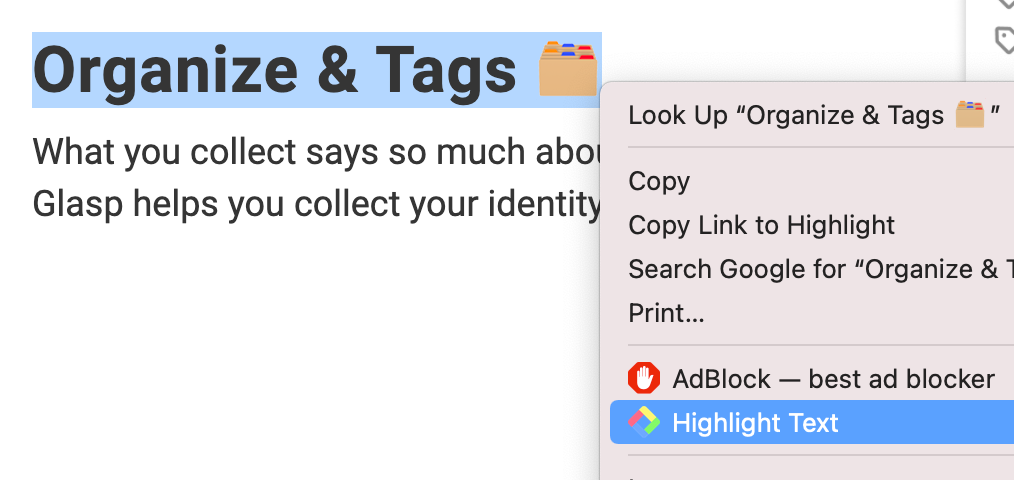
- Update the browser version
- Update the Glasp browser extension to the latest version
- Please remove the browser extension and re-install again (sorry for the inconvenience). Chrome Web Store: Glasp
- Open a new tab (hit
**Cmd + N**on Mac)
Please reach out to us if these don't work:
