Glasp and Notion with Jordan Zollfrank
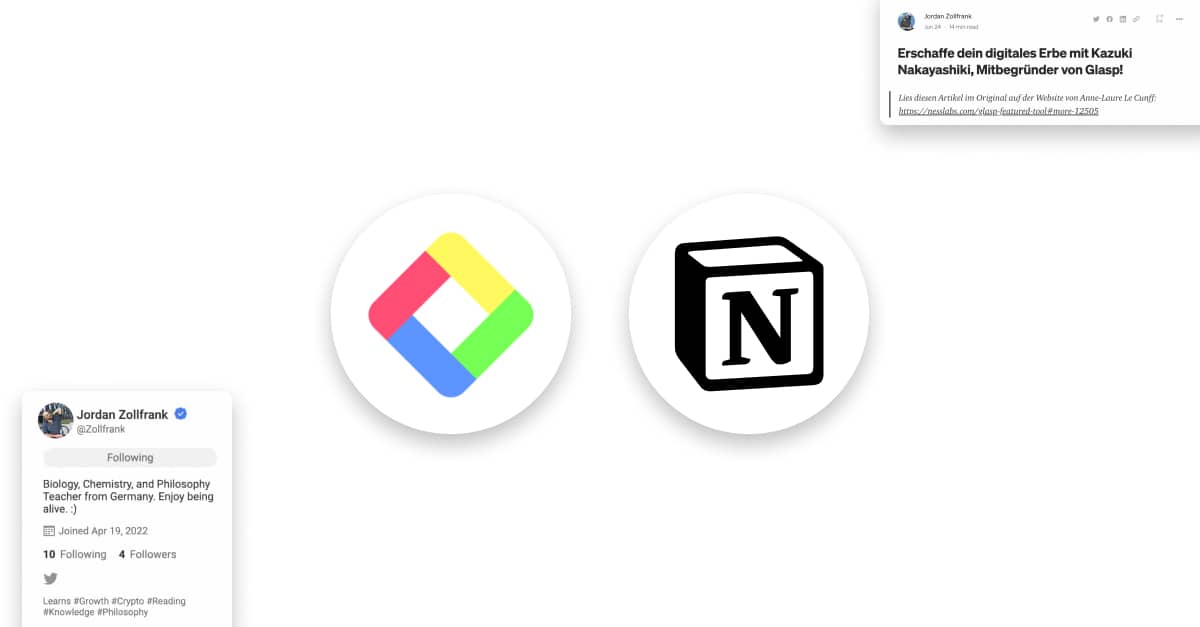
Thankfully, we get a lot of feedback from many learners all over the world. All of them help us improve Glasp and decide what to do in the next step. Today, we talked to Jordan, a learner in Germany. He translated our interview on Ness Labs into German and published it on his website. Let’s take a look at his use case and information management workflow. All Notion users should get insights from him!
What you will learn in this article
- Use Case of Glasp
- Value of Glasp
- Before Glasp - Problems
- Message to Other Learners
Background
Jordan lives in Germany and will work as a teacher for Biology, Chemistry and Ethics soon. Thus, he’s learning about those topics, how to learn and how to teach. He found Glasp on Ness Labs’s interview of Glasp. He uses Notion to save read articles and summaries. His Notion is his database and he shares it with his best friends for reference.
• Glasp (highlight + content discovery)
• Notion (note-taking place + share database)

Use Case of Glasp
Glasp: Thank you for taking the time and allowing us to talk to you today. Firstly, could you tell us how and when you use Glasp?
Jordan: Sure. I use Glasp whenever I read. I usually read a lot of articles related to my interests and my job, so I try to get the essence of the article and interesting facts out of it and easily save it by highlighting it with Glasp. I like to read and learn in my day to day life, and often spend time reading, and I’m on vacation right now, so I have even more time to read.
And at the end of the day, I open Glasp and go through all my highlights again to tag them and stick to my mind a little better. I’m thinking about putting the best highlights into an Anki-Flashcards deck or something similar. But I’m looking for a good tool to do this now.
Also, I save some articles on my “read&learn” page on Notion and give them a rating on how useful they are to me. I do this over the copy-all feature which conveniently enough gets all the metadata and a picture for me.


Thank you, that’s good you have time to read now! We can tell you’re learning a lot from your profile page. So, how do you find these articles to read?
Thanks. I find articles on newsletters, Twitter, Medium recommendations, and Glasp. I subscribe to 5-Bullet Friday by Tim Ferris, Ness Labs, Glasp weekly newsletter, and more. On Glasp, I see the Home feed and other learners’ profile pages. It provides not only the title of the article but also highlights and notes, so it helps me decide if I open the article or not. And I realized that Glasp has the #read5for5 challenge, I like to see recommended articles every day and other learners’ reading articles on Twitter! It’s a good opportunity to read and learn together.
We’re glad to hear that! How do you manage content that you want to read or read later?
It depends on if I will read them today or read them later. If I want to read them today, I just leave the tab open. If I intend to read them another day, I save the page with the Notion extension to one of my inbox. There are four different inboxes for different topics. When I have energy, I will sit down and read all the articles I saved, therefore clearing out my inbox. And as I mentioned, when I read an article, I use Glasp to keep important sentences and my notes, and then move some of them to Notion for rating and summarizing.

Value of Glasp
“Inbox” is an interesting description and sounds like you have a good workflow for information/knowledge management. What would you do after you save it on Notion?
I’m making my database on Notion. I told you that I have a “read&learn” page on Notion, but other than that, I save and manage many things on Notion. It’s like cognitive notes. And I share my database with my best friends and my girlfriend to share some insight on a particular topic. I’m glad if they look at my database, but I’m okay if they don’t, too.
Writing about the essence of the article in Notion helps with retaining what I read and makes it easily accessible to me later.
I see. That’s a good use case. Notion has user-friendly UX and stylish UI, so we use Notion, too. Do you care about the visibility of Glasp since all of your highlights are public and accessible to everyone?
Like my Notion database, I don’t really care about it. It would enjoy if other learners could learn from my highlights and notes. And I’m looking at other learners' highlights and notes, so I don’t mind. I put the Glasp link on my Twitter profile, so I welcome everyone to see it and hope other learners can understand and find interesting content, too.
Before Glasp - Problems
Thank you! We’d like to have more people like you! We’re curious about what you used before Glasp.
Sure. I used Notion to send the link to my inbox, open up the link and read the article on the webpage. During reading I copy and paste the sentences I liked the most into my Notion. This felt immensely clunky. But Glasp allows me to highlight texts and put notes under the highlights, it’s very straightforward. And after I finish reading, I go to my profile page, copy all of my highlights and notes and paste them on Notion at once. I think the best thing about the improved workflow is the spared energy. Because Glasp is seamless, it freed up energy to think deeper about a highlight and write some notes about it. It helped me improve my active reading!
Message to Other Learners
We’re glad to hear that. Is there anything you’d like to tell other learners?
Yeah, Glasp does a good job. It increases my productivity and makes reading a fun experience. And it supports export content into Notion and other tools, so it’s great! I understand some people do care about visibility, but if your knowledge or database is shared, it most likely helps other learners in some way. And it is a pleasant experience to see someone reading and learning from the article you read in the past.
That’s really good advice! Do you have anything you want us to improve Glasp?
It’d be cool if there is a filter for highlighting color in all articles. I highlight stuff in red that is very important for me, so it would be very convenient to see it in one place.
And it would be nice if there is a prompt for a “How to read a book” style micro-summary at the end of highlighting a website. Of course, not for everyone, but those who switch it on in the options. The prompt is like “What did you learn (one sentence)?”, “What of this article was true and what was not?”, or rating system.
That are interesting and useful features! It also helps other learners decide if they should read or not and know what they can learn from the article. Thank you for the time and for allowing us to talk!
Yeah, it’s my pleasure!
Appendix
In this use case interview, Jordan introduced his workflow of information & knowledge management and how Glasp helps it. We’re glad to know that Glasp allows him to export only the essence of the article and make a reading fun experience. And it’s impressive to hear that seeing someone reading and learning from the article you read in the past is a pleasant experience. We hope the knowledge circulation lasts and we can get smarter together!
More about Jordan
- Glasp: https://glasp.co/#/Zollfrank
- Twitter: https://twitter.com/JordanZollfrank
Follow Glasp to see more updates 👀
—
