How to add social links to your Glasp profile
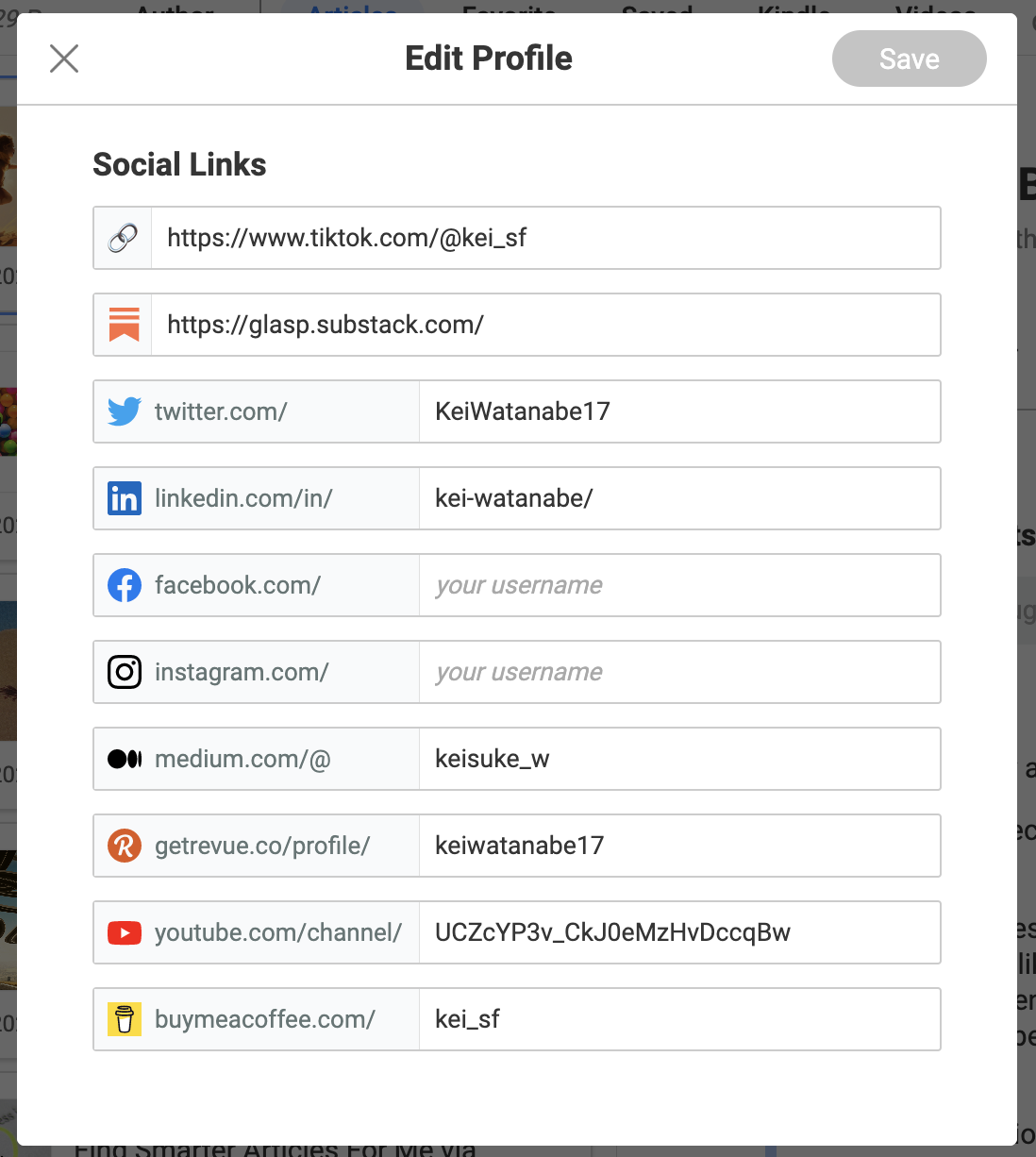
We provide a way to add social links to your profile page so that you can showcase who you are. You can add links to Substack, Twitter, Linkedin, Facebook, Instagram, Medium, YouTube, BuymeCoffee, and any general link.
To do that, please go to your profile page, "My Highlights," on Glasp. Then, click the three dots icon at the top left. It opens a setting modal.
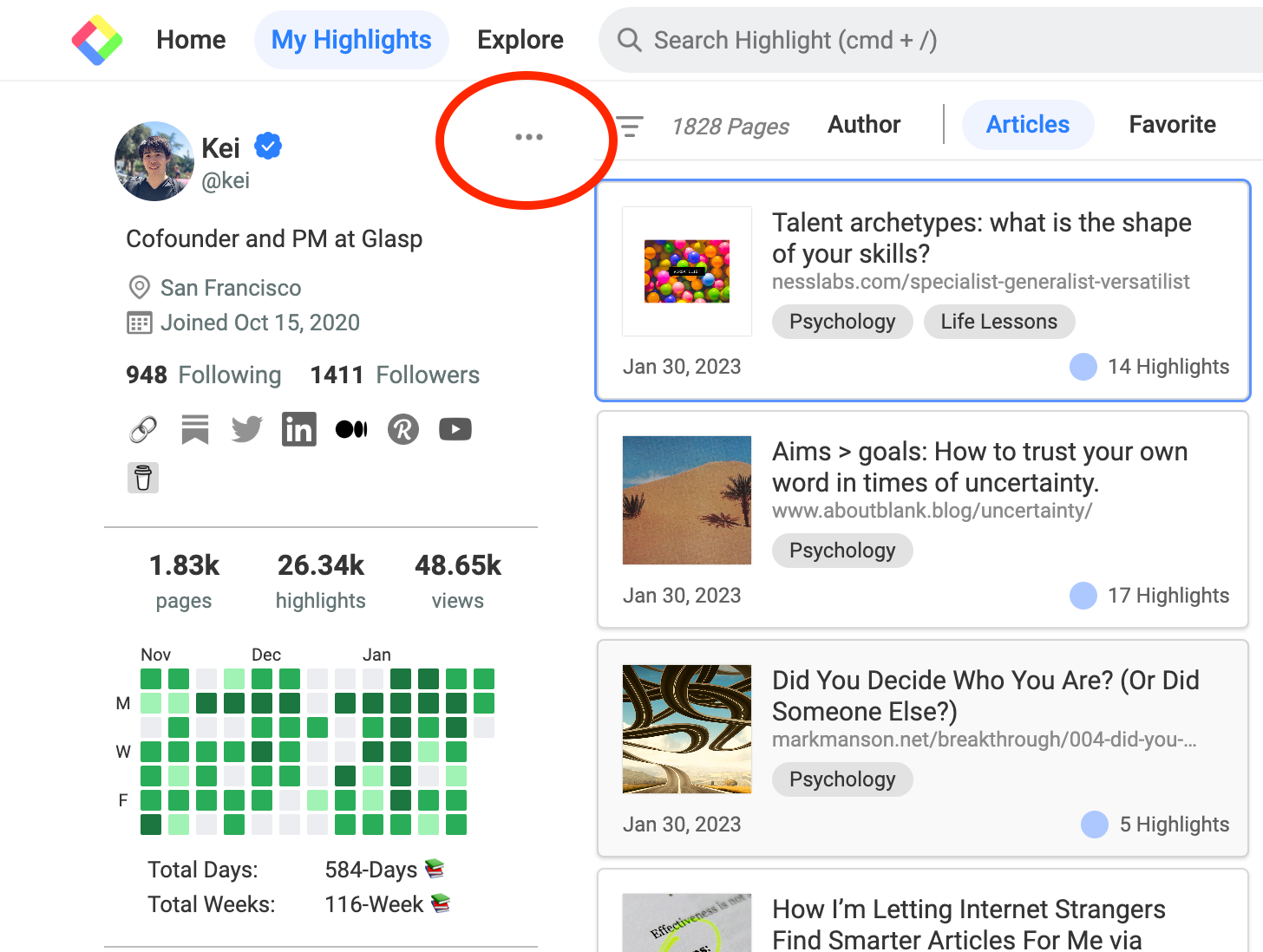
On the modal, you can add your favorite social links. But please be careful that you only need to input the handles besides a general link and Substack. If you input a full link, it will be shown as a broken link.
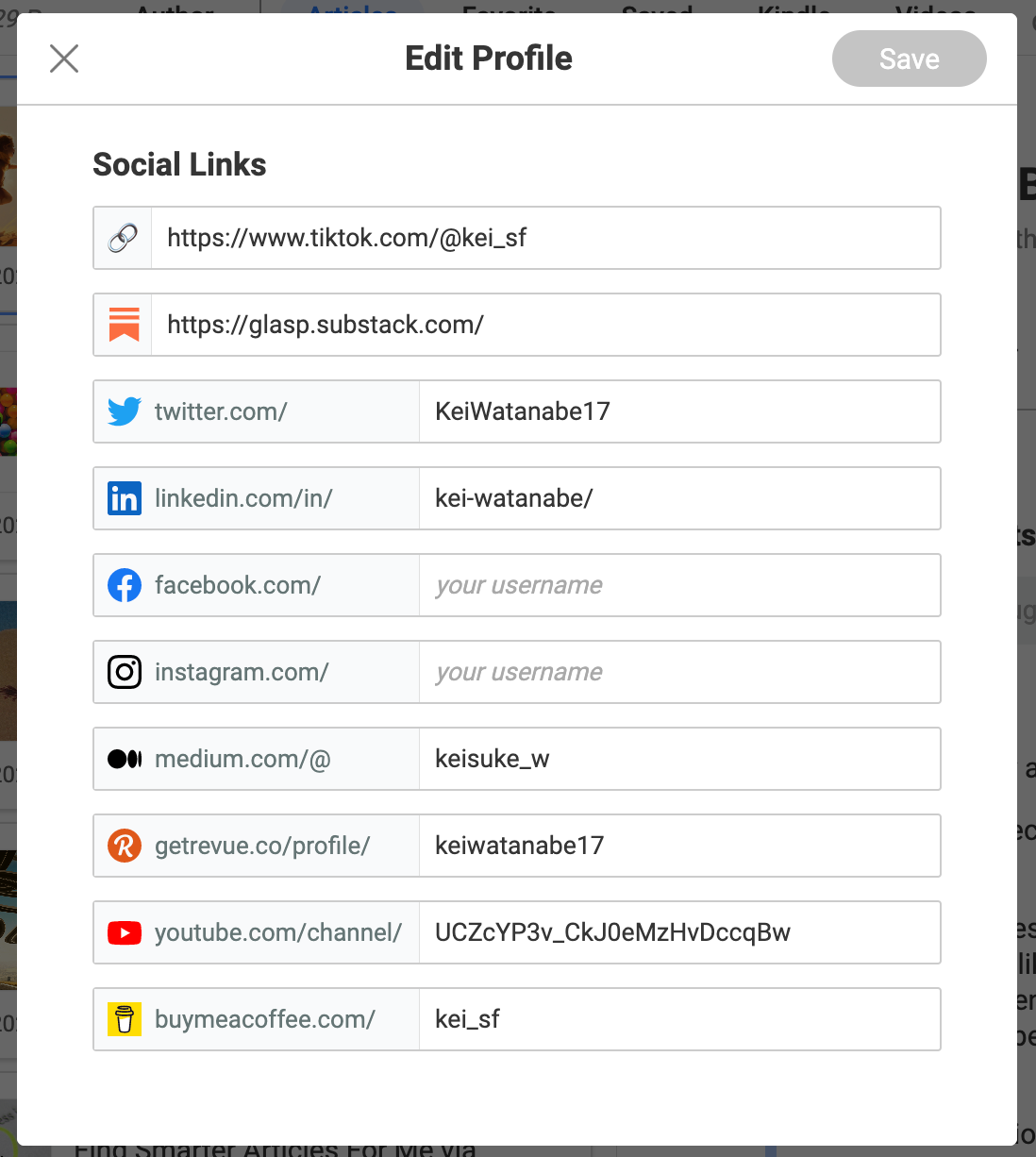
After you input the link, please click the Save button at the top right. Please make sure that the link works properly after saving it.
