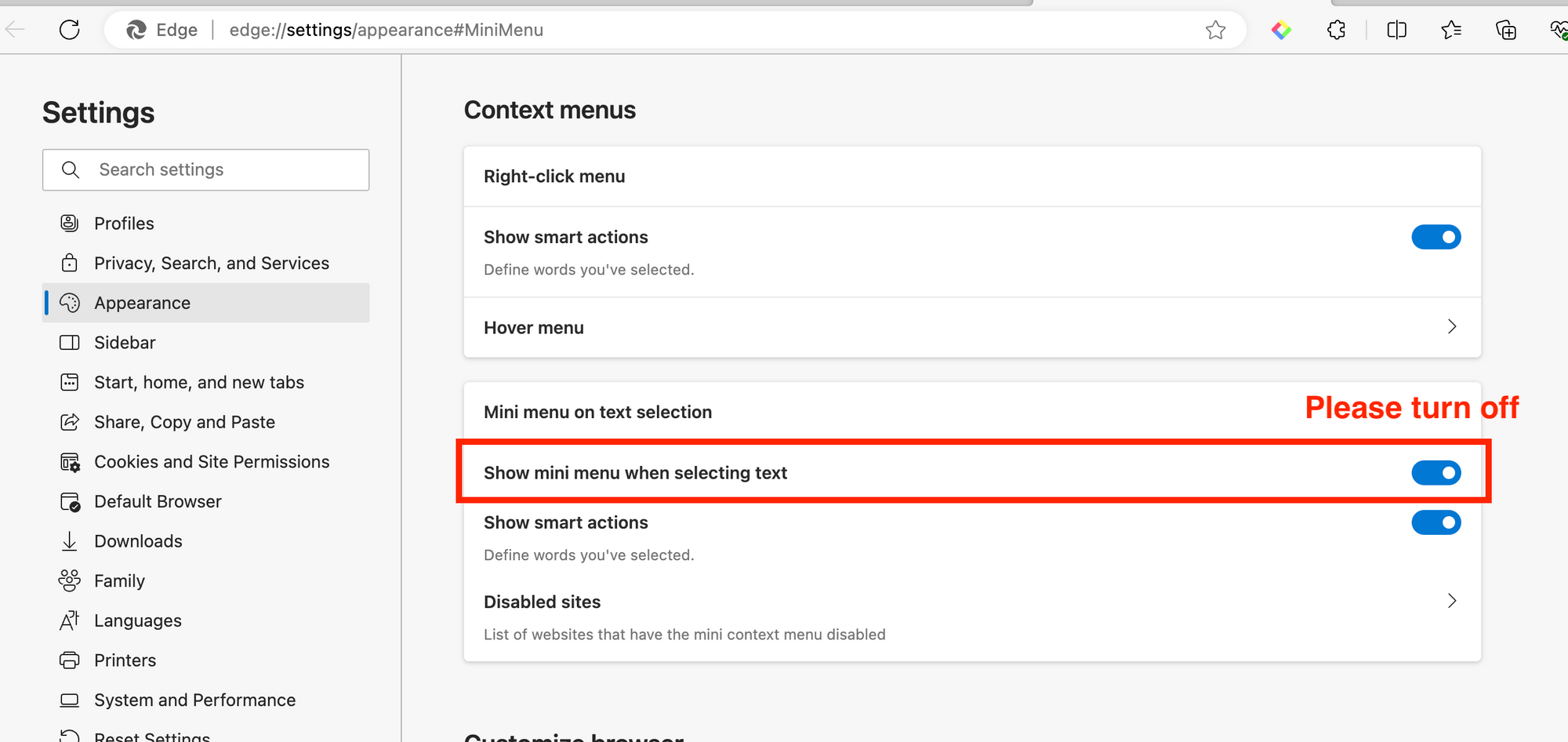How to highlight sentences with a keyboard shortcut?
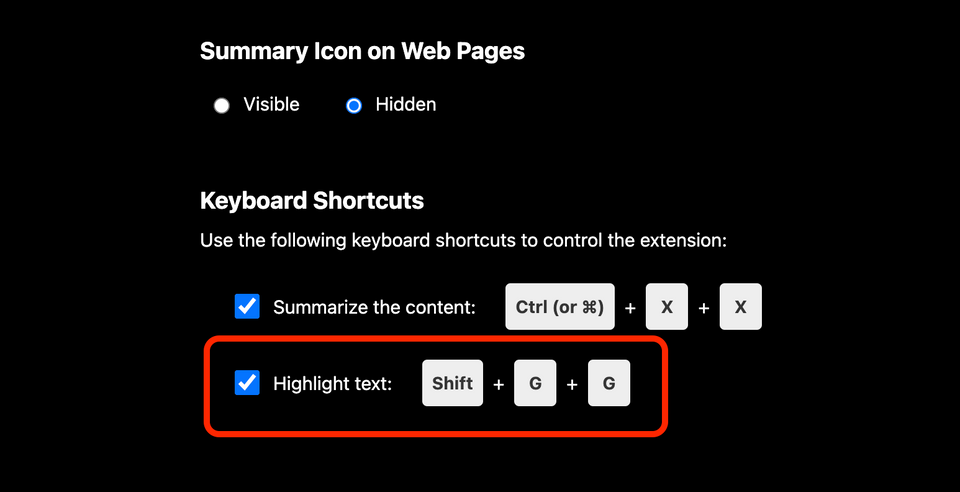
In June of 2023, we added a keyboard shortcut to highlight web content. To use the feature, you need to enable it first. You can update the setting through the sidebar extension. Open any article and the sidebar.
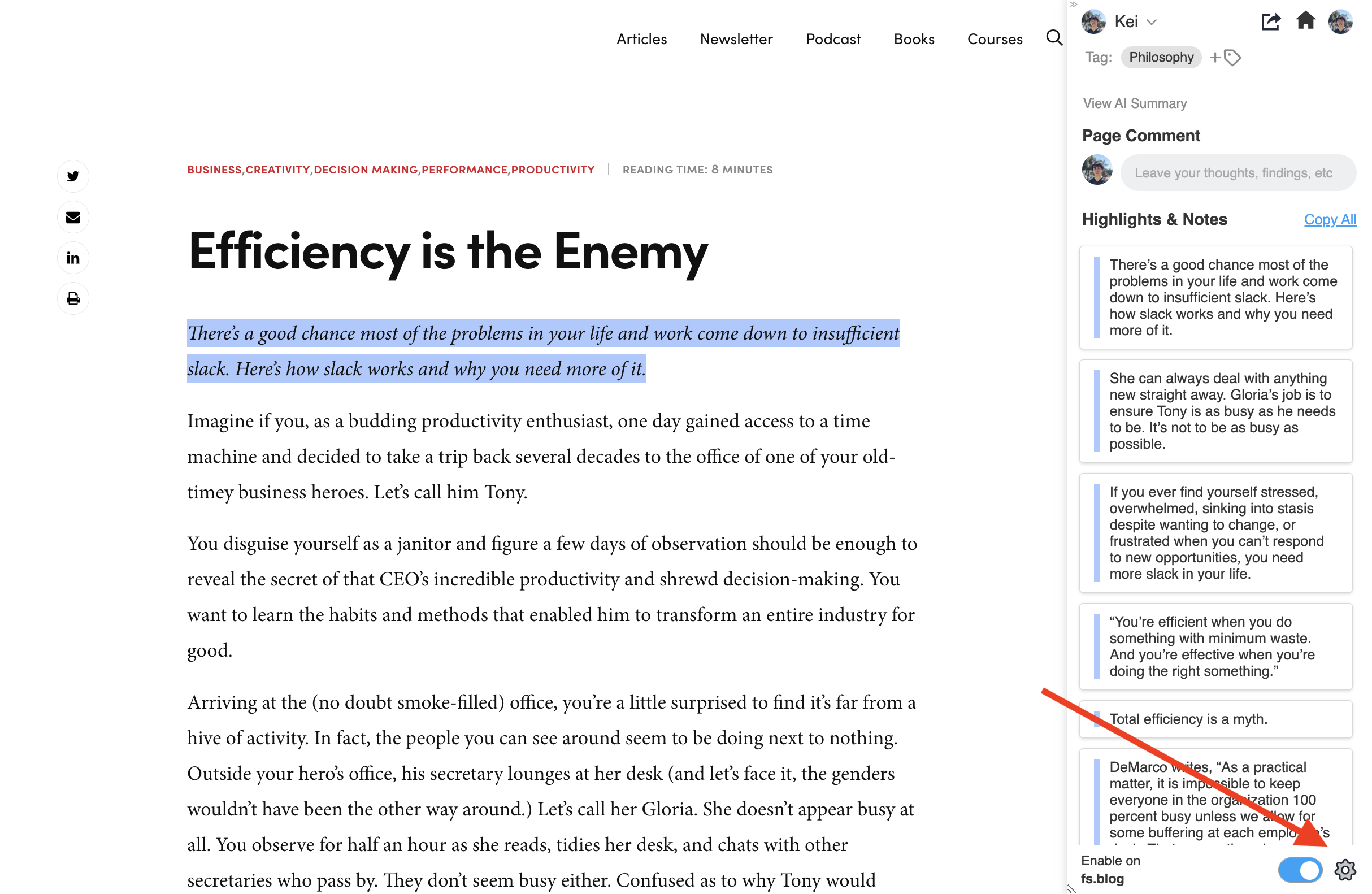
Click the setting icon and User Setting.
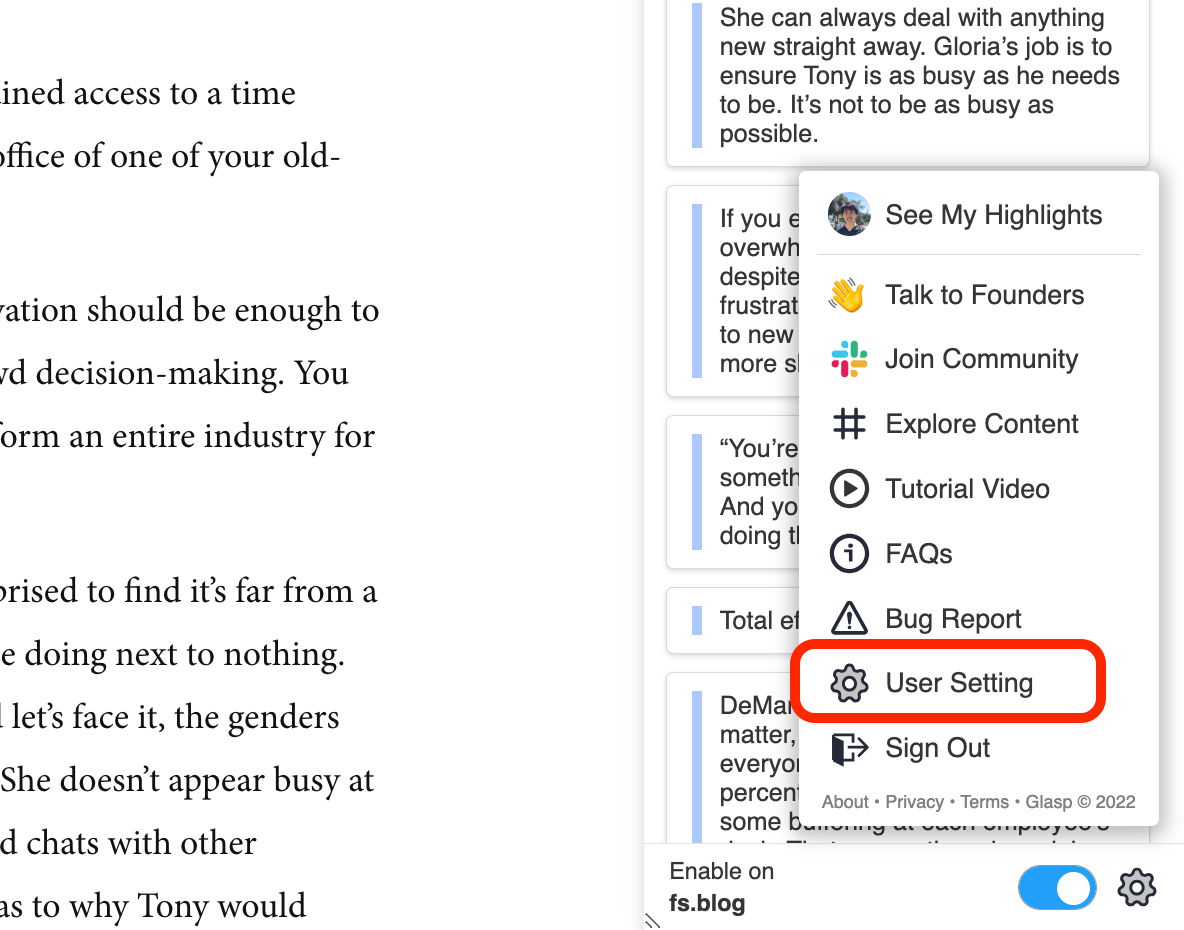
On the Setting page, scroll down to the section named Keyboard Shortcuts. You can see Highlight Text, so please fill in the checkbox next to the Highlight Text.
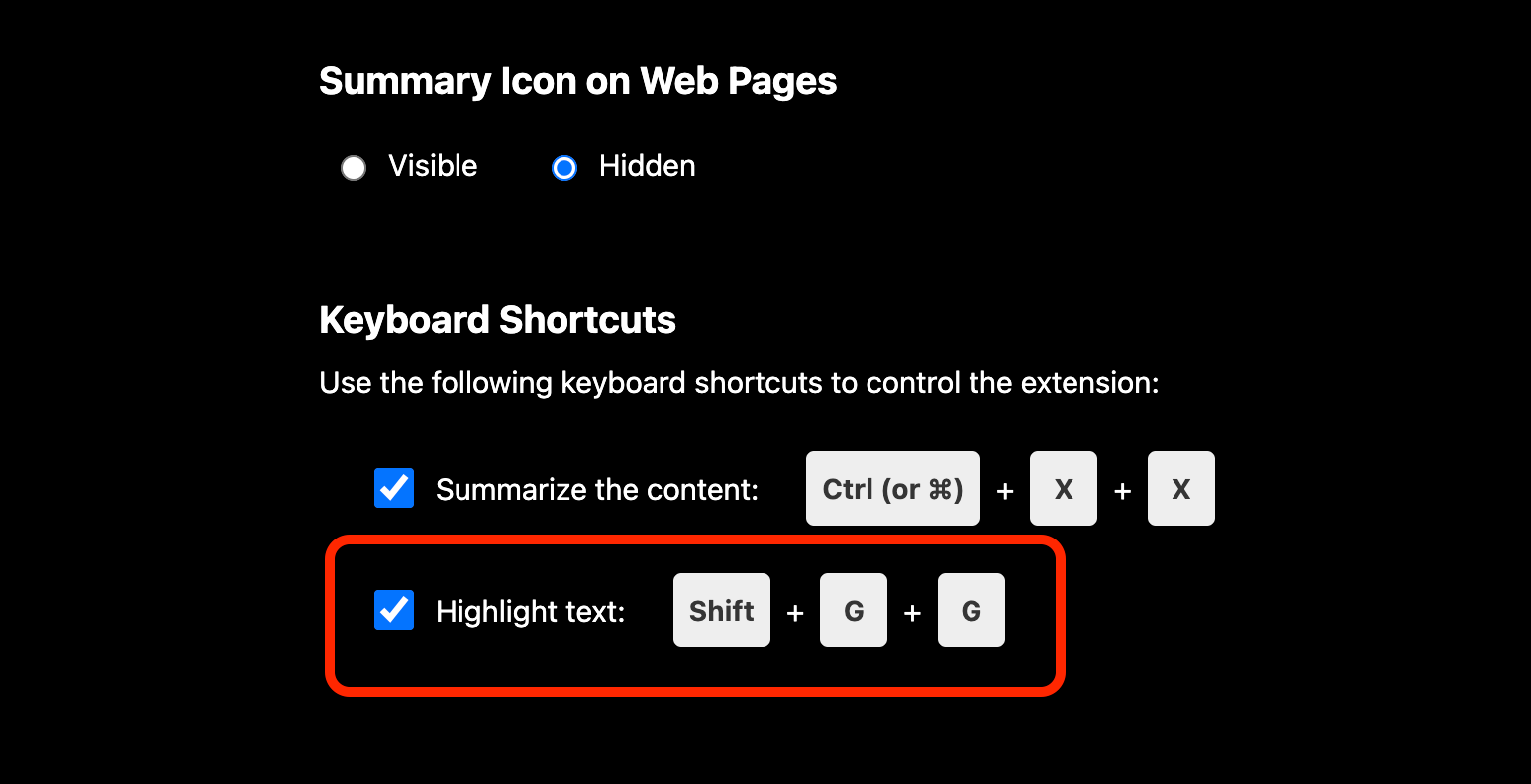
*Case: Microsoft Edge
When using Microsoft Edge, you need to turn off the mini menu.
- Go to "Settings"
- Click "Appearance"
- Scroll down to "Show mini menu when selecting text"
- Disable / turn off
Copy-n-paste the following link into your Microsoft Edge URL bar: edge://settings/appearance#MiniMenu