Atomic Interest Graph
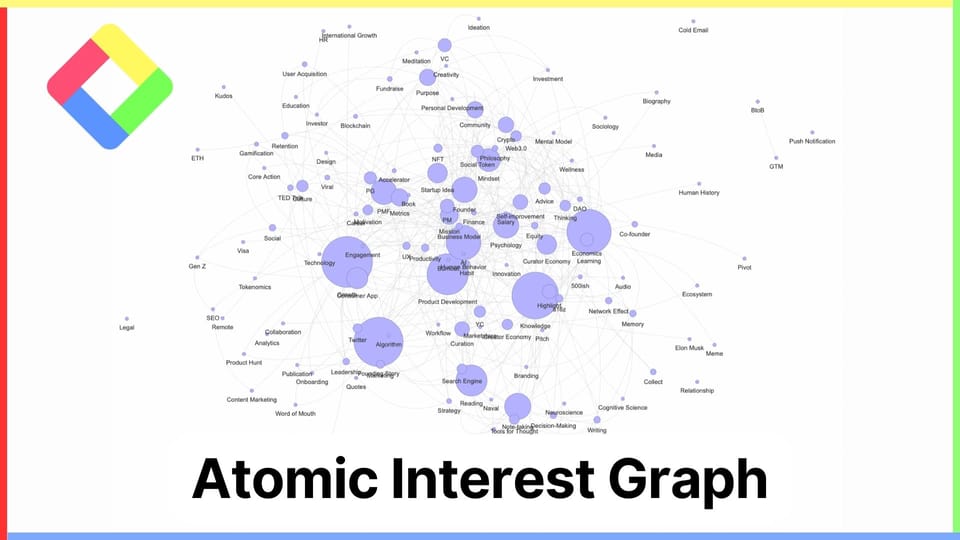
If you haven't signed up for Glasp or installed the Glasp browser extension, please do so. You can refer to this tutorial.
To show the Atomic Interest Graph, you need to add multiple category tags to multiple articles.
Step 1: Add Tags
As you’re reading and highlighting articles, this is where the fun gets! Do not forget to put a tag on your highlighted pages because this is what will make your Atomic Interest Graph expand.
For instance, on your highlighted page you may input the term “Self-improvement” under “Tag” if it is related to the article you’ve read.
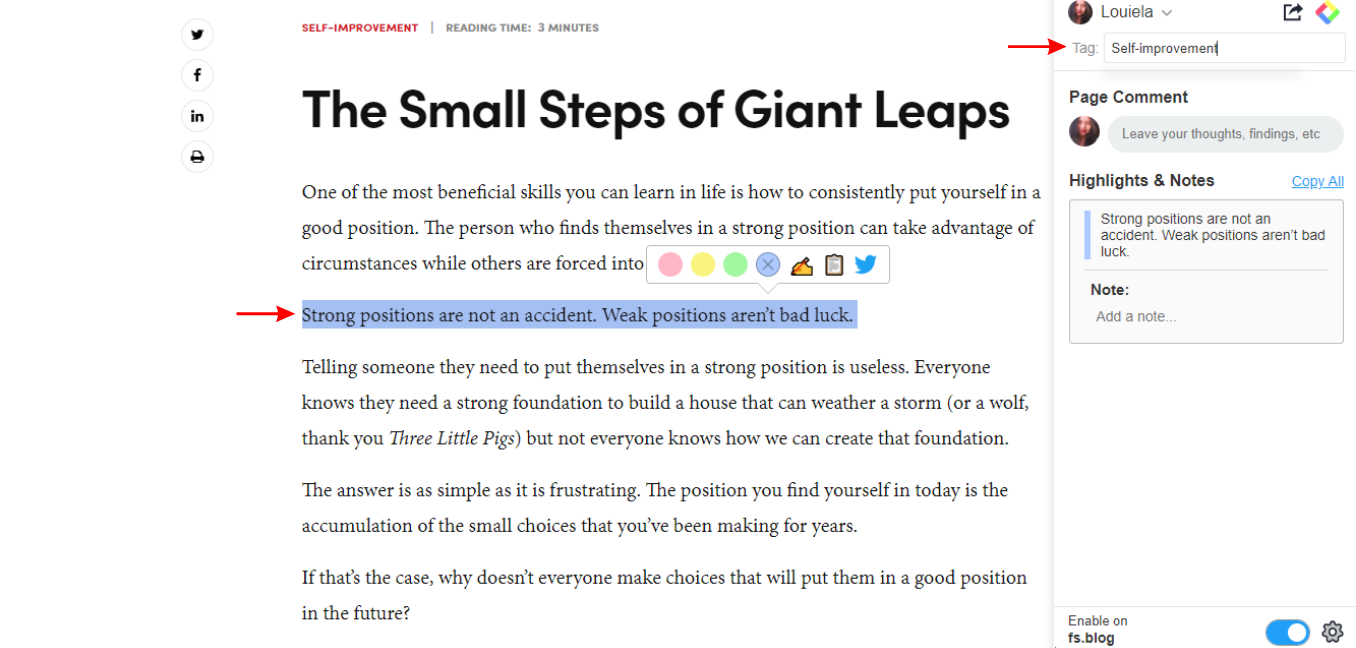
With that, you can add more tags up to your liking and depending on the topics of the articles you will read in the future.
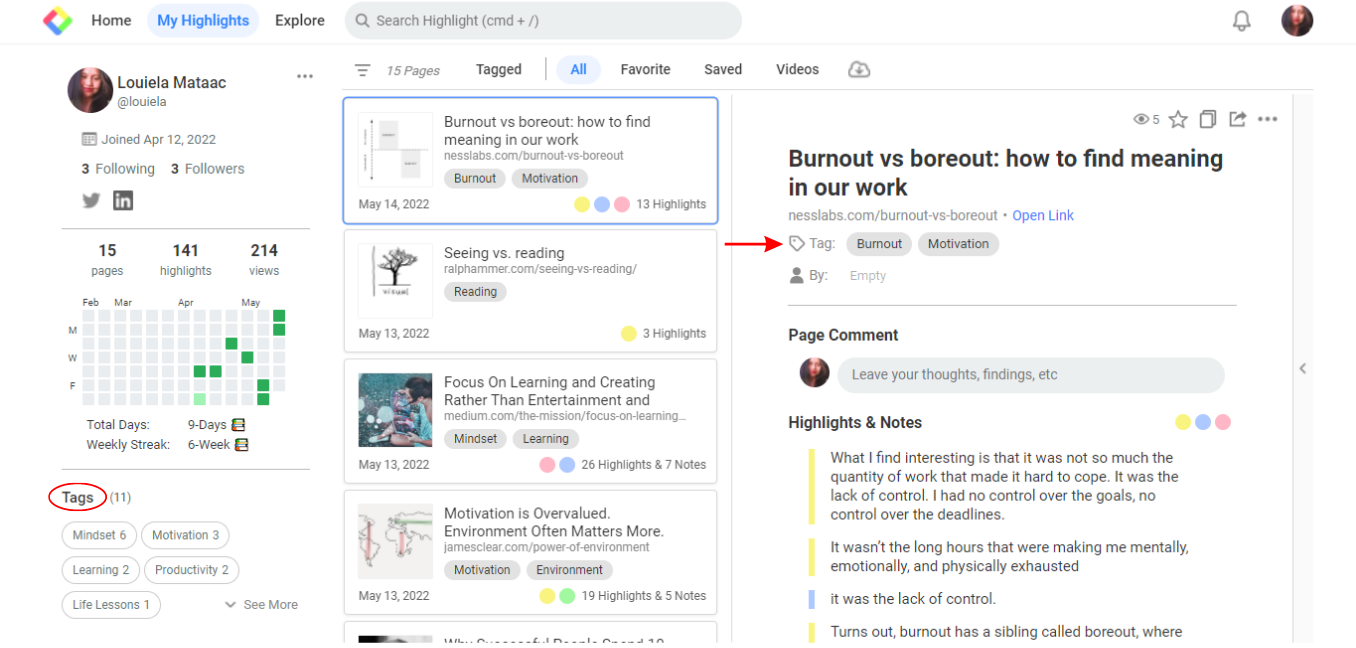
Step 2: Expand the Atomic Interest Graph
Through the topics or tags you will be inputting; your Atomic Interest Graph will also show how your interests interrelate with each other.
The more tags you enter, the more your Atomic Interest Graph will grow. Hence, the more frequently you use similar tags, the more your Atomic Interest Graph will display a connection with your interests.
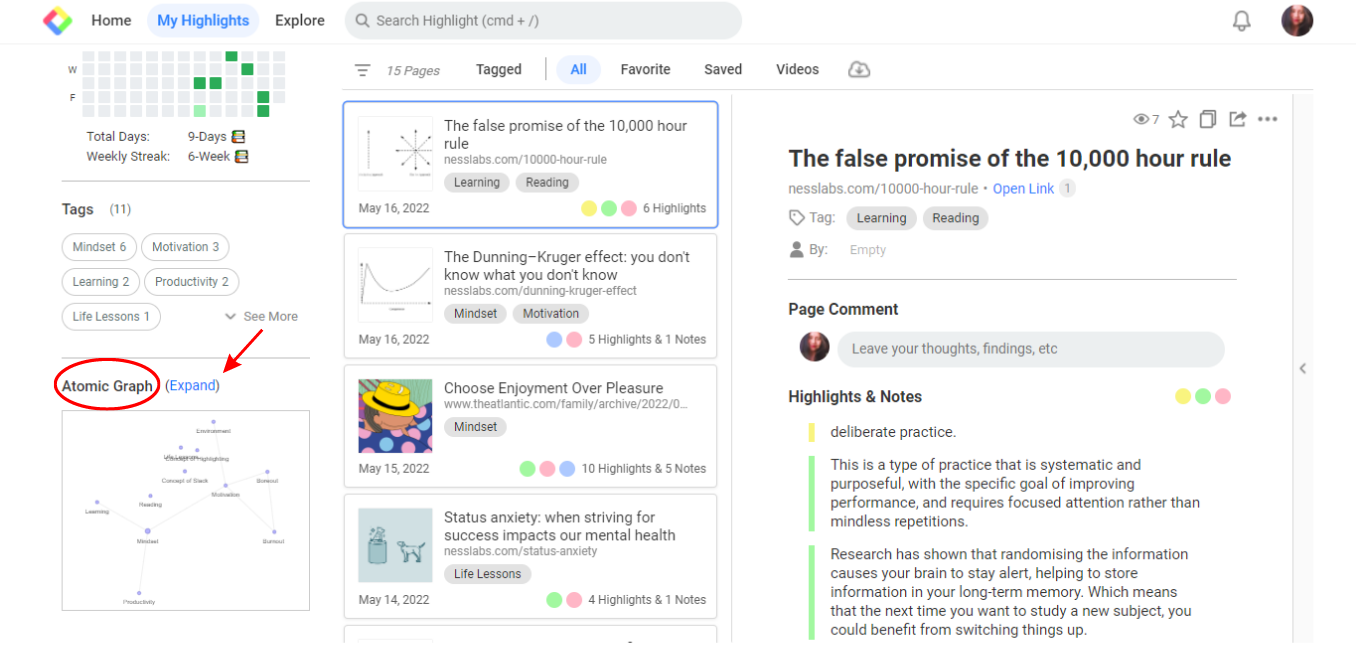
Example of Atomic Interest Graph:
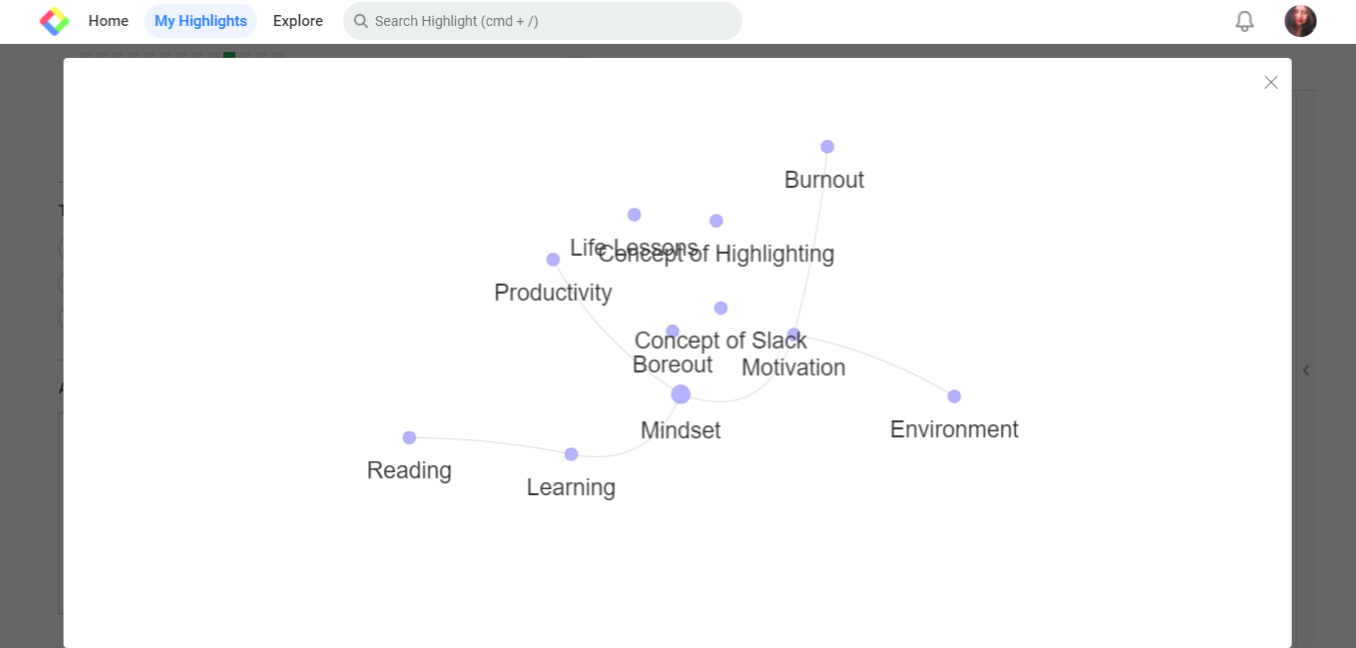
Atomic Interest Graph is here to guide you on understanding how your interest in learning grows over time; as it continues to regulate your pattern in broadening your knowledge and keeping track of your insights and discoveries.
Hope this helps you identify your interest and learning history.
If you have any questions, please look at FAQ or message us.
👉 FAQs
👉 Slack
See you next time,
Glasp team
—
