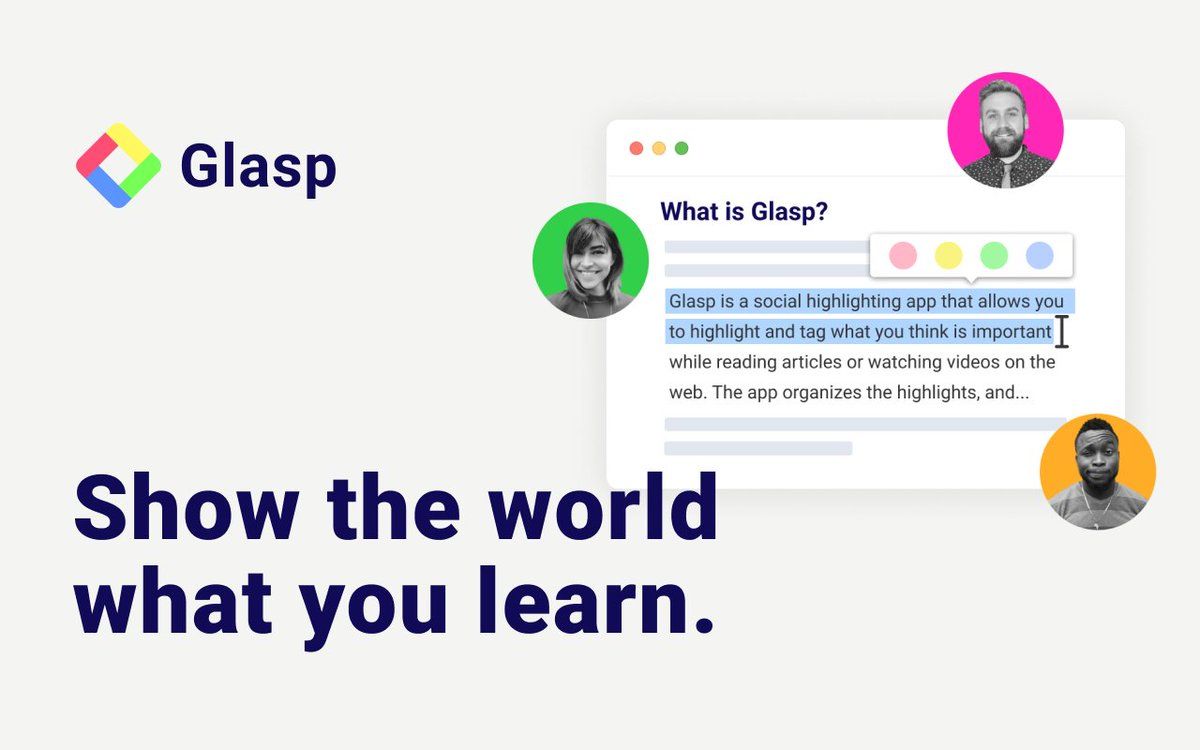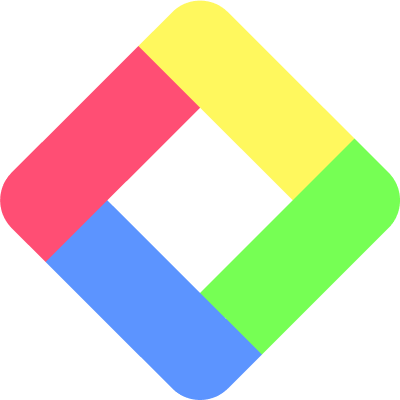Due to technical and security reasons, you cannot highlight certain websites such as Google products, note-taking apps, bank apps, your local pdf files, etc. Please go to other websites to start highlighting!
💡
You can also manually enable/disable domains from the sidebar.
To disable the domains, open the Glasp sidebar and turn off the toggle at the bottom.
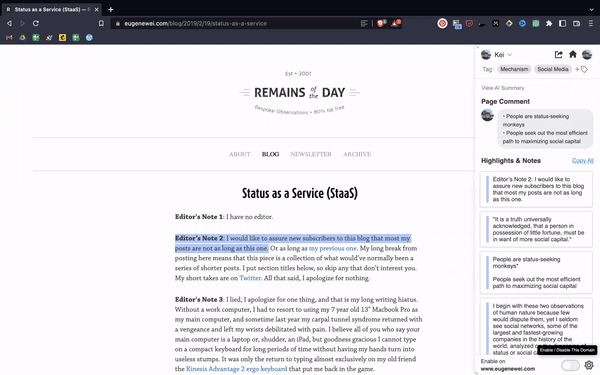
Glasp Links
Resources
Related
Why I CAN’T use Glasp on some websites?
To avoid the accidental highlight on the sensitive places, we disable the Glasp browser extension at some domains such as Google Products (Docs, Gmail, Google Calendar, etc), Note-taking apps (Notion, etc), bank apps, etc. We have a default list of excluded domains but it doesn’t cover the entire w…
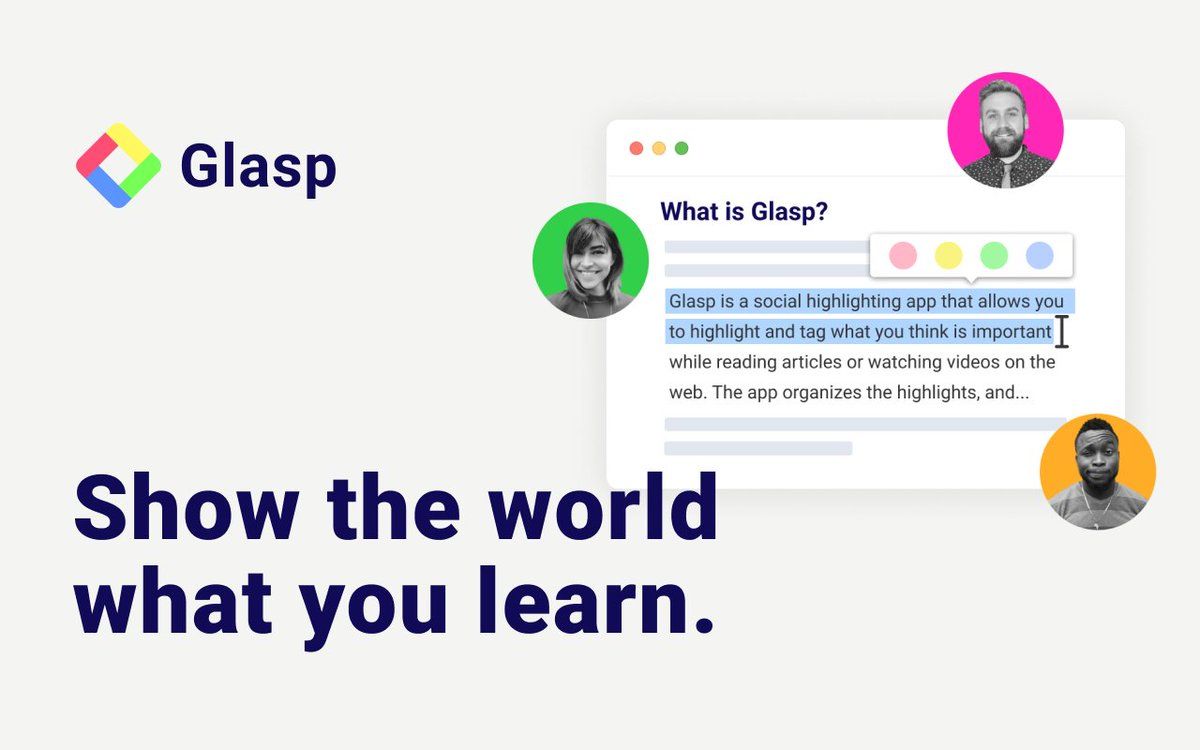
I CAN’T highlight text on the website.
Sometimes clicking the color popup doesn’t work due to technical issues around the browser extension. There are some ways to fix this: refreshing the page, switching tabs, and right-click highlight, etc. Sorry for the inconvenience... We are constantly improving the browser extension. Please try on…