How to Highlight YouTube Transcript

If you haven't signed up for Glasp or installed the Glasp browser extension, please do so. You can refer to this tutorial.
Step 1: Open the YouTube video and Highlight the transcript
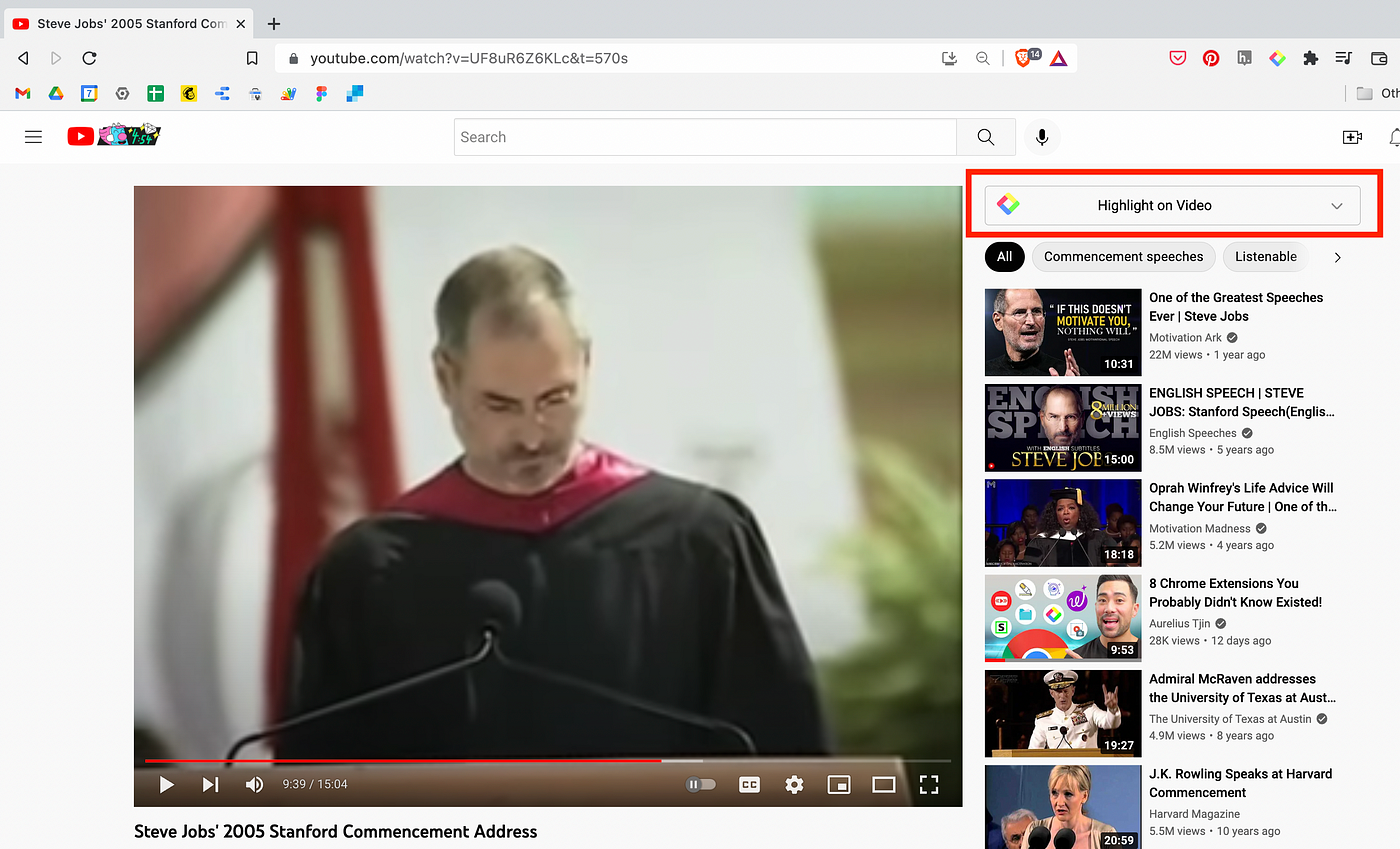
Please open any YouTube video you like. Then, you can see Highlight on Video at the top right of the screen. When you click that section, it opens the transcript of the YouTube video.
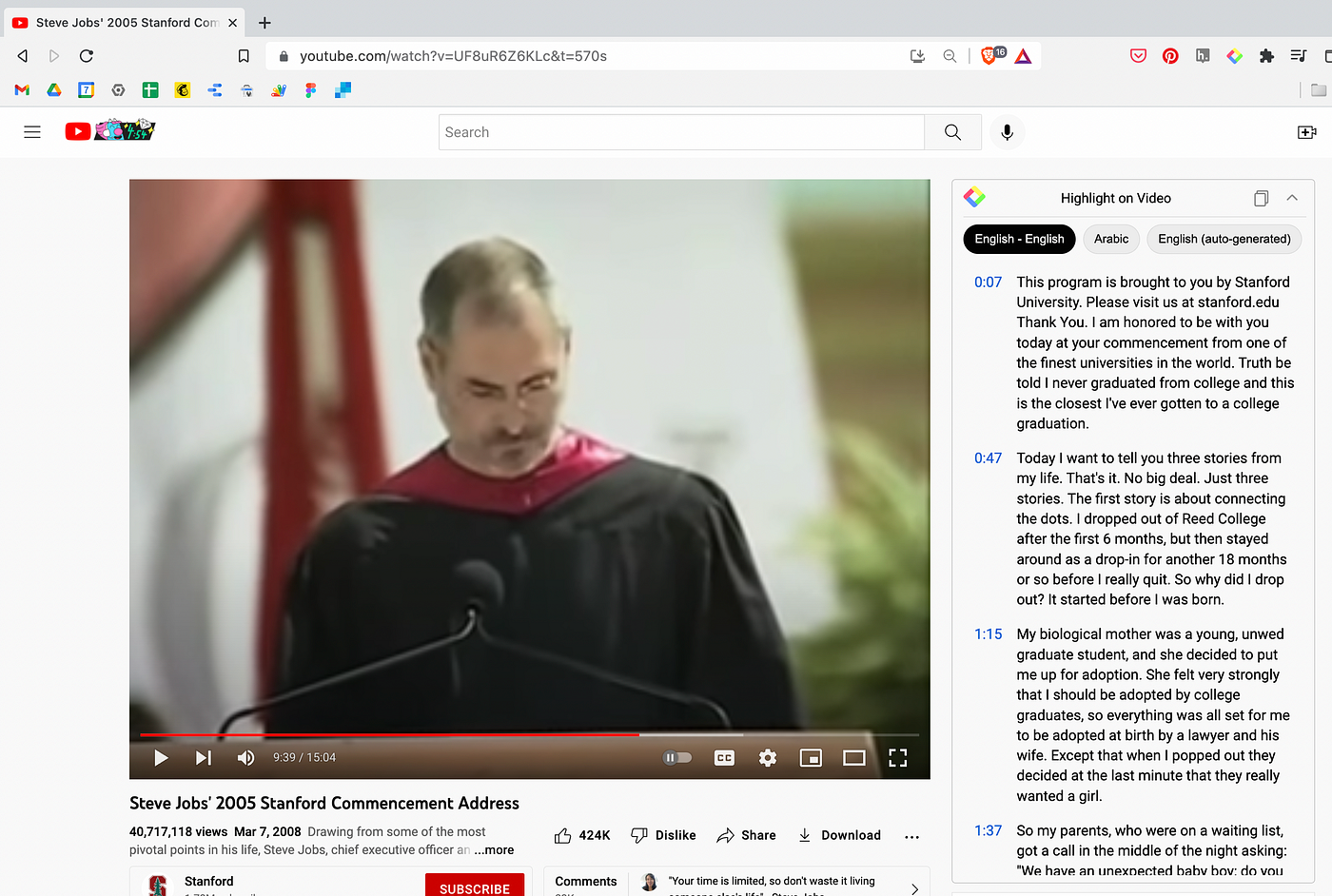
If you successfully log in, you can see a popup to highlight a sentence when you select the sentence. Then, please click any color you want. It highlights the sentence you choose.
If you cannot highlight the sentence, please check the login status by clicking the Glasp icon on the toolbar.

If you click the Glasp icon on the toolbar, it shows the sidebar. And you can see all the highlights and notes you made in this YouTube video.

If you click other languages, you can see the transcript in other languages.
If you click the copy-content button (red square), you can copy all the transcripts and paste them anywhere such as Notion, Obsidian, Evernote, Apple note, etc.
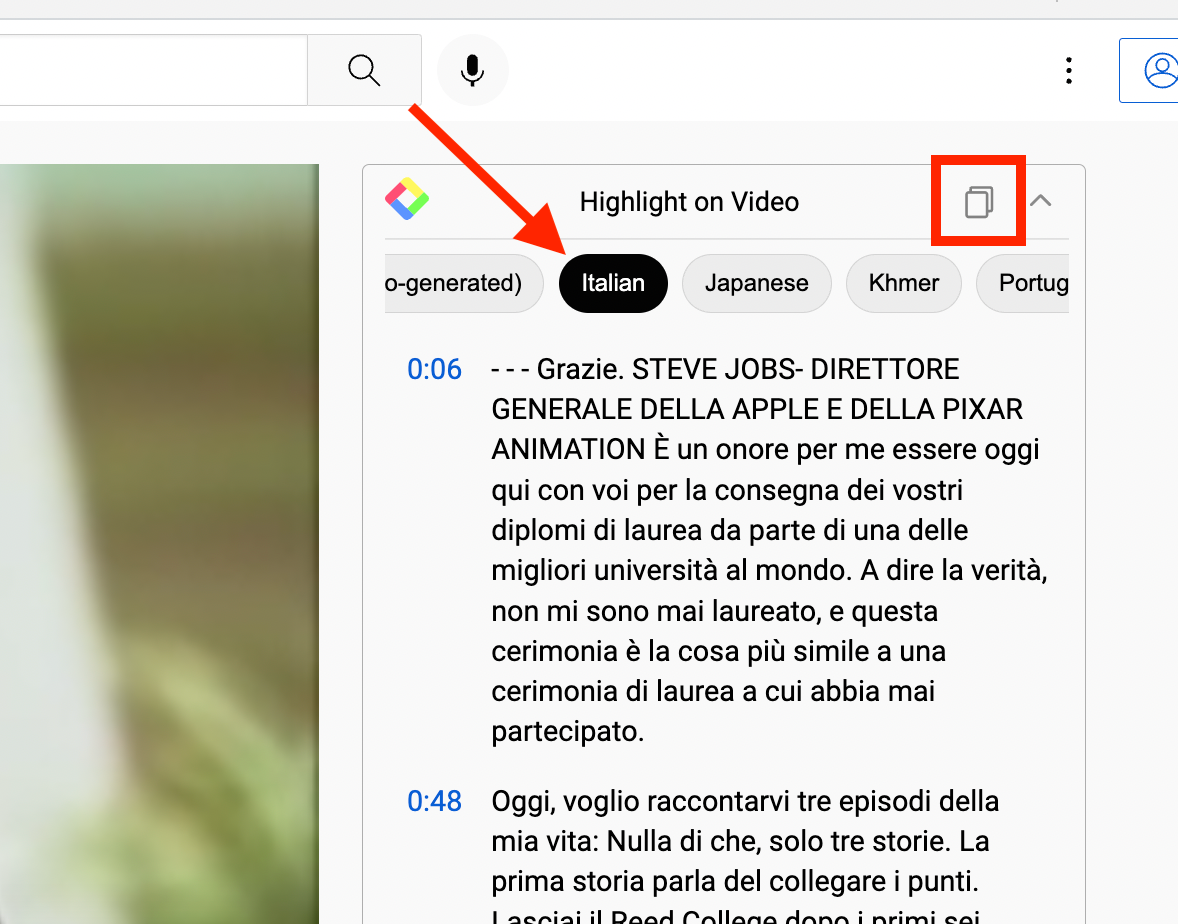
Step 2: See your Highlights on your My Highlights page
After highlighting the transcript on YouTube, you can visit your profile page to see all the highlights and notes.
To do so, please click the Glasp icon on the toolbar and click your profile icon at the top right of the sidebar.
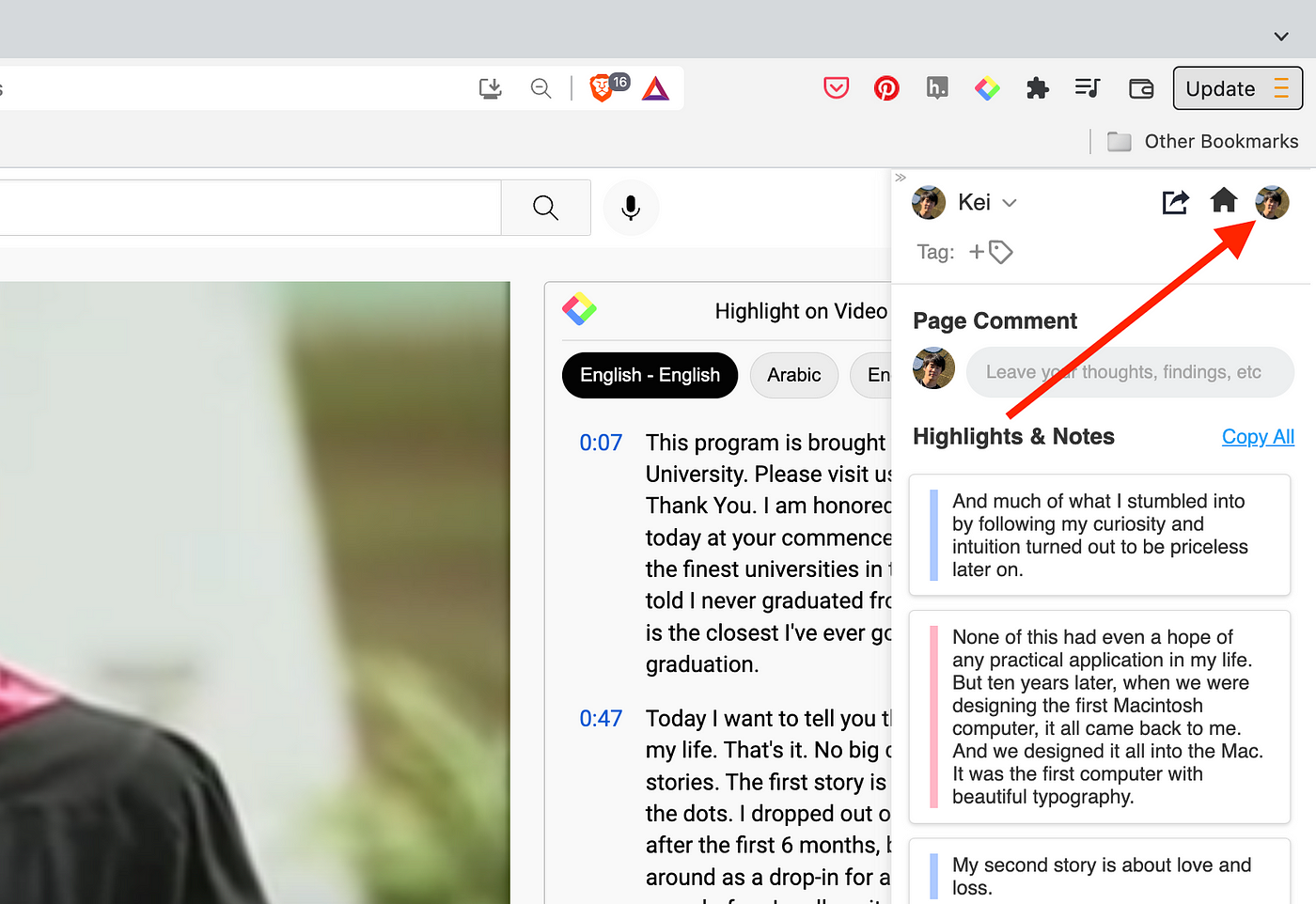
If you go to your profile page, it shows all the highlights & notes from the YouTube video. And clicking the timestamp (Ex: 03:23) opens the original YouTube video and starts playing from that time (Ex: 03:23).

Also, you can add notes, delete highlights, and share the highlights by clicking the three dots next to the highlights.

Tips
Even if you don’t sign up for Glasp, you can use the Glasp extension and copy the transcript of the YouTube video. So, please install and try it out.
A quick and easy way, isn’t it? In just one platform you can now easily view, access, and edit your YouTube highlights and notes — it is certainly possible with Glasp and YouTube!
We’re on Product Hunt now. Please visit and upvote for Glasp🙏
👉 Upvote on Product Hunt
Before you leave
If you have any questions, please look at FAQ or message us.
👉 FAQs
👉 Slack
See you next time,
Glasp team
—
