How to See Your Like-Minded People on Glasp
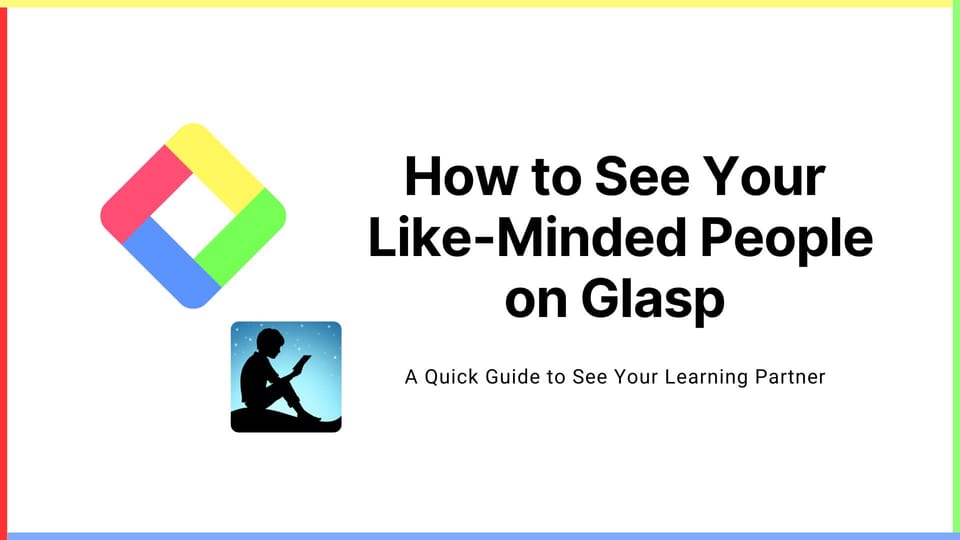
If you haven't signed up for Glasp or installed the Glasp browser extension, please do so. You can refer to this tutorial.
Step 1: Choose a media type to see the like-minded people
On Glasp, you can see like-minded people through web articles and Kindle ebooks.
To see it through web articles, you need to highlight some web articles. To get started, please look at the tutorials below.
👉 How to Export Web Article’s Highlighted Sentences into Obsidian (Go to “Step 1 Go to your profile page by clicking “My Highlights” at the top left (a red circle at the left)”)
👉 Highlight Web Pages with Glasp (YouTube video)
To see it through Kindle ebooks, you need to import some Kindle ebooks. To get started, please look at the tutorials below.
👉 How to import Kindle highlights & notes into Glasp & export them as a file
👉 How to Download Highlights & Notes from Kindle (YouTube video)
Step 2: Go to the page to see the like-minded people
After you highlight some web articles or import some Kindle ebooks, please go to the Home page.
Then, please click your profile icon at the top right.

You can see a modal showing up, so please click Find Like-minded people.
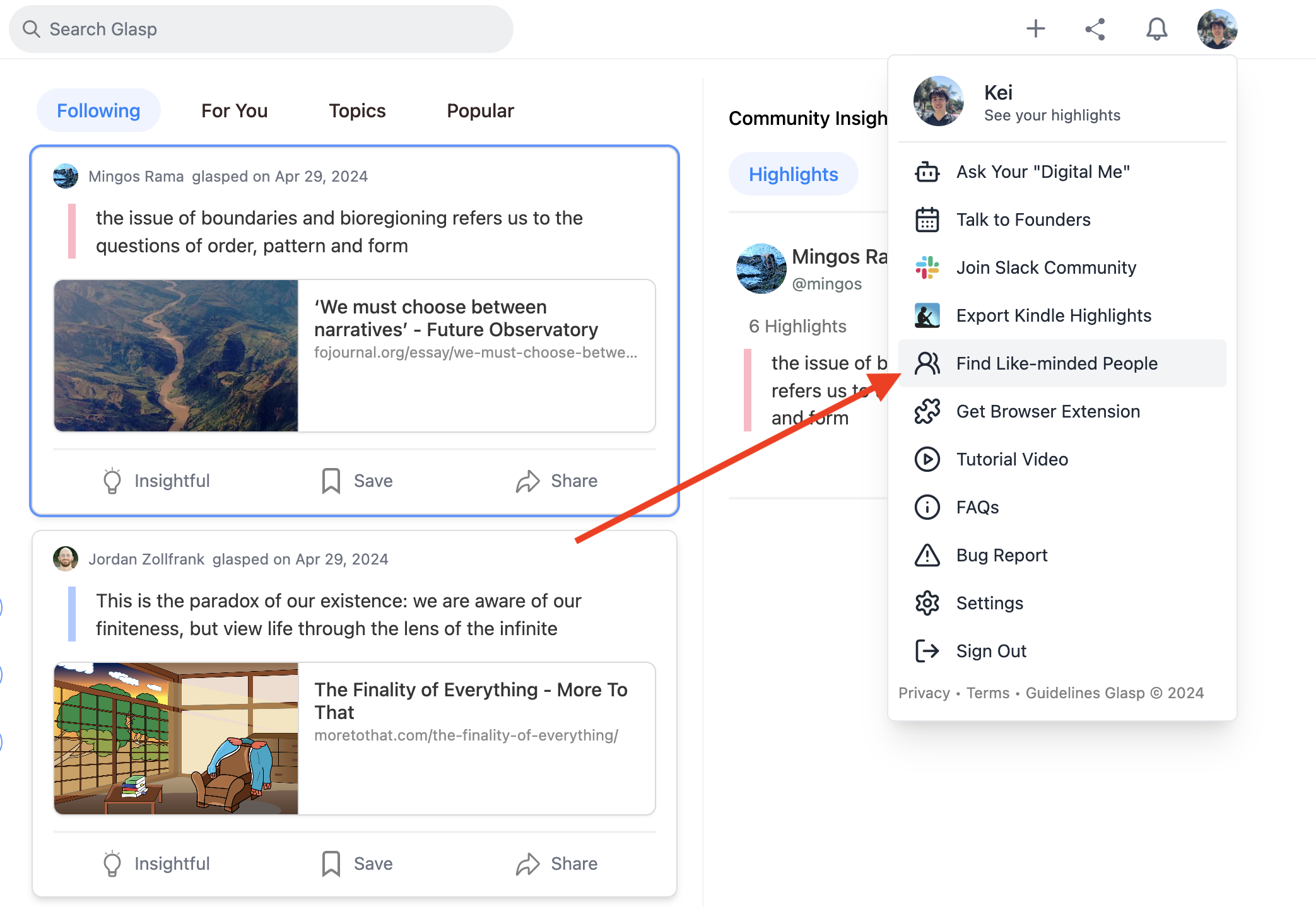
You can see a graph that shows like-minded people.
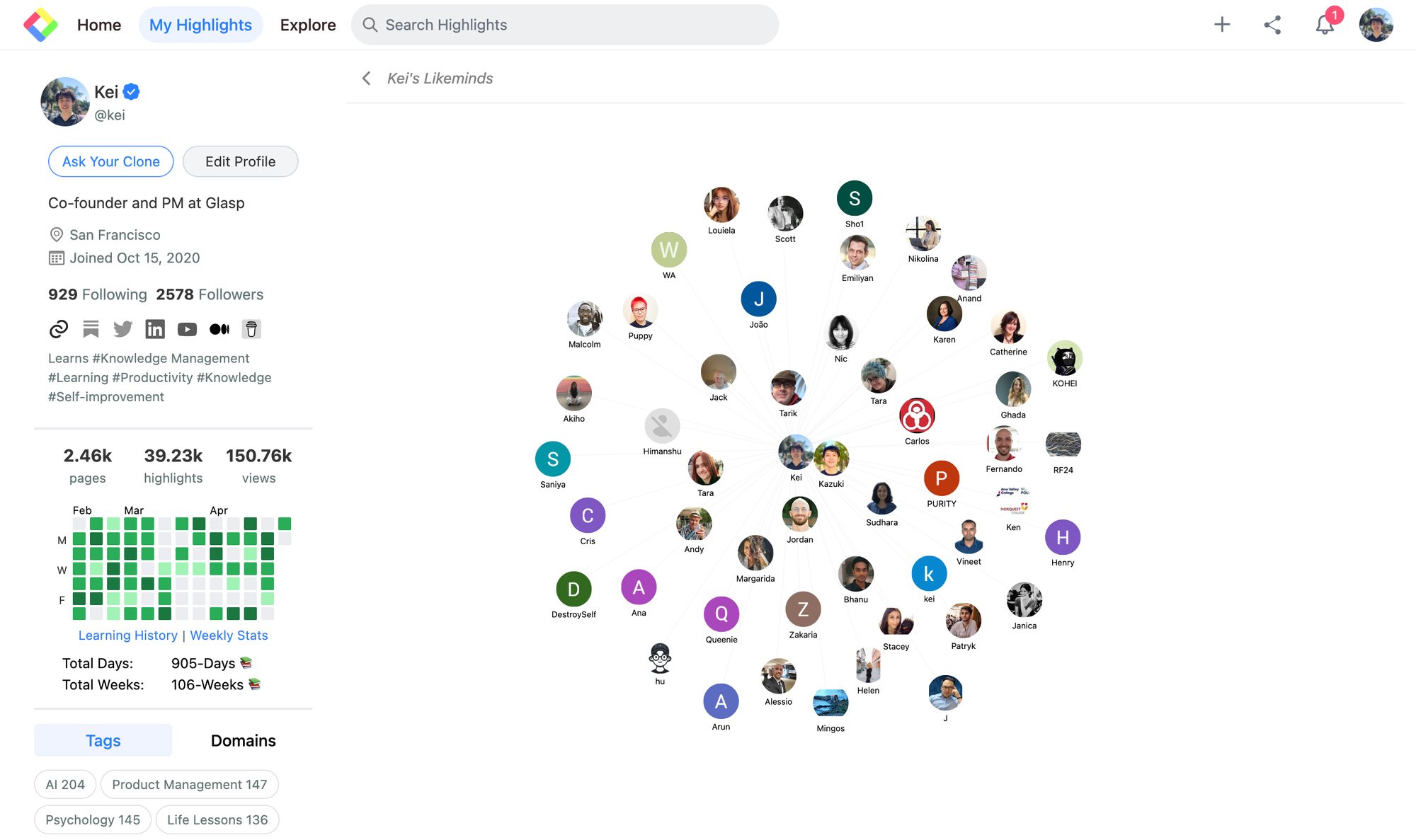
You can switch a view from graph to list if you click Lists at the top. And in the list view, you can see the number of mutual reads among like-minded people.
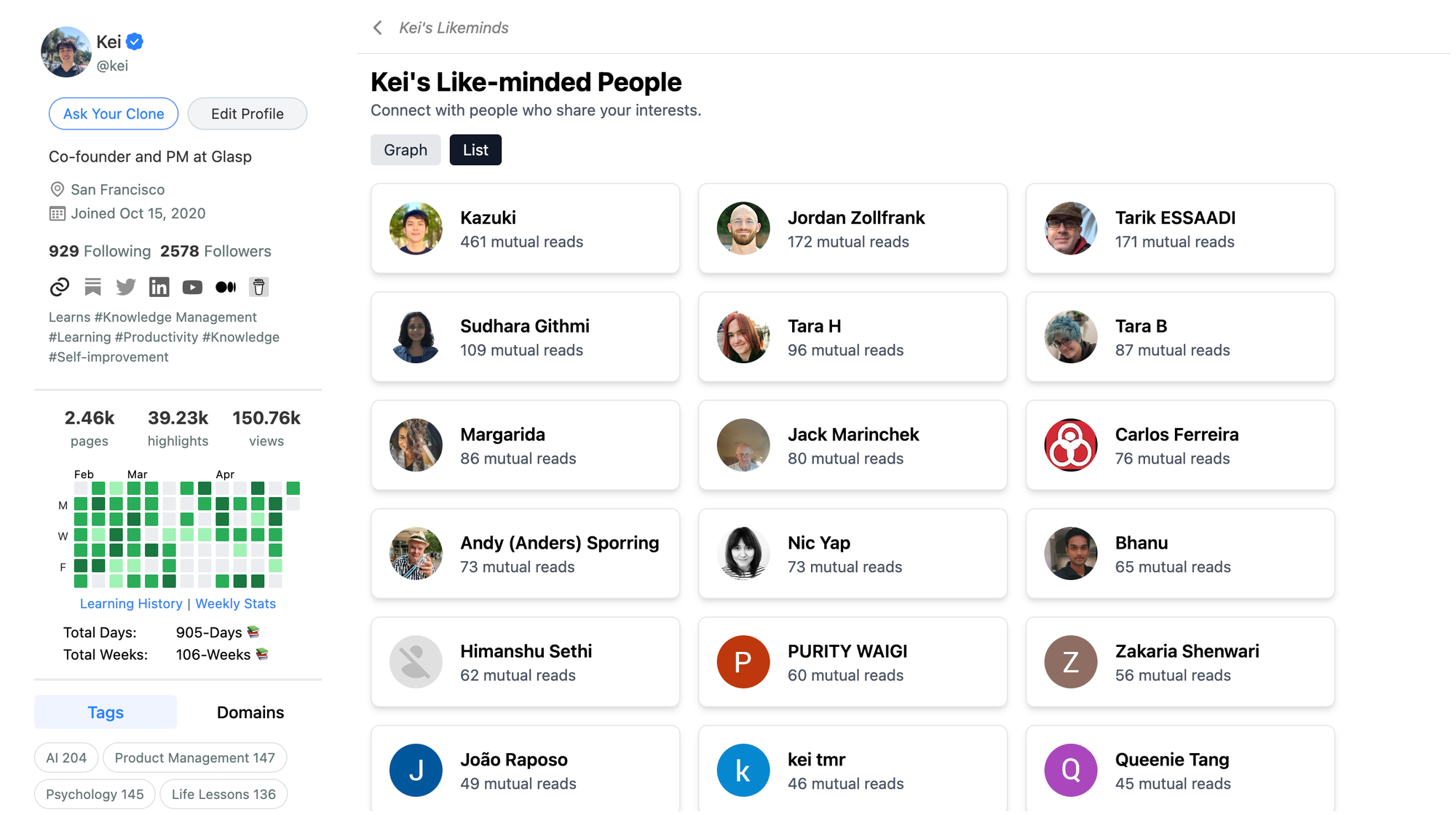
And if you click any of like-minded people on either graph or list, you can go to his/her profile page. In this tutorial, I click Kazuki's profile page. And it takes to his like-minded people's page.
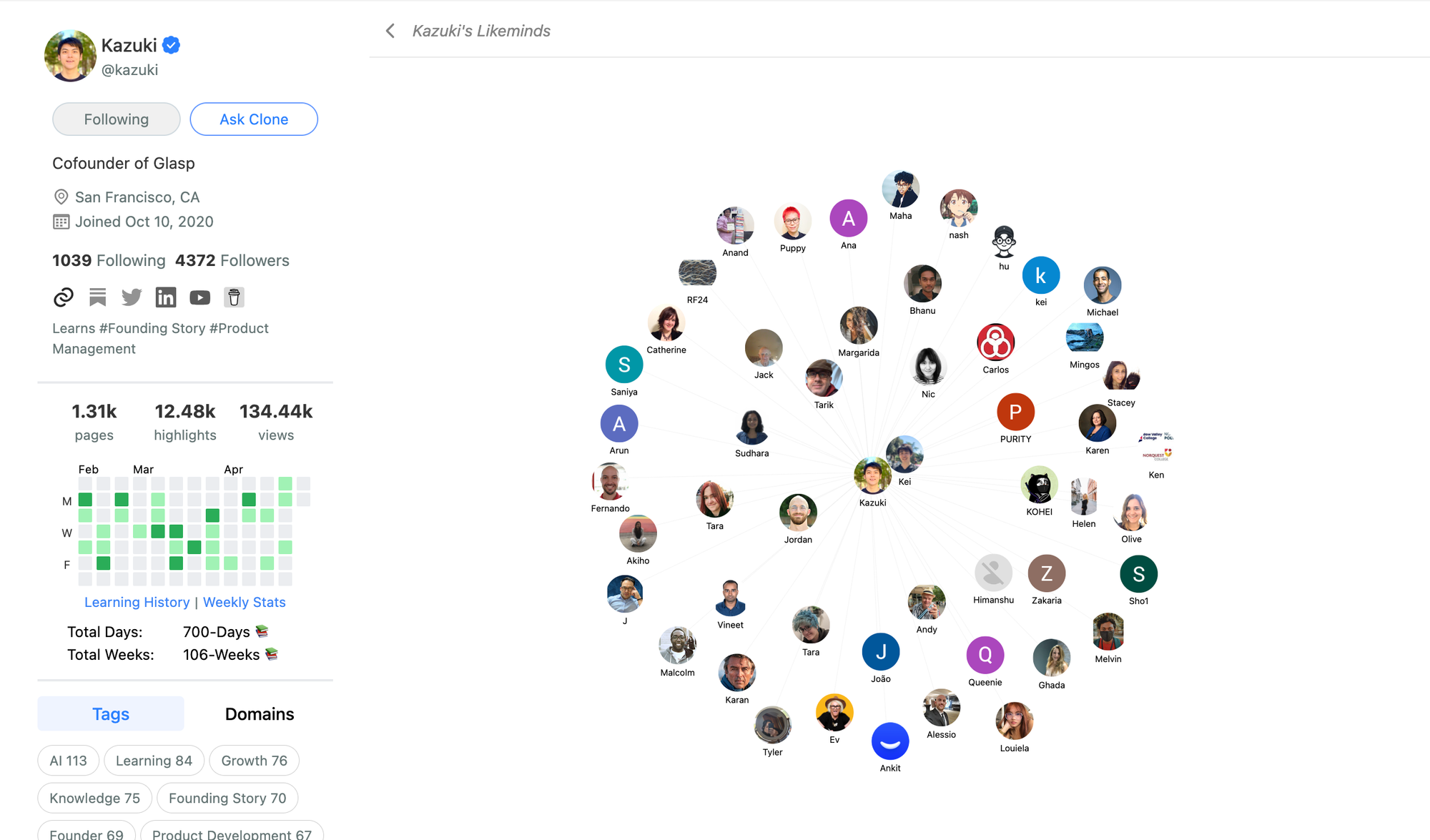
A quick and easy way, isn’t it? You can find who is your like-minded people who have read the same articles and books. We hope it brings you serendipitous connections with new people.
Before you leave
If you have any questions, please look at the FAQ or message us.
👉 FAQs
👉 Slack
See you next time,
Glasp team
—
