How to See Personalized AI Summary of Articles
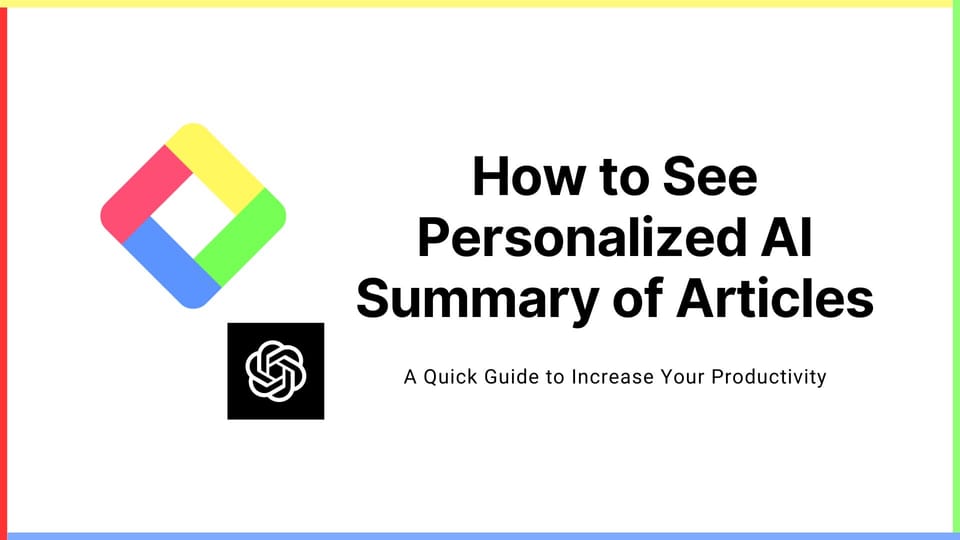
I’m introducing you to the newest feature of Glasp, a personalized AI summary of articles. Glasp generates a summary of an article using your highlights and notes, so you can quickly review what you learned!
We’ve launched this feature on Product Hunt today 🚀 We’re so grateful if you upvote for us 🙏

Step 1: Sign up for Glasp
Choose a browser you’re going to use: either Google Chrome, Brave, Safari, Microsoft Edge, etc.
On your search tab, type in “glasp.co” and you will be automatically directed to the page of Glasp. Or access it from the link below.
Upon reaching it click Sign up (beta) and continue using your Google Account.

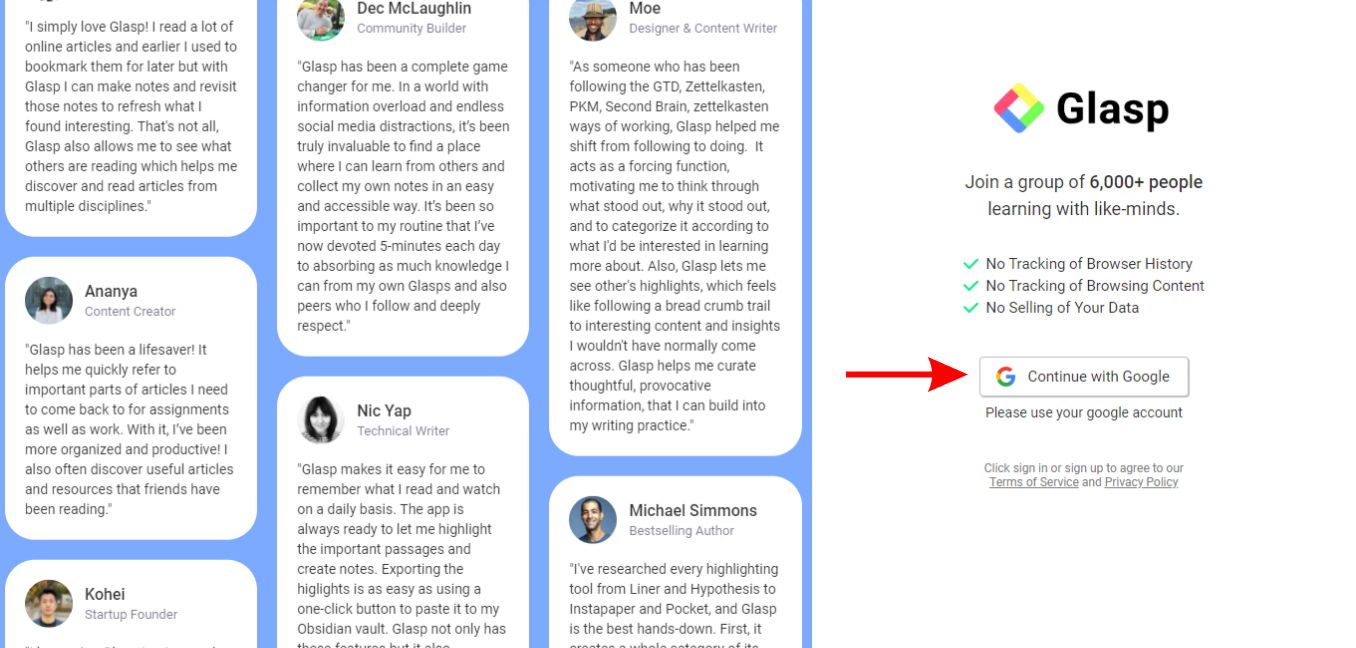
After finalizing your account, you will be redirected to the Chrome Web Store.
Step 2: Install the Glasp extension to your browser
Click Add to Chrome(Brave, Safari, or Edge) and install Glasp on your chosen browser.
Step 3: Go to the Home page on Glasp
Once you’ve installed your Glasp extension, go to its home page. Here, you will see the sidebar opened where you can test highlighting words or sentences.
Also, you are free to choose your favorite topics. Choosing your topics could be a leap step as this will help you identify the articles in line with your interests.
Step 4: Open and highlight an article
Open any article you want and start highlighting sentences you resonate with. When you select a sentence, you can see a popup showing up, so please click any color you want.

Step 5: View an AI Summary
There are two ways to see the AI summary. The first one is to see it via the sidebar on the browser extension. And the other one is on the website.
View the AI summary on the browser extension
This way is straightforward. While you’re reading and highlighting web articles, please open the sidebar. You can click the Glasp icon on the toolbar to open it.

On the sidebar, you can see View AI Summary. So, please click it to see the AI summary. If you don’t highlight the article at all, you cannot see the summary.
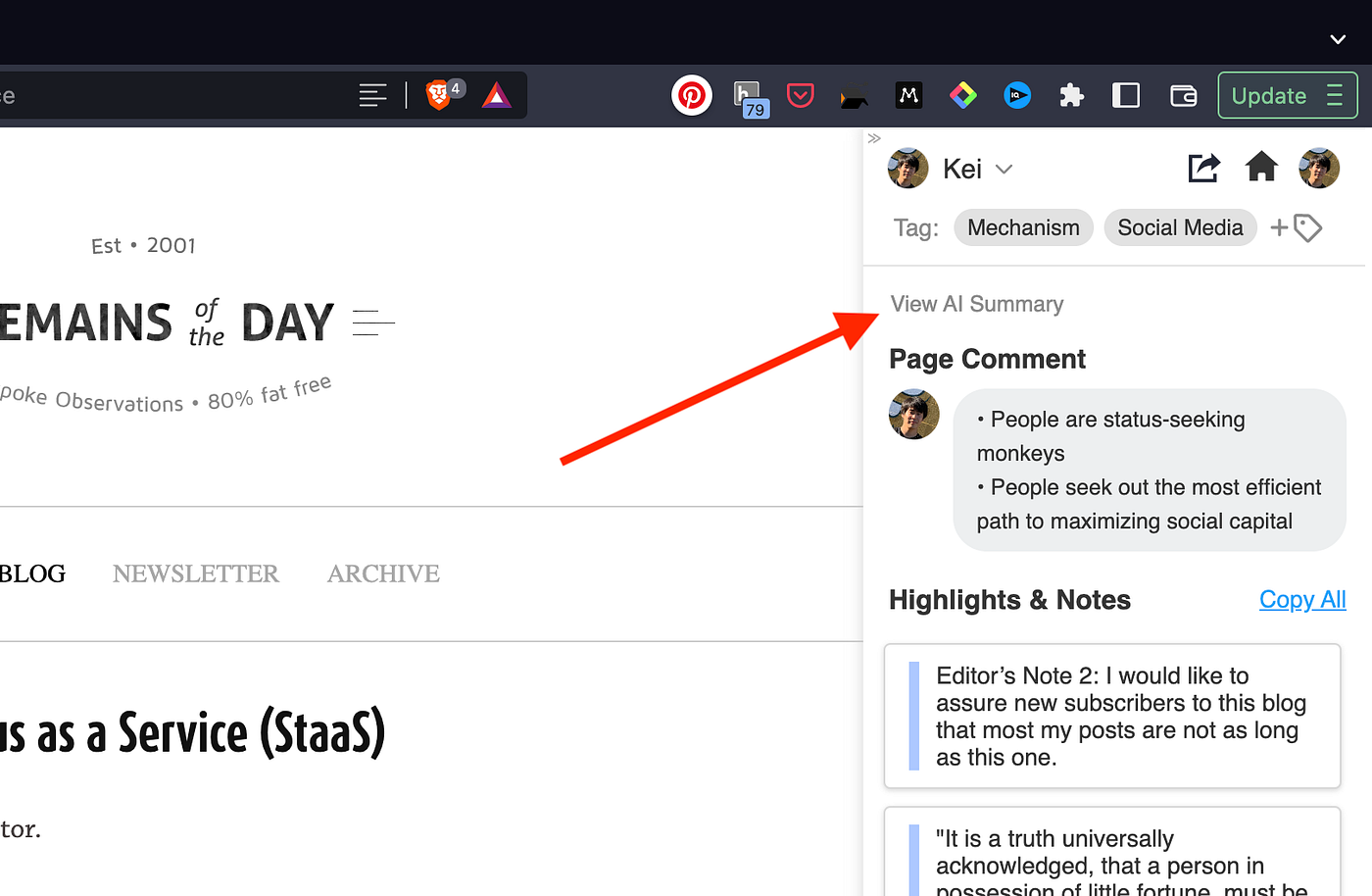
If you click a button or a Twitter icon at the top right of the popup, you can copy-n-paste the AI summary or tweet the AI summary.
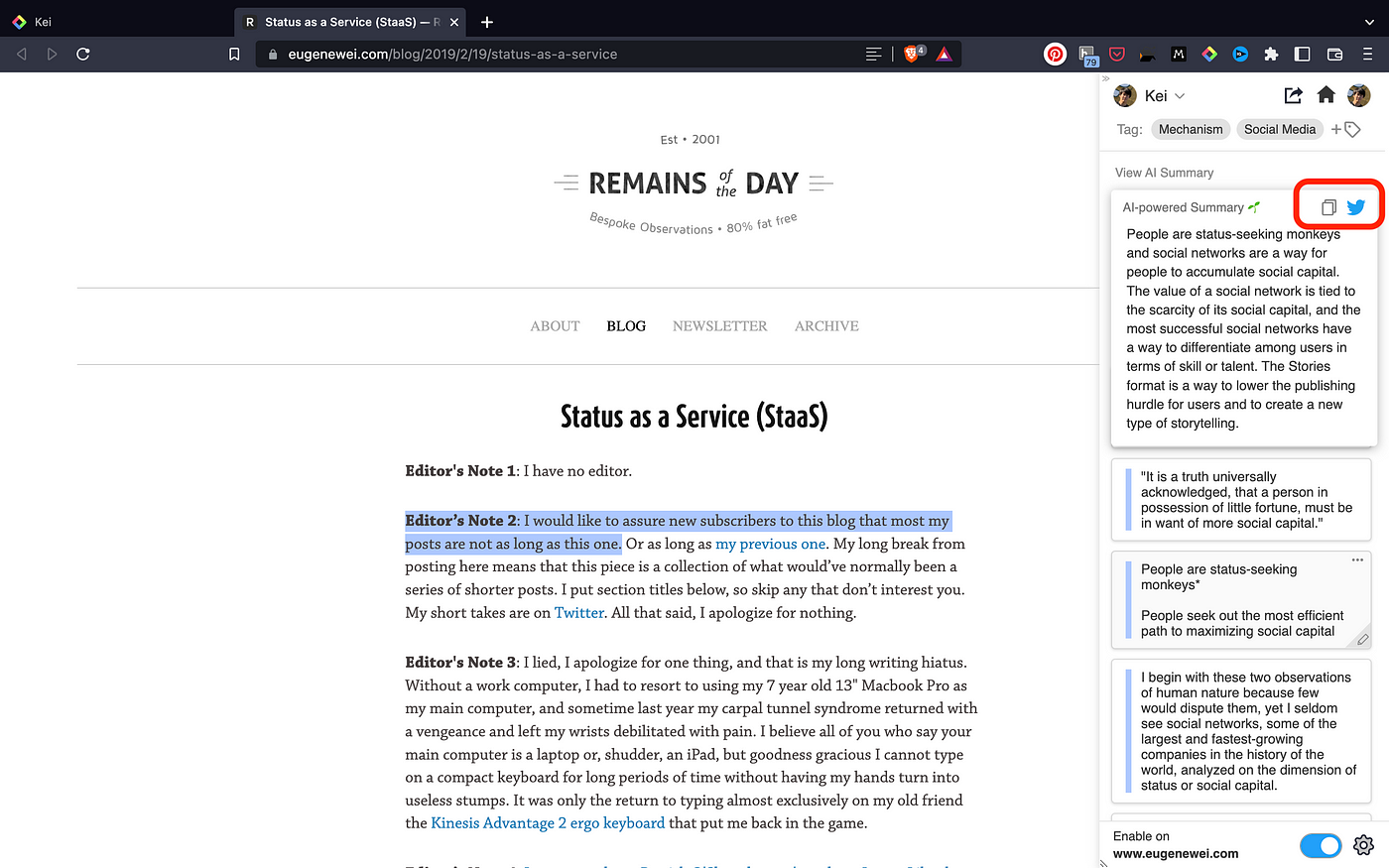
For example, if you paste the AI summary on Notion, it looks like the one below.
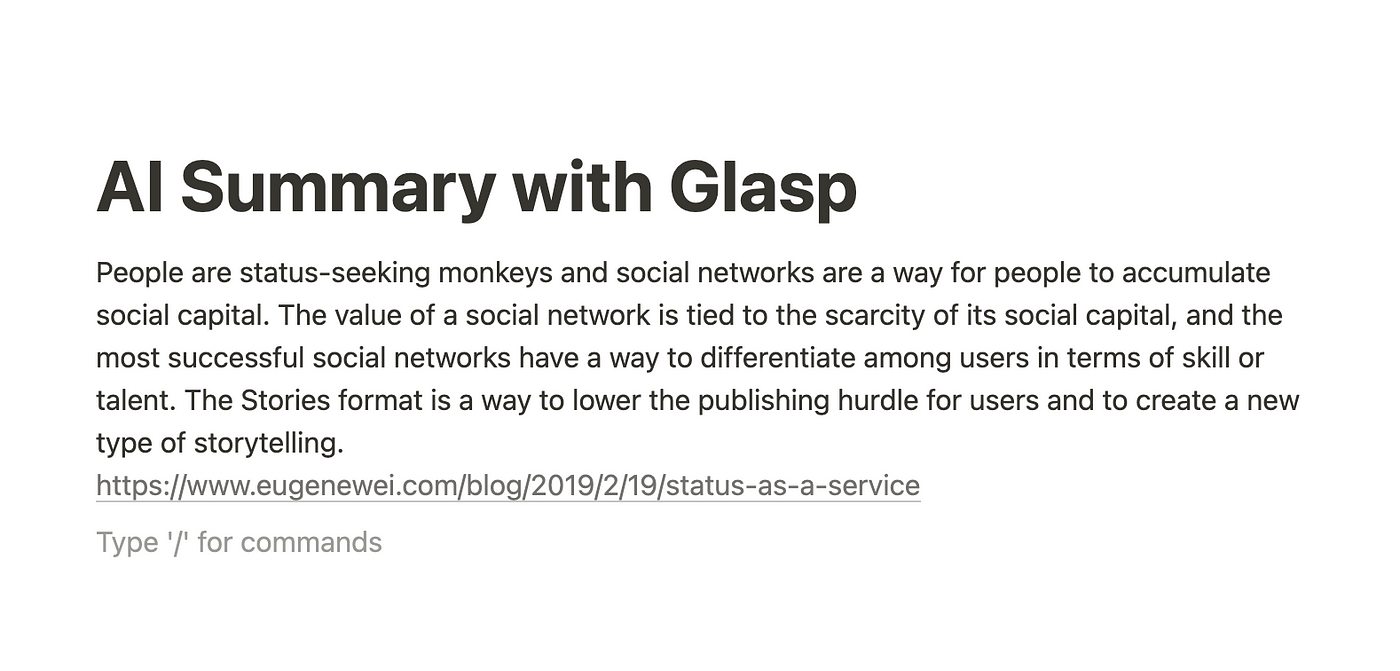
View the AI summary on the web page
On your My Highlights page, you can see the AI summary. To go to the My Highlights page, please click a button on the sidebar as shown below.
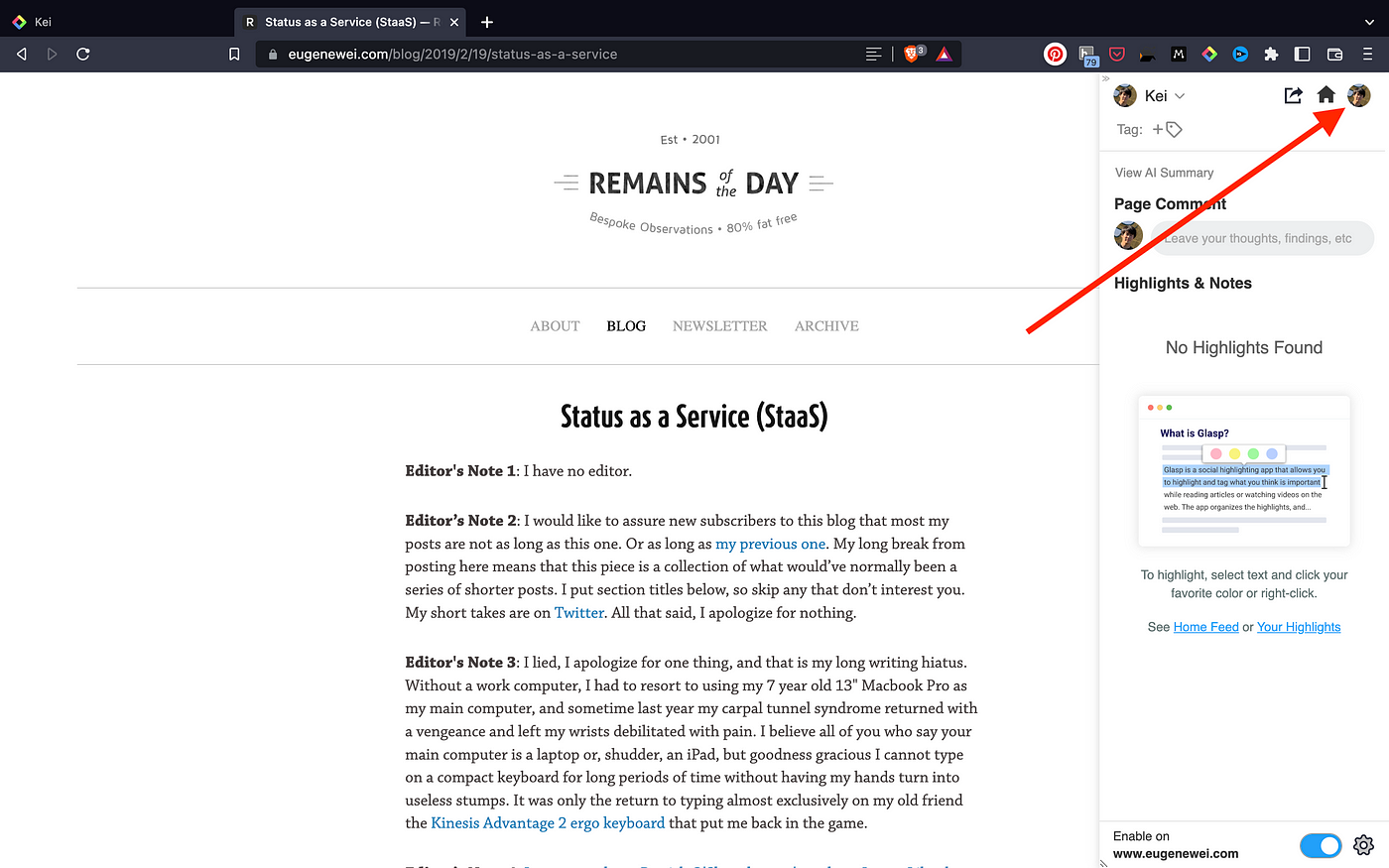
Please click View AI Summary on your My Highlights page.

It shows the AI summary on a popup. From the popup, you can copy-n-paste the AI summary and tweet it.

Tips
Glasp provides a personalized AI summary based on your highlights and notes. So, if you go to other people’s pages, you can see their unique AI summaries. Here, you can see Kazuki’s AI summary about “Status as a Service.”

It’s also a fun activity if you explore other people’s My Highlights pages and see their unique AI summaries. It might give you serendipitous discoveries and connections!
It’s easy and useful, right? Glasp shows personalized AI summaries, so it helps your learning and increases productivity!
Before you leave
If you have any questions, please look at the FAQ or message us.
👉 FAQs
👉 Slack
Please look into the tutorials below for other features of Glasp.
👉 How to Export Web Article’s Sentences into Notion
👉 How to import Kindle highlights & notes into Glasp & export them as a file
👉 How to highlight YouTube transcript
See you next time,
Kei
—
