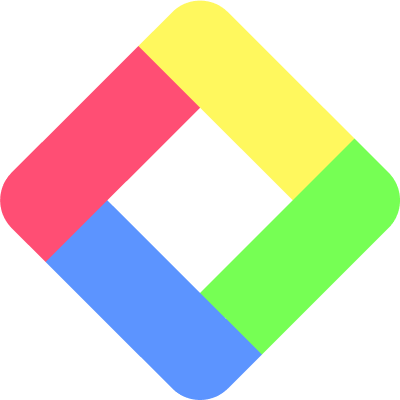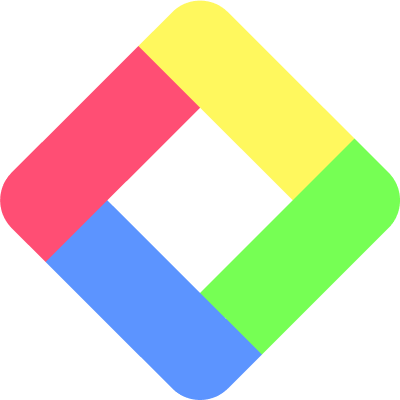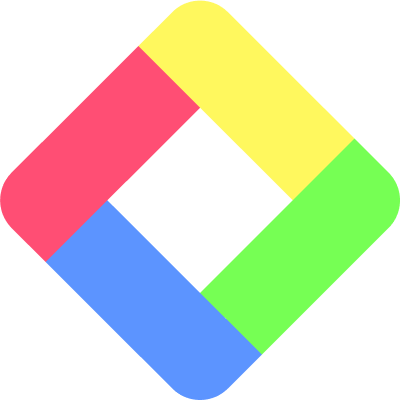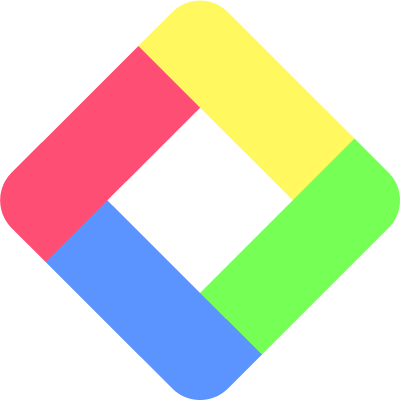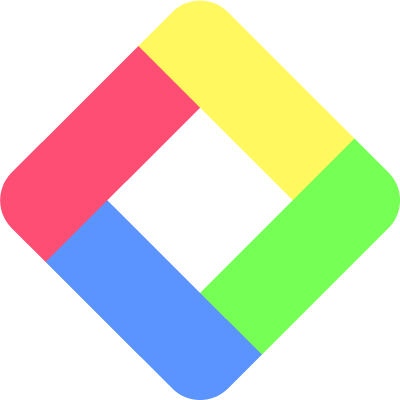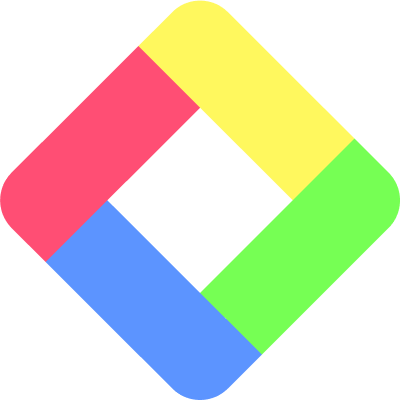🎯 Mission & Vision
Mission: To democratize access to other people’s learning and experiences that they have collected throughout their lives as a utilitarian legacy. As Glasp stands for "Greatest Legacy Accumulated as Shared Proof", we want to visualize your contribution to human knowledge history.
Vision: Our vision is to simplify access to a world of highlighted information. We strive to make it possible to access the essence of human knowledge and insights with just one click, enhancing the efficiency and reach of learning worldwide.
For more information on why we're building Glasp, please visit:
- Why Are We Building Glasp?
- Building your digital legacy with Glasp
- Democratizing Knowledge: Meet Glasp - An AI Thunderbolt.
💻 Glasp Web App
▼ Can I highlight PDFs, images, videos, podcasts, audio transcripts, books, social media, etc?
- PDFs: Yes. Please visit "How to Upload and Highlight Local PDFs on Glasp"
- Images: Yes. Please visit "How to Highlight Images with Glasp"
- YouTube Videos: Yes. Please visit "How to Highlight YouTube Transcript"
- Podcast: Yes. We collaborate and integrate with Snipd, an AI-powered podcast player. You can highlight podcasts with Snipd and show them on Glasp. Please visit "How to Sync Your Snipd Highlights with Glasp"
- Audio Transcripts: Yes. Please visit "How to Transcribe Audio Files: Audio Transcripts"
- Social Media: Yes. Please visit "How to Highlight Twitter, Facebook, and LinkedIn Posts"
- Books: You can import Kindle highlights. Please visit "How to Download Highlights and Notes from Kindle"
▼ Can I import highlights from other platforms like Weava, Hypothesis, Medium, Instapaper, Pocket, and Readwise?
Yes, you can import highlights and notes from Weava, Hypothesis, Medium, Instapaper, Pocket, and Readwise.
▼ Can I export my highlights and notes into other note-taking apps?
Yes, you can export your Glasp highlights and notes into your favorite note-taking apps!
- Copy-n-paste your highlights and notes
- Download your highlights and notes
- Integrate with Notion
- Export Highlights to Obsidian with the Glasp Obsidian Plugin
- Export Highlights to Readwise through API
▼ Do you offer a private mode?
Yes, for users seeking more privacy and enhanced features, Glasp Pro is available. By upgrading to Glasp Pro, you gain access to unlimited private highlights and notes, allowing you to keep your insights just to yourself or share them selectively.
Please visit this tutorial: How to Highlight Privately on Glasp
▼ Do you offer a group feature?
As of October 2025, we do not have a group feature. However, we've received several requests for this feature, which would allow highlights and notes to be visible only to group members, enable commenting on other members' highlights, and use common tags among group members. We plan to develop this group feature alongside the private feature and will announce its release when it's ready.
▼ Can I comment on other people's highlights or notes?
As of April 2024, the answer is no. You cannot comment on other people's highlights or notes. One of the ways to interact with other people on Glasp is to react through the "Insightful" button on the Home feed.
But we understand the importance of interacting with other people. And it enhances our learning, so we will add that feature. We'll let you know when we release it.
▼ Can I change a highlighted URL on Glasp?
Yes, you can update the link you highlighted on Glasp. To do that, follow these steps.
- Go to your Profile page.
- Select the highlighted page whose URL you want to update.
- Click Edit URL.
- After making your changes, click Save URL to confirm.
For a tutorial with a screenshot image, please visit the link below.
▼ Is there a dark mode for Glasp?
As of October 2025, the answer is no. But we receive this feature request from many users, and we understand that dark mode is better for eye health, and some people prefer to read content with a dark background. So, we're going to build it for sure. But we apologize for the inconvenience until then.
▼ Can I add a Glasp profile to Linktree?
Yes. You can add your Glasp profile page (My Highlights) to Linktree. So, you can showcase your learnings through Linktree. For the detailed tutorial, please visit the link below.
▼ Can I add a Glasp profile to LinkedIn?
Yes. You can add your Glasp profile page (My Highlights) to LinkedIn. So, you can showcase your learnings through LinkedIn. For the detailed tutorial, please visit the link below.
▼ What does each highlighting color mean?
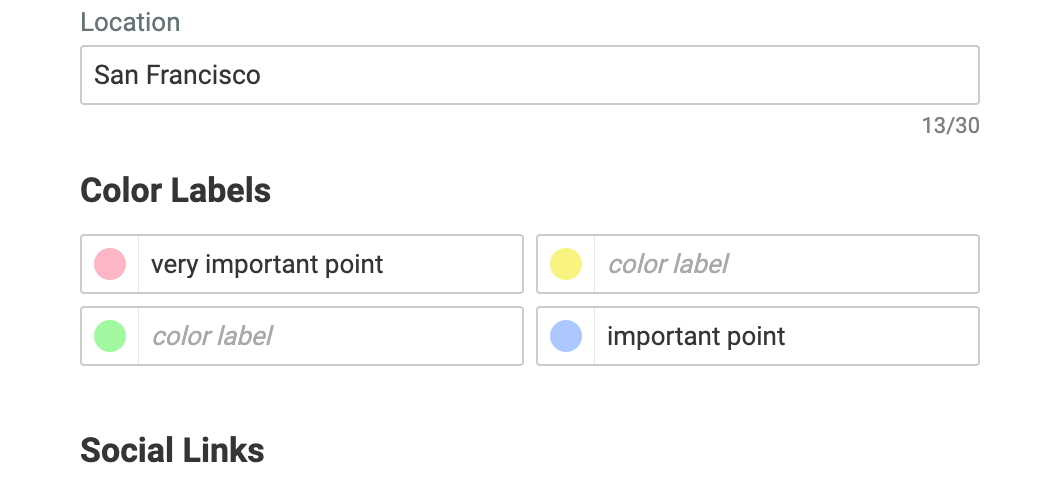
▼ Can I set the default highlight color?
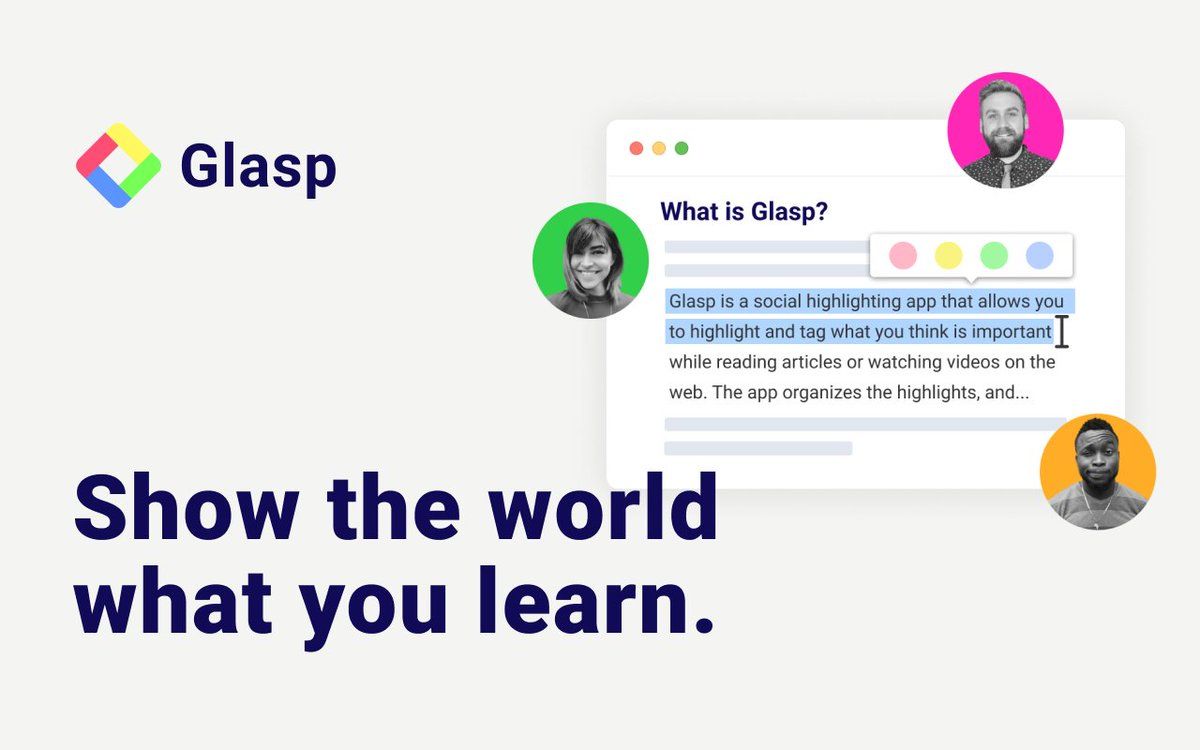
▼ Can I add social links to my Glasp profile?
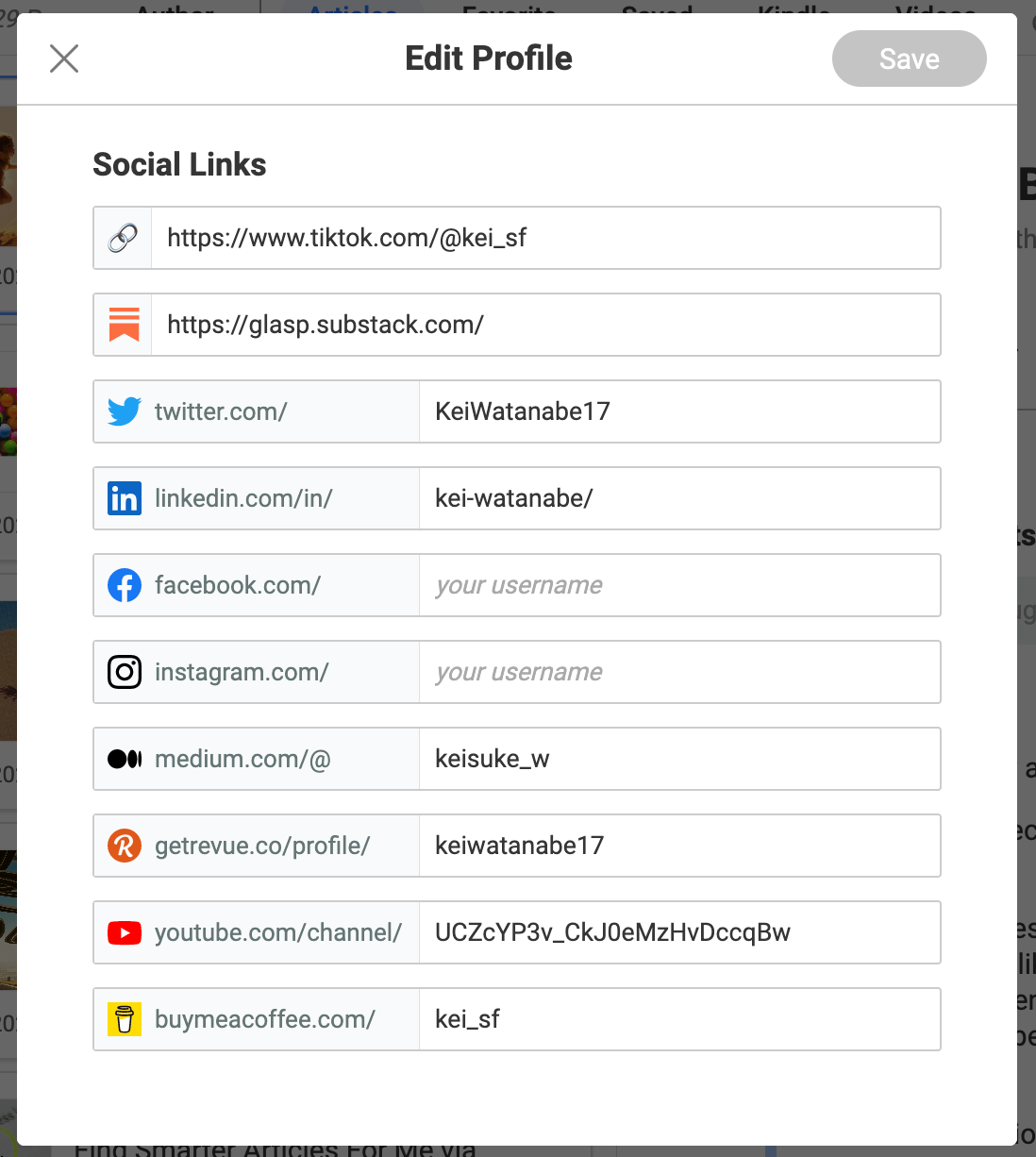
▼ Can I change email preferences?
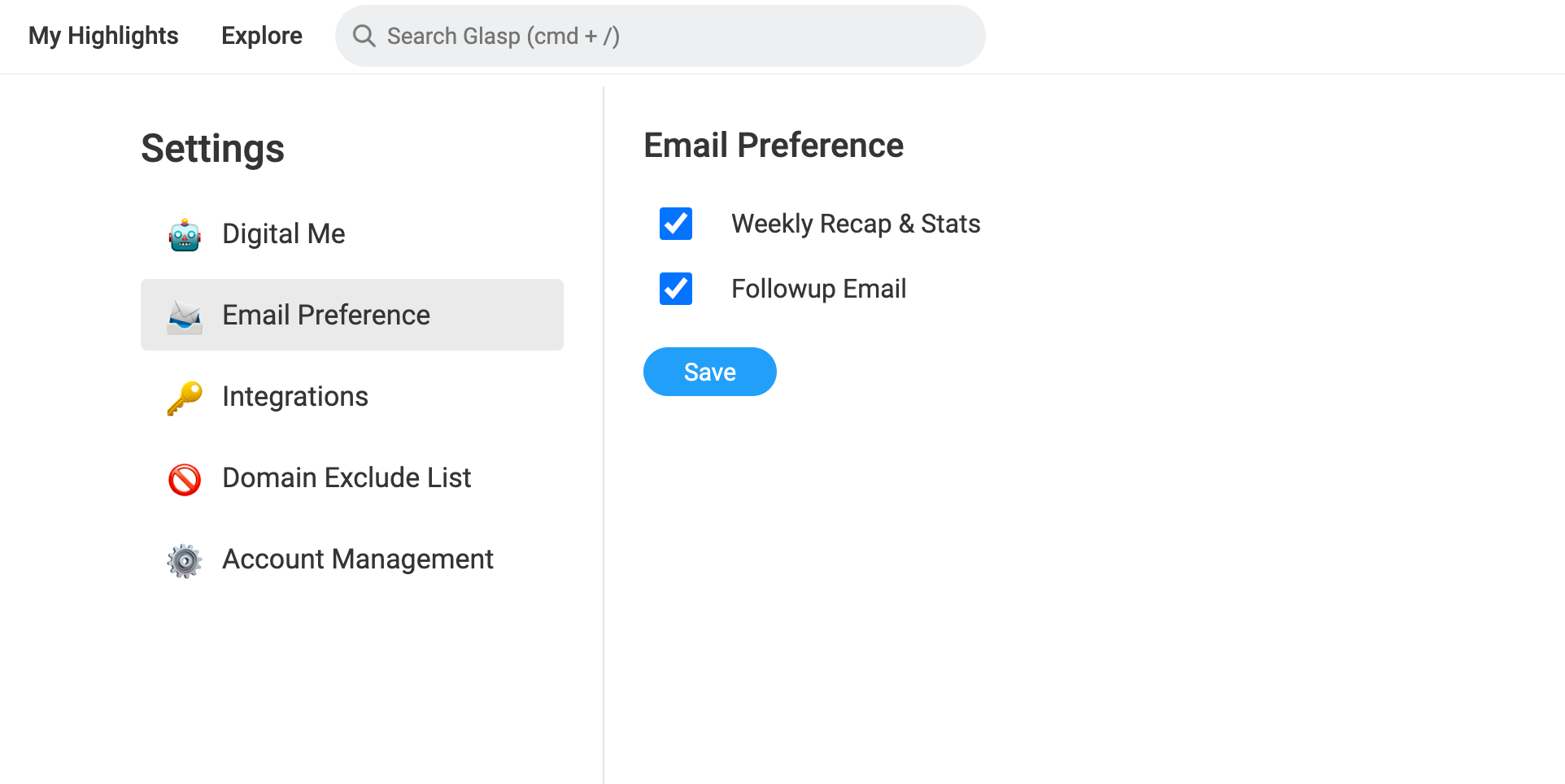
▼ Can I see the number of people I invited to Glasp?
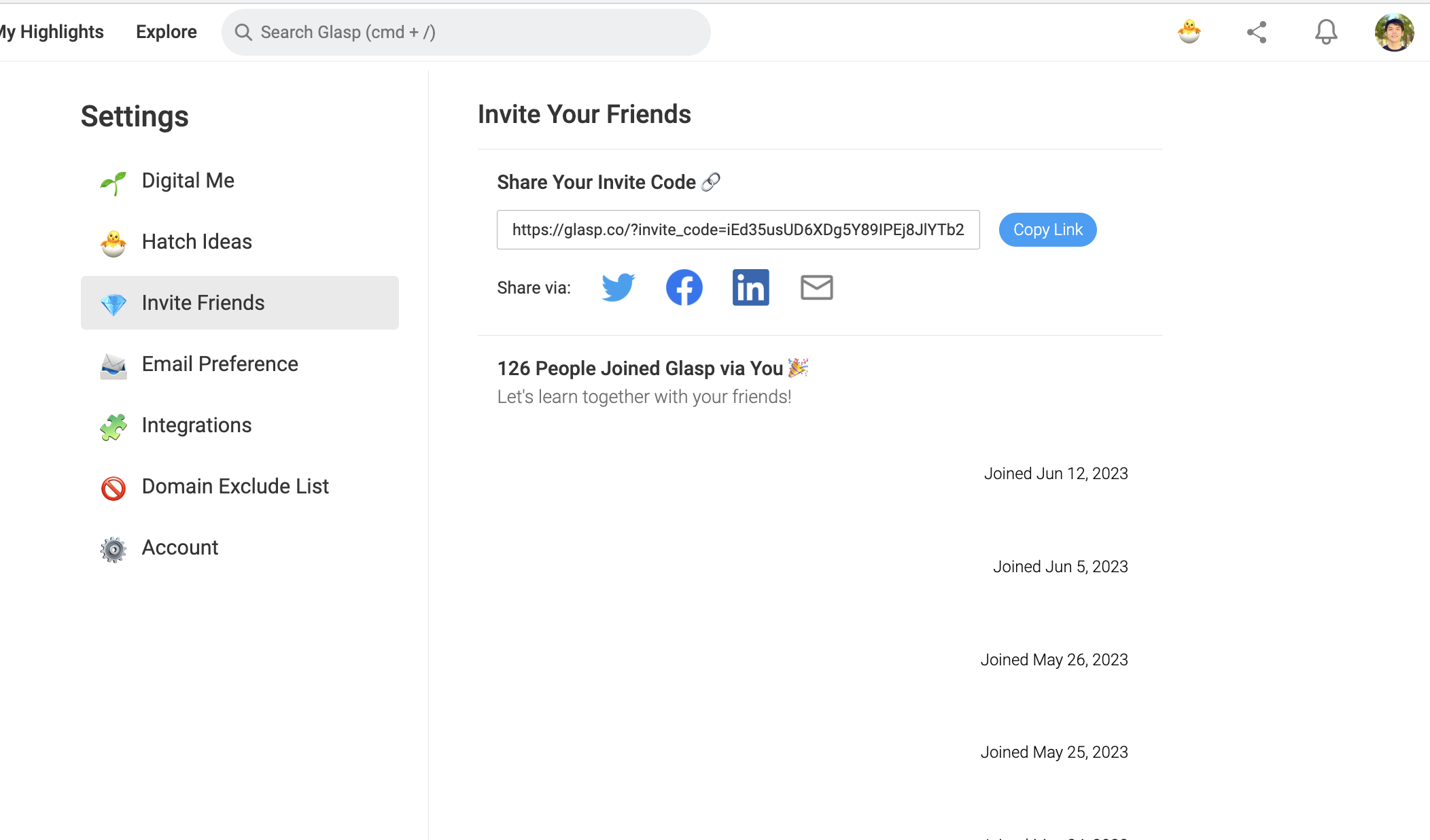
▼ What is Learning Insights?
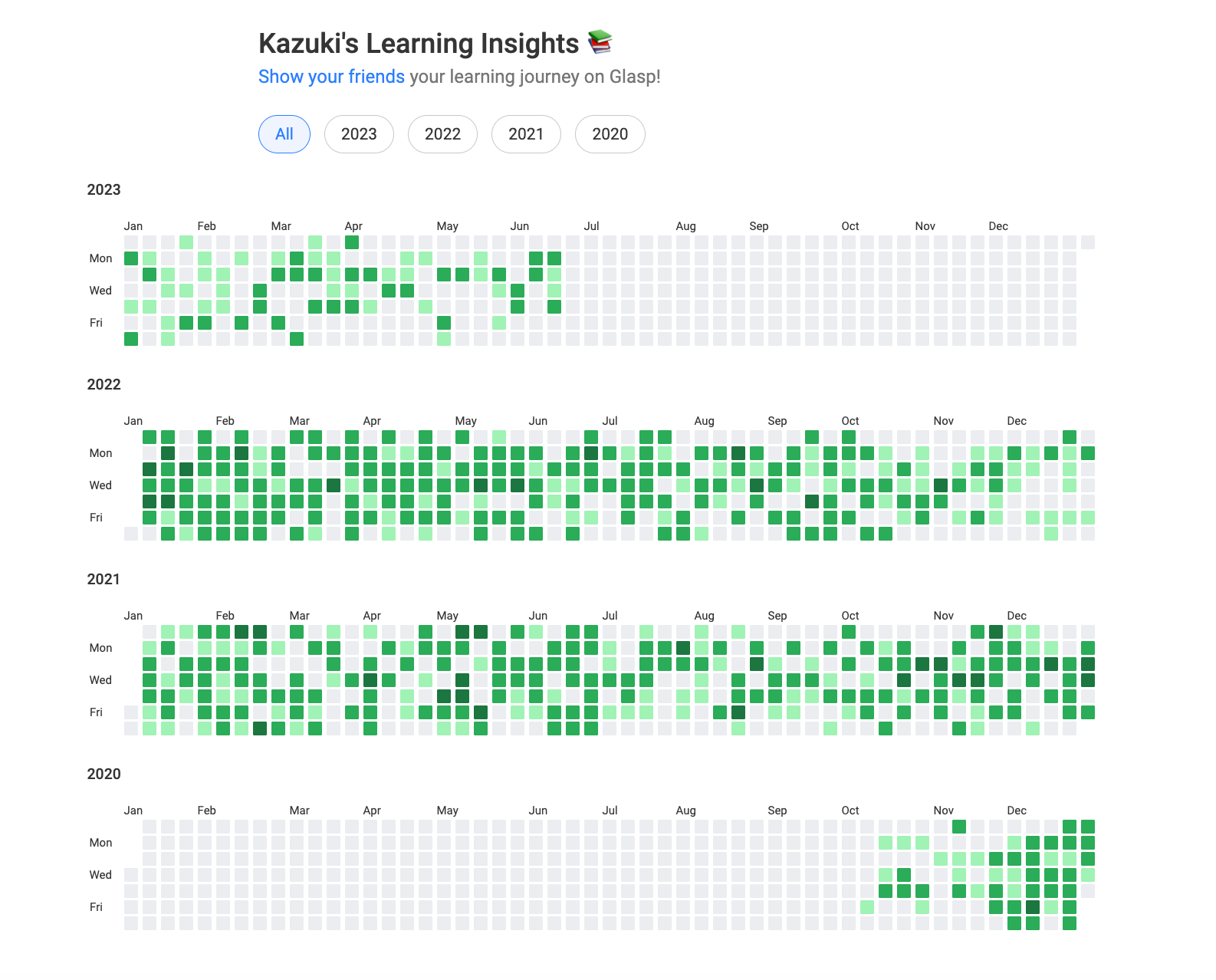
✅ Account
▼ Can I sign up for Glasp without using Google Sign-in and Apple Sign-in?
No. As of October 2025, we offer only Google Sign-in and Apple Sign-in to sign up for Glasp.
▼ Can I delete my Glasp account?
Yes. You can delete your Glasp account through the Settings page. Please note that you cannot recover your accounts and all the learning data associated with your account.
For the detailed tutorial, please visit the link below:
▼ Can I get a verification icon on my profile?

▼ How do I create an author account on Glasp?
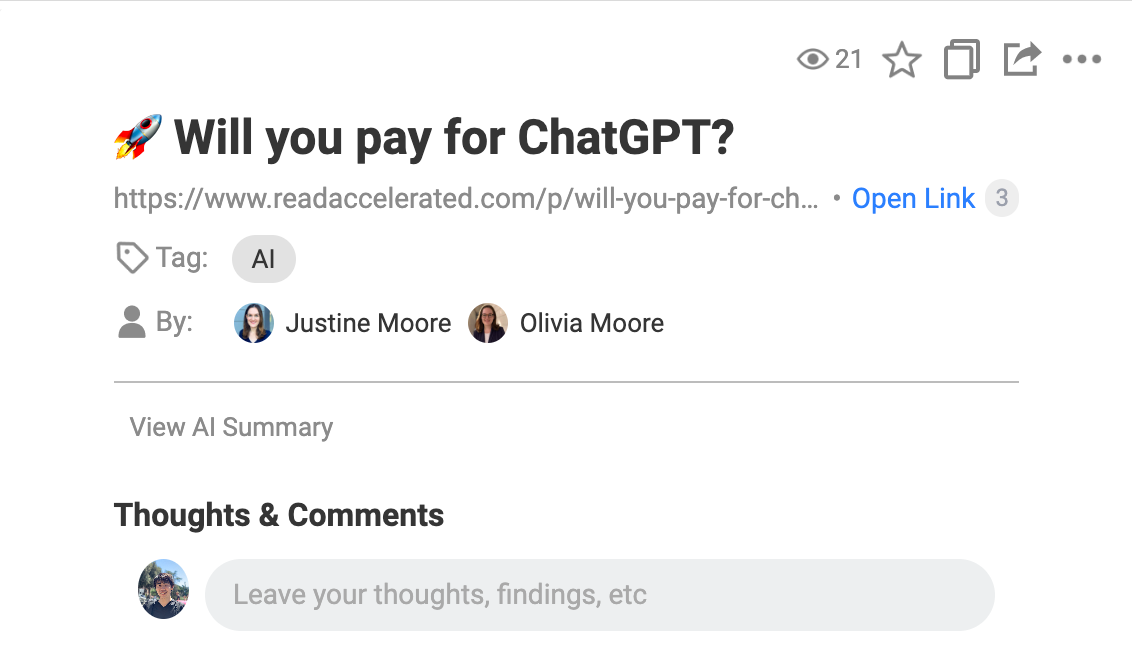
▼ What if I find my Glasp account before I sign up?
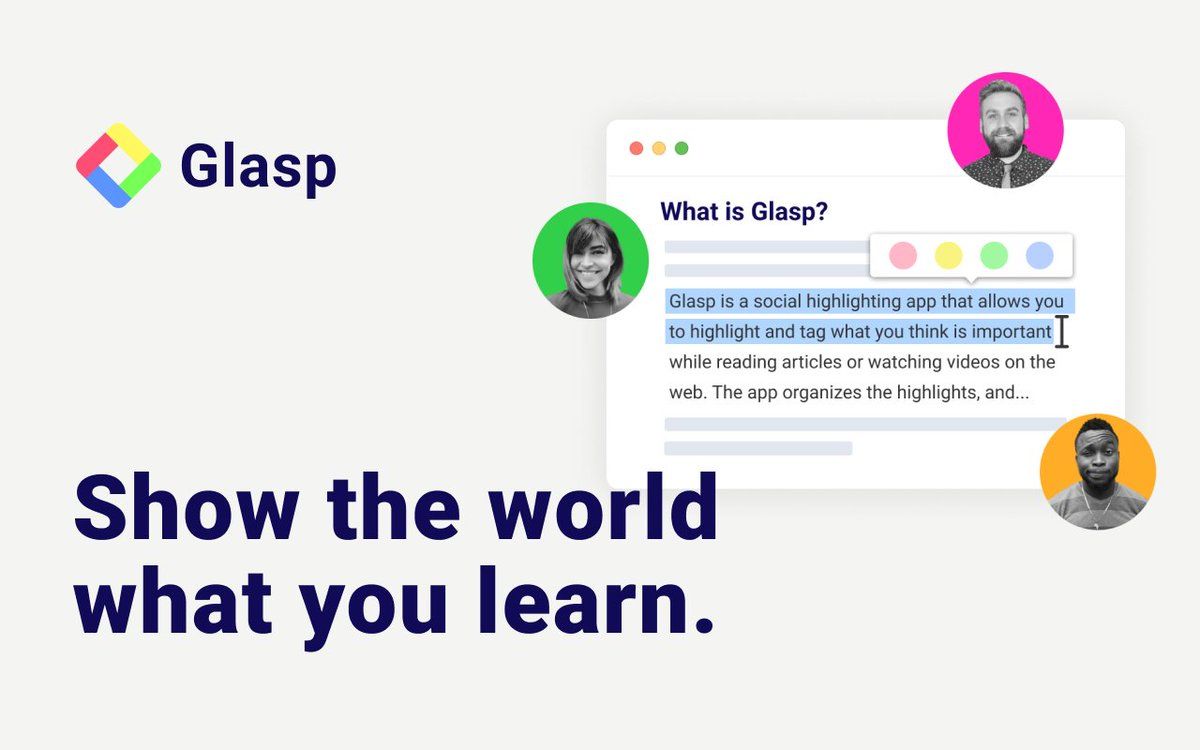
🧩 Extensions (Glasp & YouTube Summary)
▼ Is there an extension for Firefox?
As of October 2025, we have a Firefox extension only for YouTube Summary.
👉 YouTube Summary with ChatGPT & Claude
We'll work on making a Firefox extension to highlight web content, but we cannot guarantee when it's released. Please bear with us 🙏
▼ How to Sign in to the Glasp & YouTube Summary extension?
To use some of the features of Glasp or the premium plan of YouTube Summary, you need to sign in to the Glasp & YouTube Summary extension from the sidebar. Click the icon on the toolbar to sign in. For the detailed flow, please visit the link below.
▼ Can I highlight sentences with a keyboard shortcut?
Yes. You can highlight web content with a keyboard shortcut. Please go to the Settings page, enable the keyboard shortcut, and click "Shift" + "G" twice.
For the detailed tutorial, please click the link below.
▼ Can I customize the prompts for the article and YouTube Summary?
Yes. You can customize prompts for the Article and YouTube Summary extensions. With this feature, you can optimize your prompts to make accurate or expected summaries.
Please visit the link for the detailed tutorial:
▼ Can I add follow-up prompts to the article and YouTube Summary?
Yes. You can add follow-up prompts to the article and YouTube Summary. With this feature, you don’t need to retype the same prompts each time — your custom prompt will automatically be applied after generating a summary.
Please visit the link for the detailed tutorial:
👉 YouTube Summary with ChatGPT & Claude: Updates on Follow-up Prompts & PDF Summary (YouTube)
▼ Can I turn off the highlight popup?
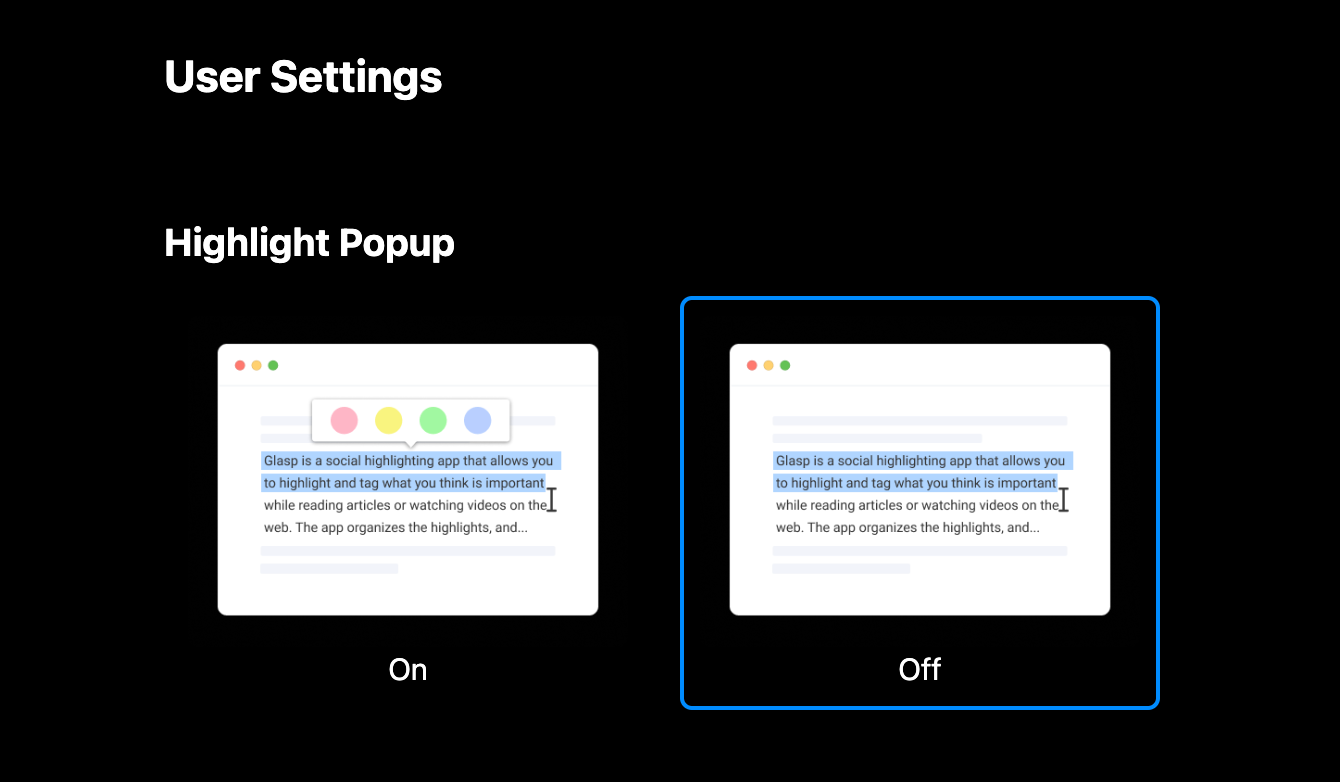
▼ How to update Glasp extension settings
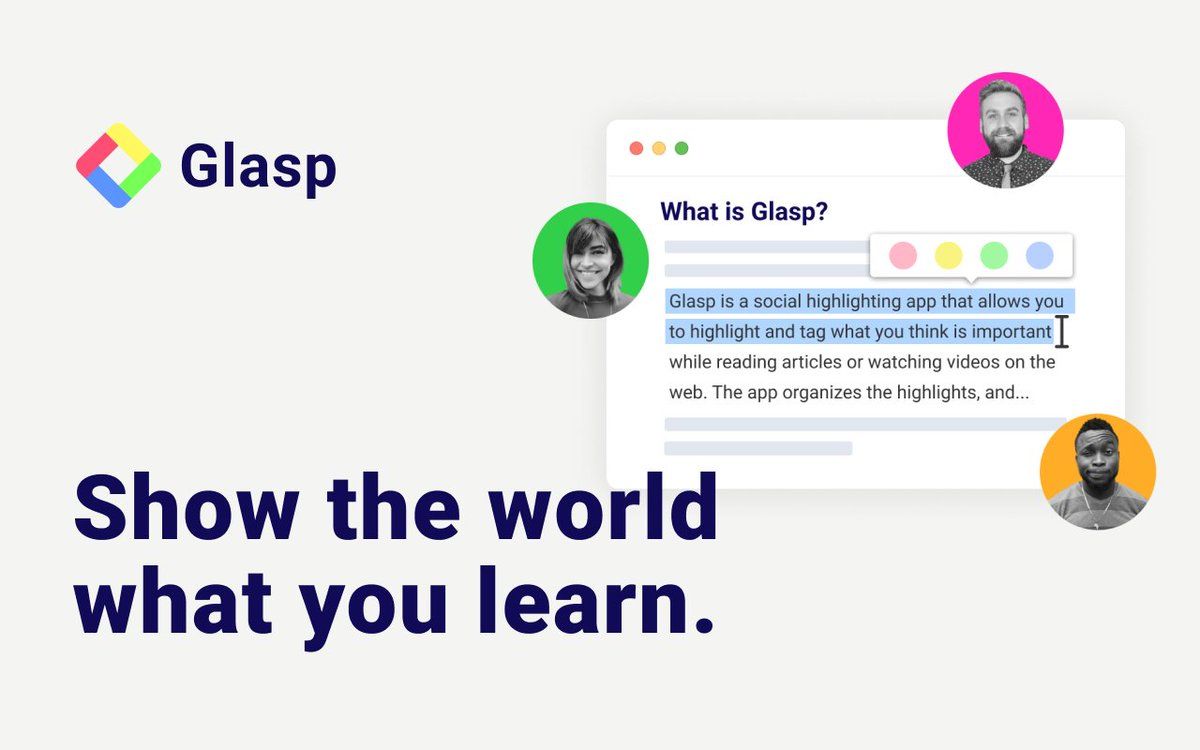
▼ Can I change language settings on the Glasp extension?
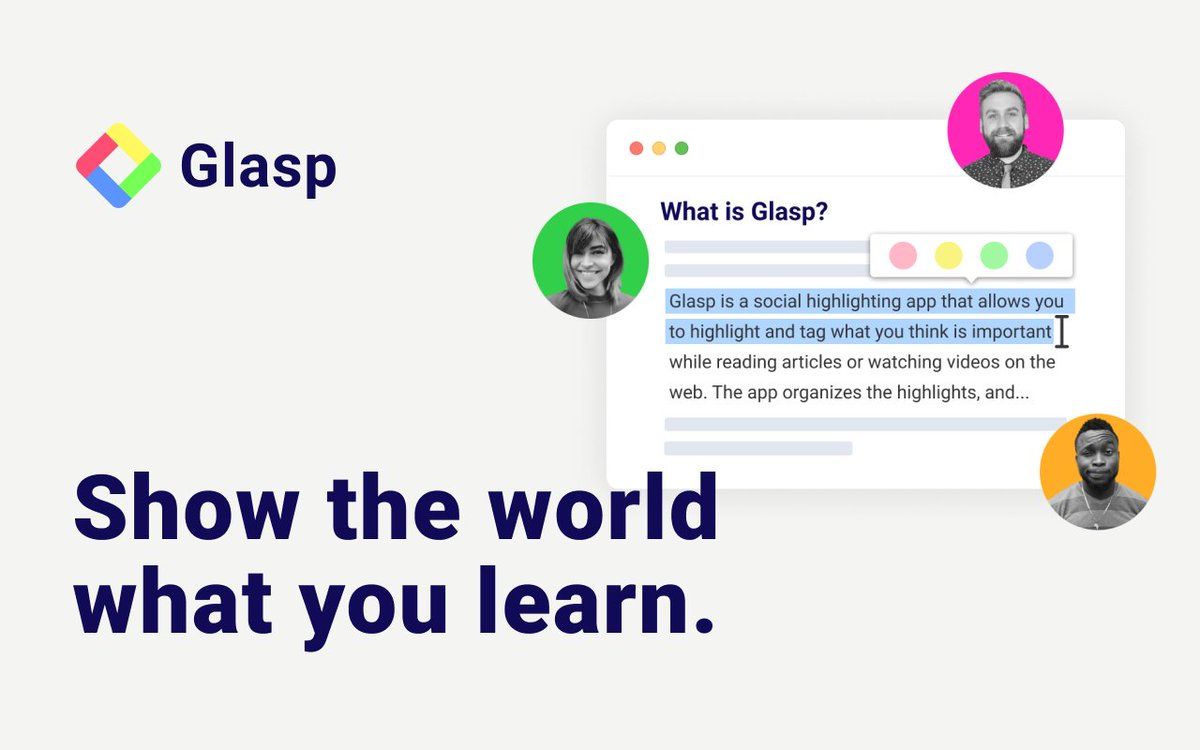
📱Mobile & Tablet Apps
▼ Can I use Glasp on iOS and Android?
Yes, we offer apps for both iOS and Android.
Please see these tutorials:
👉 How to Use the Glasp iOS Mobile/Tablet App
▼ Can I use YouTube Summary on iOS and Android?
Yes. You can use the YouTube Summary feature with the Glasp iOS and Android app. It's a premium plan.
Please see the tutorial:
👉 How to Summarize YouTube Videos with the Glasp iOS & Android App
▼ Can I highlight PDFs on iOS and Android?
No. As of October 2025, our mobile apps don't highlight PDF files. If it's a web-hosted PDF, you can highlight it the same as a desktop.
▼ Can I highlight images on iOS and Android?
No. As of October 2025, our mobile apps don't highlight images. If we receive feedbacks or feature requests several times, we will work on it.
💎 Premium Plan
▼ Can I update the plan?
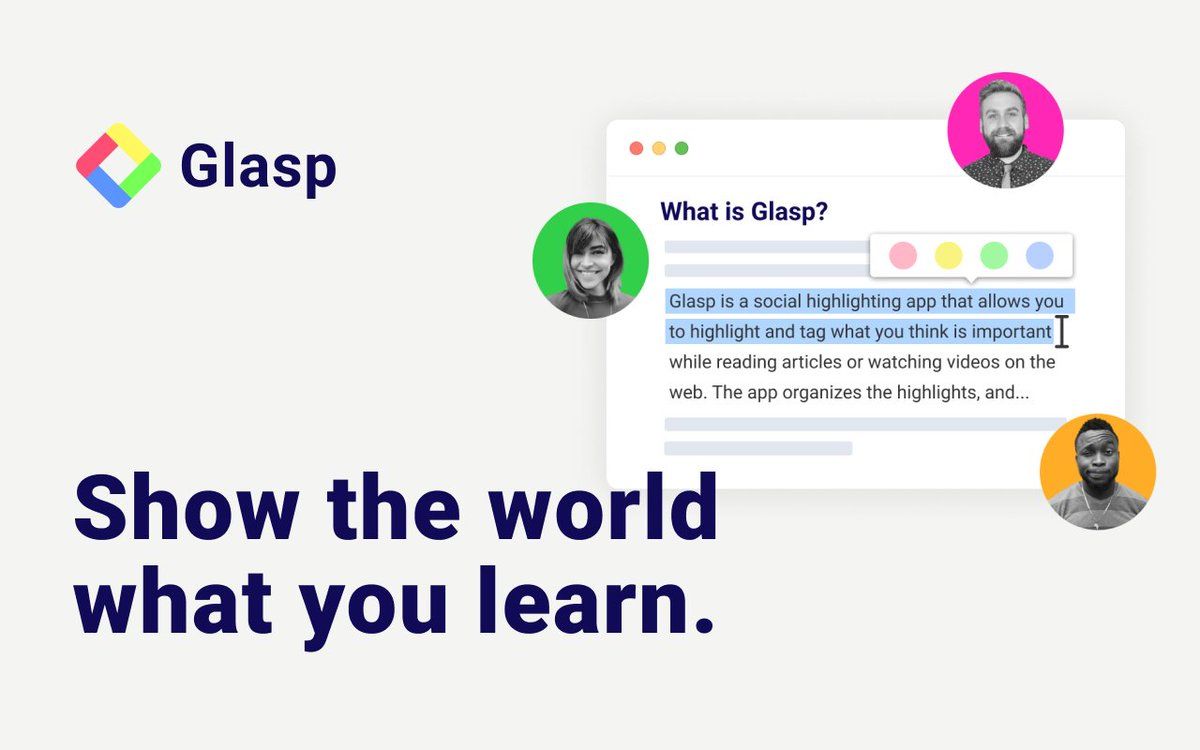
▼ Can I get a student discount?
Yes. We believe that access to powerful learning tools should be available to everyone, especially students who are actively shaping the future. So, students can receive 40% off the regular price of the Glasp Pro plan.
Please visit this link for more information: Glasp Student Discount 🎓
▼ My university email doesn’t use Google (G-Suite). Can I still get a student discount?
We understand that not all universities use Google. If you'd like to get a student discount but your university email isn’t supported, don’t worry—you can still apply.
Please follow these steps before contacting us:
- Sign up for Glasp with your private Google or Apple account.
- Go to the Glasp pricing page.
• Click “Unlock Pro to Start” or “Unlock Glasp Unlimited to Start.” - Email us at hi[at]glasp.co with:
• A document or information to prove you're a student.
▼ Can I update the email address linked to my Glasp billing account?
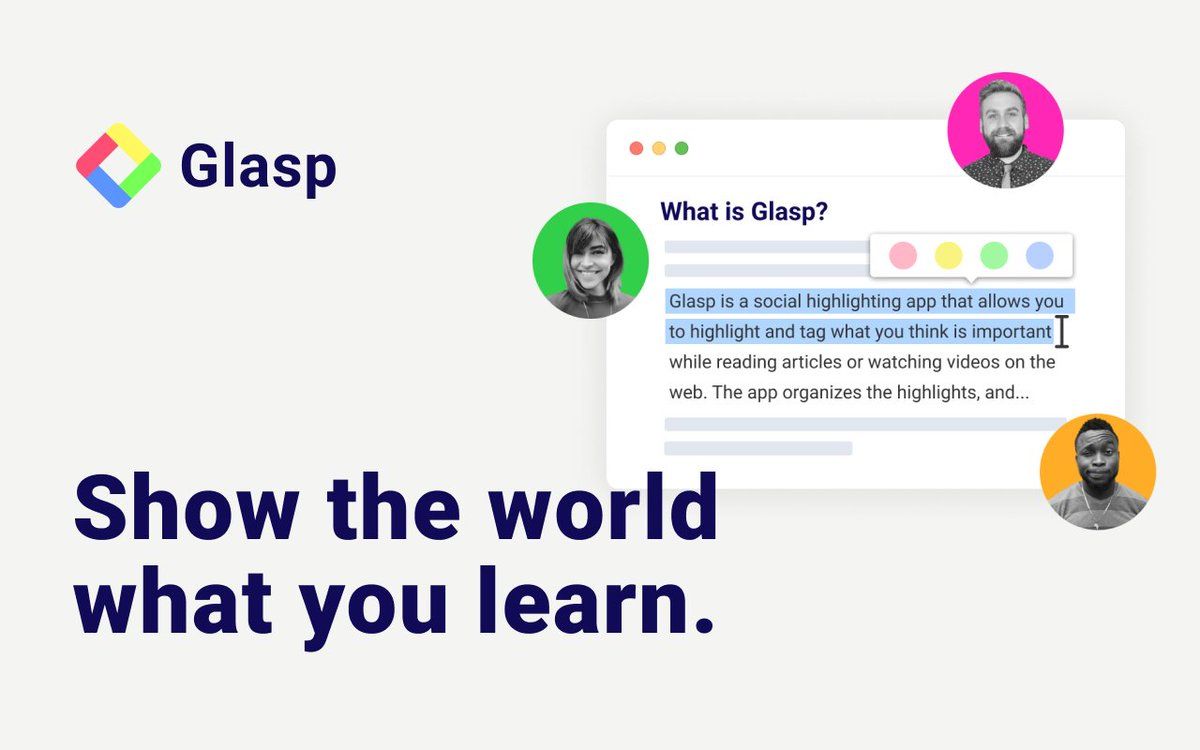
▼ Can I download my subscription receipt?
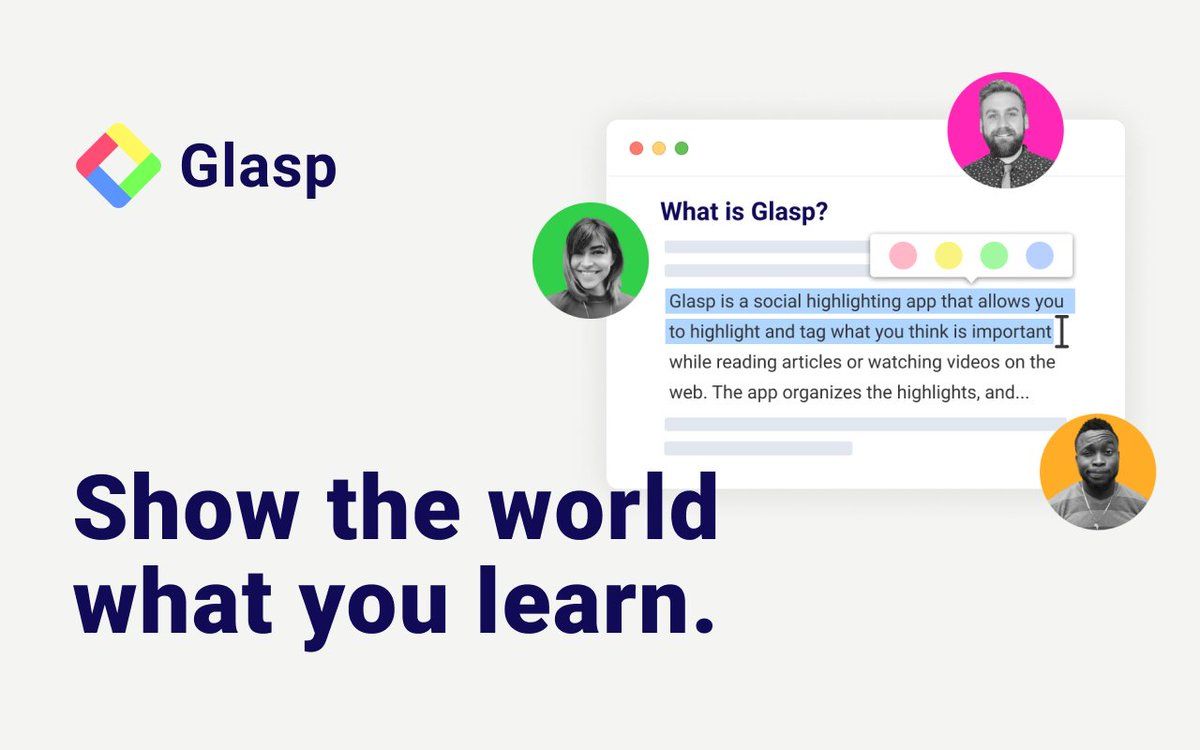
👩💻 / 👨💻 Developers
▼ Does Glasp offer an API?
Yes. Glasp's RESTful API allows developers to integrate with the Glasp platform to programmatically export and create highlights, among other features.
Please visit the API documentation: Glasp API
▼ Does Glasp offer an API for YouTube Summary?
No. Even though the Glasp's API to get the YouTube Summary is easy and robust way to get the transcript, we're not offering it.
👥 Community
▼ Is there Glasp community on Reddit?
Yes. You can join the Glasp Reddit community.
If you're not familiar with Reddit, please see this tutorial:
👉 How to Join the Glasp Reddit Community — r/Glasp
🌀 Other Questions
▼ Can I earn money through Glasp?
As of September 23rd, 2025, we’re providing a way to get tips/donations from other users on Glasp. We use Buy Me a Coffee to send and receive tips from other users. This does not guarantee that you can receive a tip or donation from other Glasp users, but if you continue highlighting good articles and contributing to our society, someone may send you a tip or donation.
Please visit "Can I Earn Money through Glasp?" for more information.
If you have any other questions or feedback, please feel free to reach out to us at hi [at] glasp.co :)