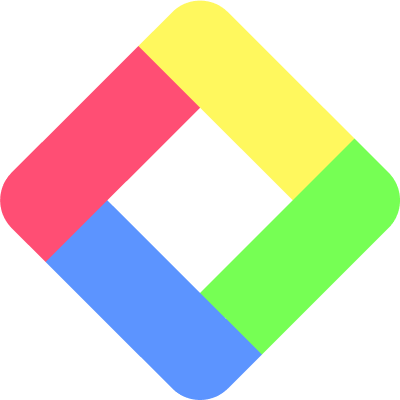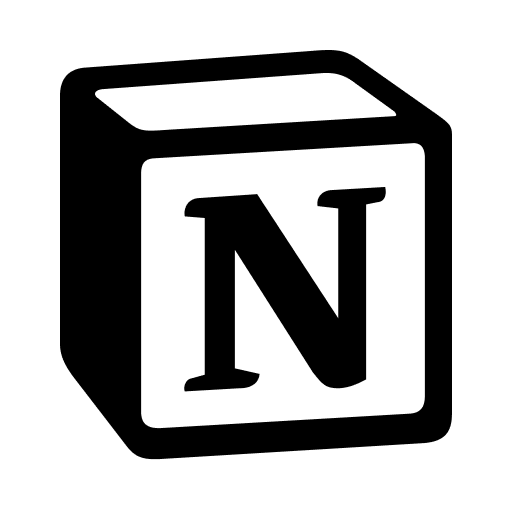How to Use Glasp
- Here's a tutorial video of how to use Glasp.
- How to make Atomic Interest Graph
Atomic Interest Graph
Introducing to you that newest feature of Glasp, the Atomic Interest Graph! Discover your interests and explore how they connect with one another using your tags in articles or pages. This tutorial will help you get started with the Atomic Interest Graph and on how to use it to determine
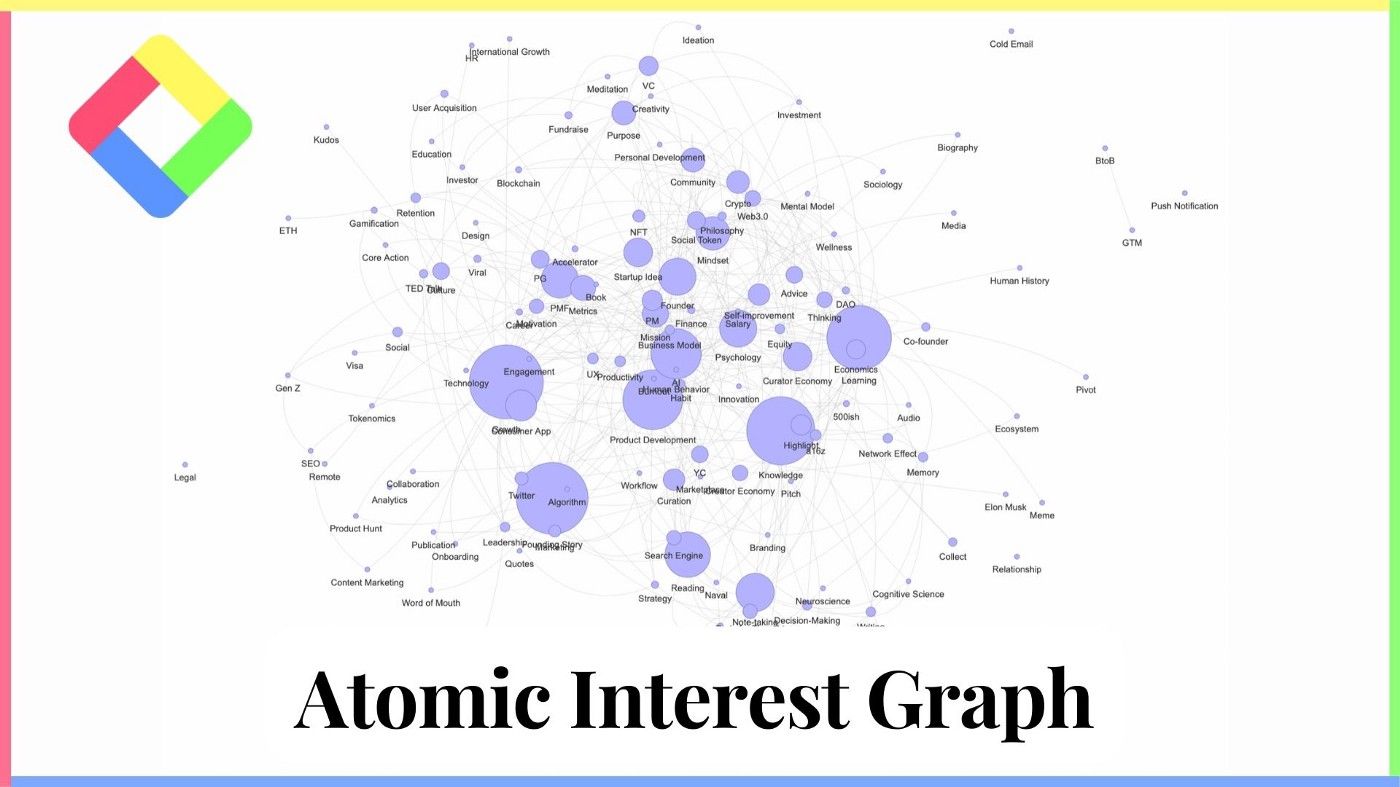
- How to use AI-powered writing assistance with using curation data
How to use AI-powered writing assistance with using curation data
I’m introducing you to the newest feature of Glasp, AI-powered writing assistance. Glasp collects your highlights(curation), so we can assist your writing with the data and AI. Step 1: Sign up for Glasp Choose a browser you’re going to use: either Google Chrome, Brave, Safari, Microsoft Edge,
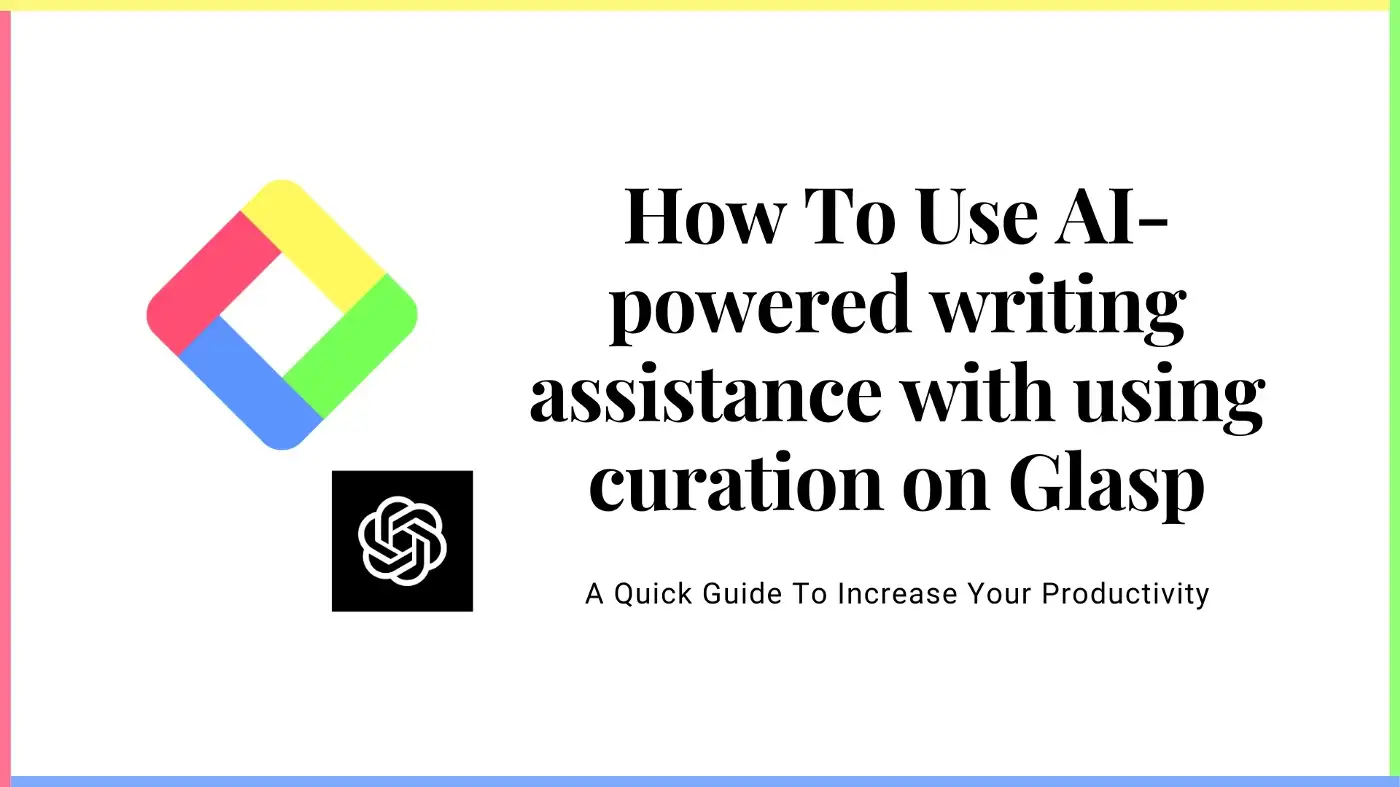
- How to see your like-minded people on Glasp
How to see your like-minded people on Glasp
Introducing to you the newest feature of Glasp, seeing like-minded people on Glasp. This tutorial will help you get started with seeing your like-minded people through articles and Kindle ebooks. Step 1: Sign up for Glasp Choose a browser you’re going to use: either Google Chrome, Brave, Safari,…
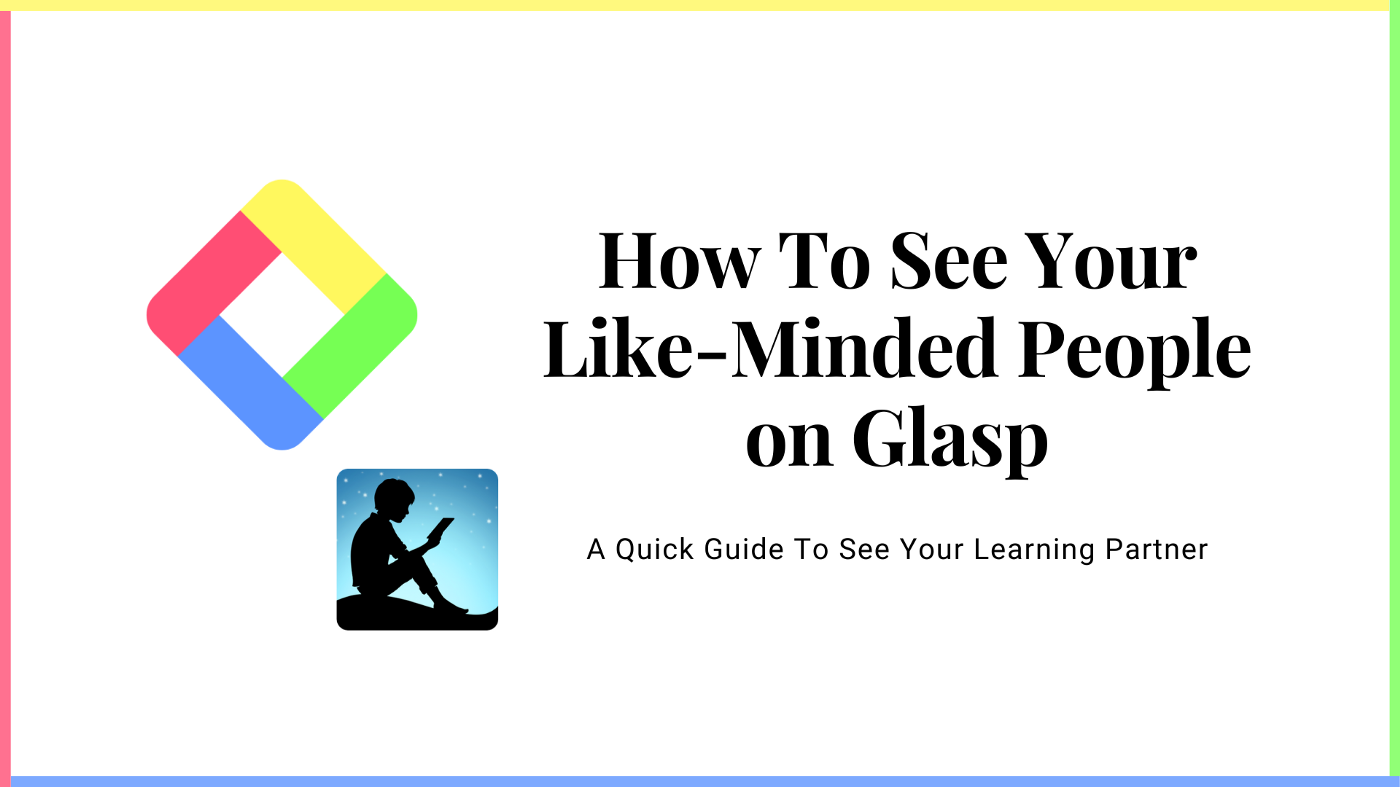
- How to embed Glasp highlights on note-taking apps & websites
How to embed Glasp highlights on note-taking apps & websites
I’m introducing you to the newest feature of Glasp, embedding Glasp highlights as a card on note-taking apps such as Notion, Obsidian, etc. Glasp creates a beautiful image for each highlights, so your note-taking apps and website appear more attractive. Step 1: Sign up for Glasp Choose a browser
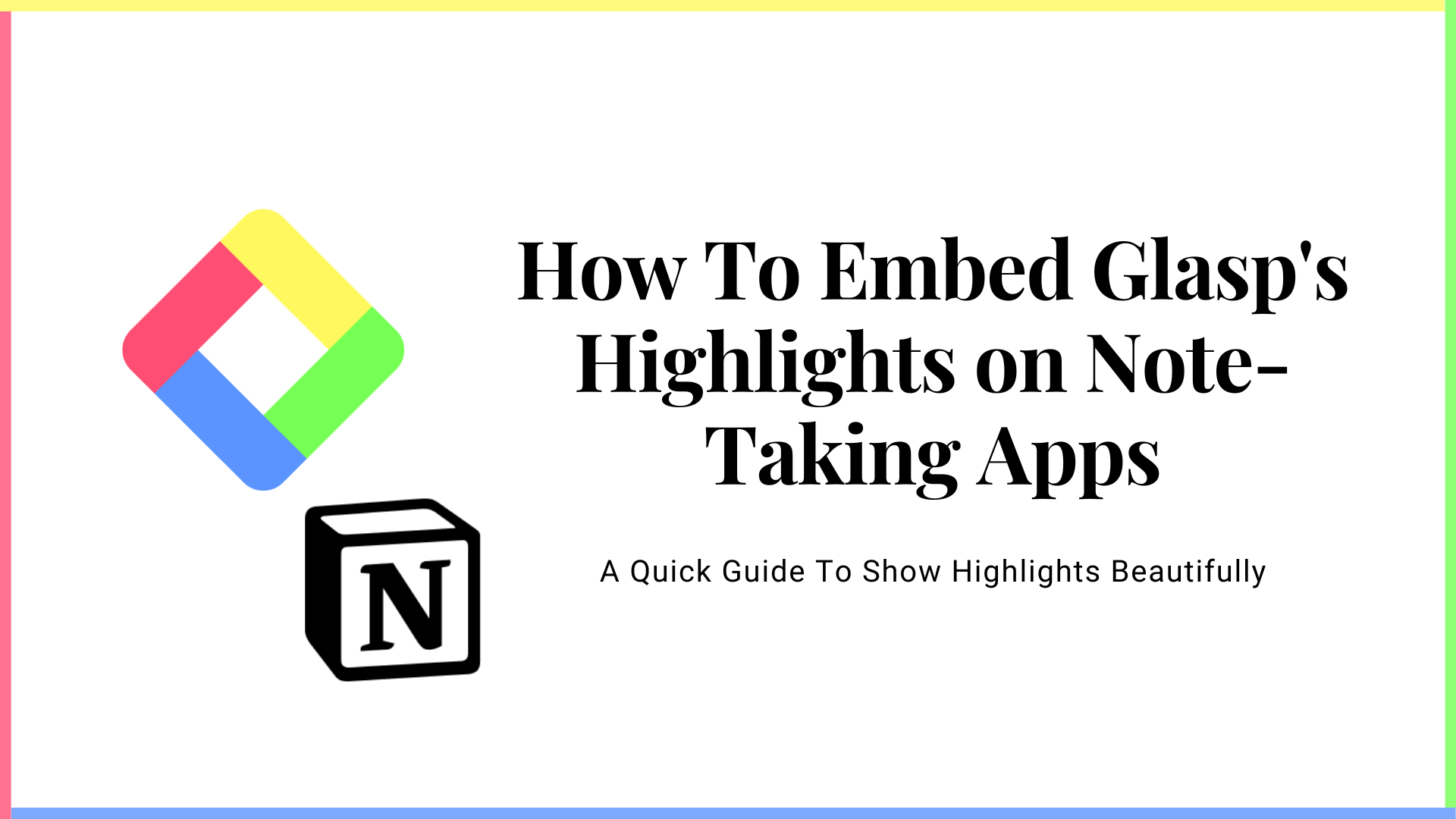
Glasp with Note-taking Apps
- Glasp with Obsidian
How to Export Web Article’s Highlighted Sentences into Obsidian
People Who Would Benefit * Want to export selected sentences from web articles into Obsidian at once. * Use Obsidian and want to cite sentences from web articles. Why Glasp? 1. We don’t disturb your reading experience 💡 * What you need is just highlighting sentences you like, which end wit…

- Glasp with Notion
How to Export Web Article’s Sentences into Notion
People Who Would Benefit * Want to export selected sentences from web articles into Notion to take note. * Use Notion and want to cite sentences from web articles. Why Glasp? 1. We don’t disturb your reading experience 💡 * What you need is just highlighting sentences you like, which end wi…
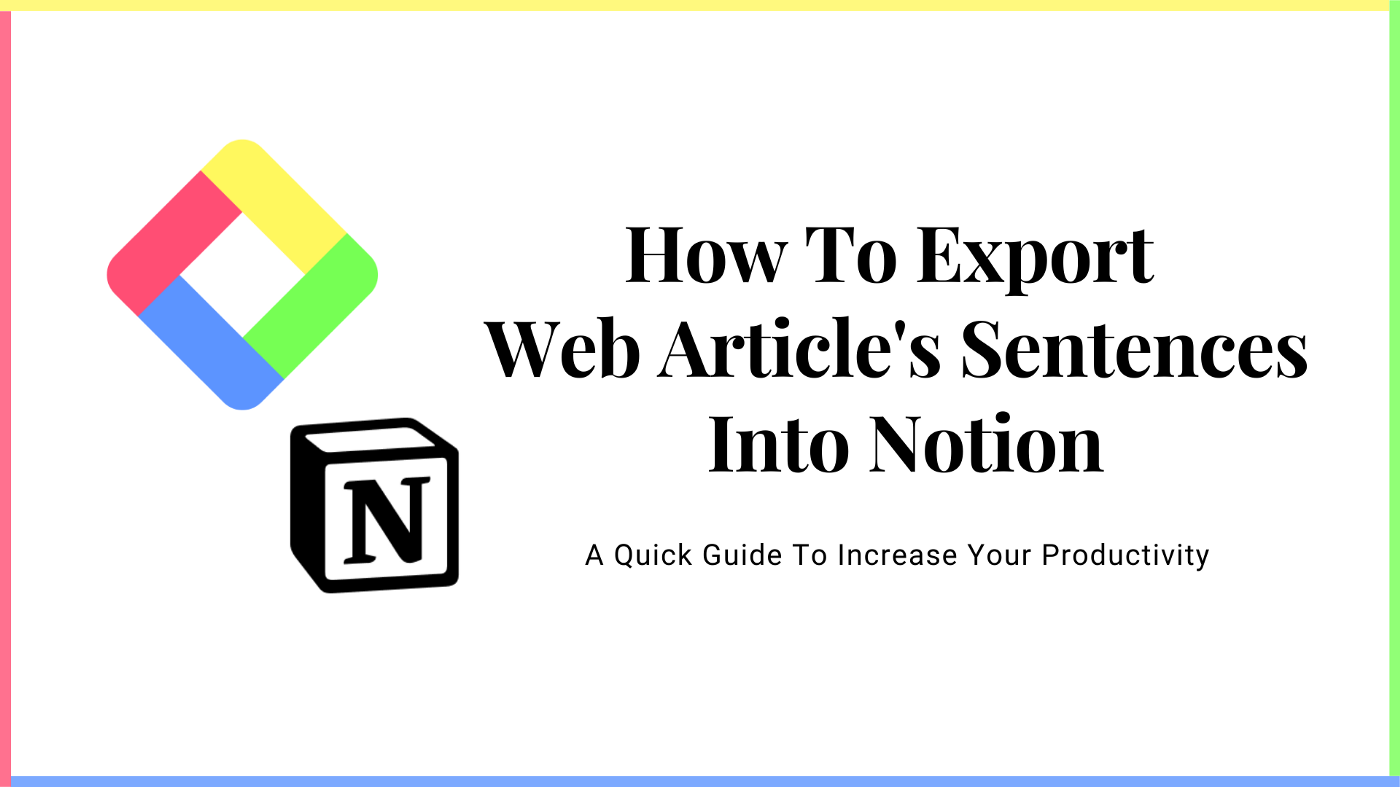
- Glasp with Roam Research
How to Export Highlights and Notes into Roam Research
People Who Would Benefit * Want to export selected sentences from web articles into Roam Research at once. * Use Roam Research and want to cite sentences from web articles. Why Glasp? 1. We don’t disturb your reading experience 💡 * What you need is just highlighting sentences you like, whi…
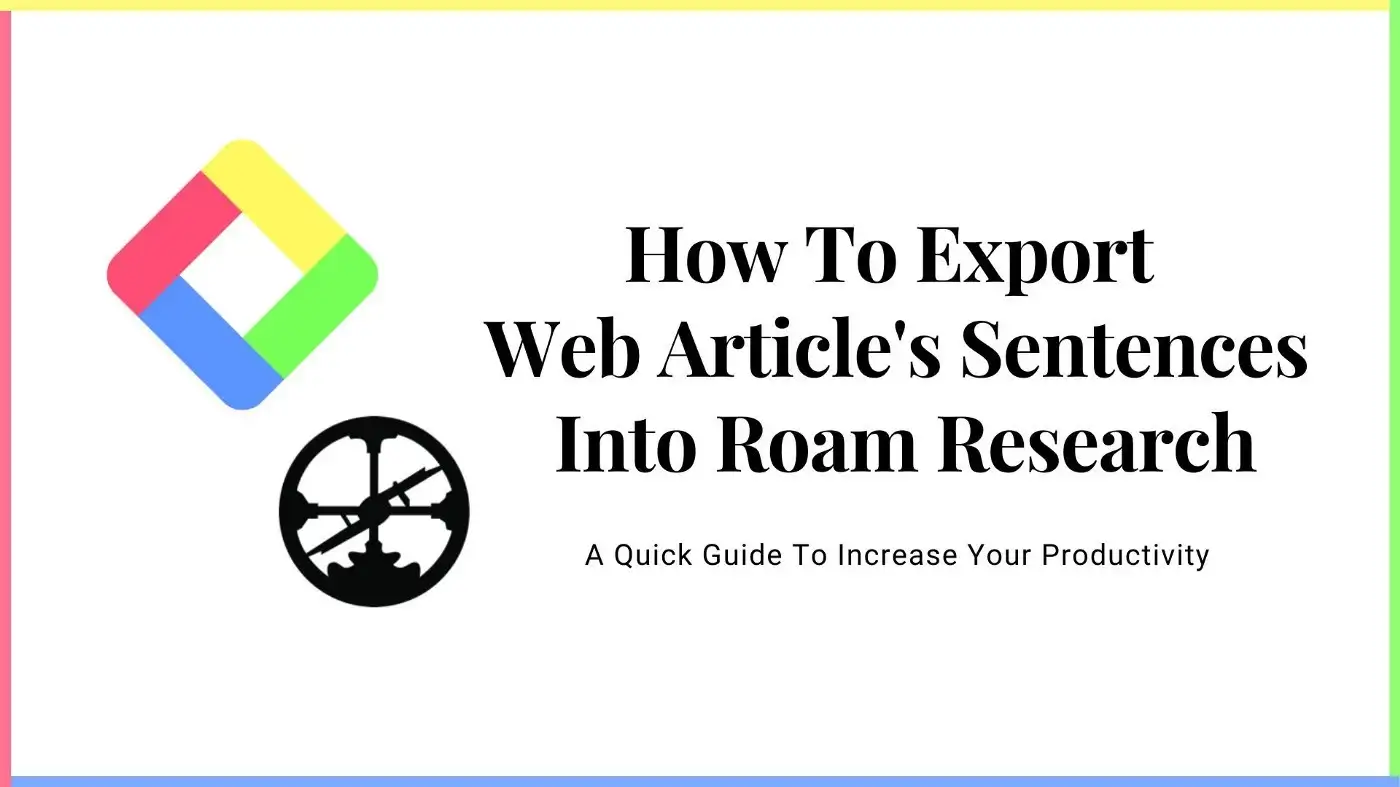
- Glasp with Readwise
How to Export Web Highlights into Readwise
People Who Would Benefit * Want to export selected sentences on the web articles into Readwise at once. * Use Readwise and want to cite sentences from web articles. Why Glasp? 1. We don’t disturb your reading experience 💡 * What you need is just highlighting sentences you like, which end w…
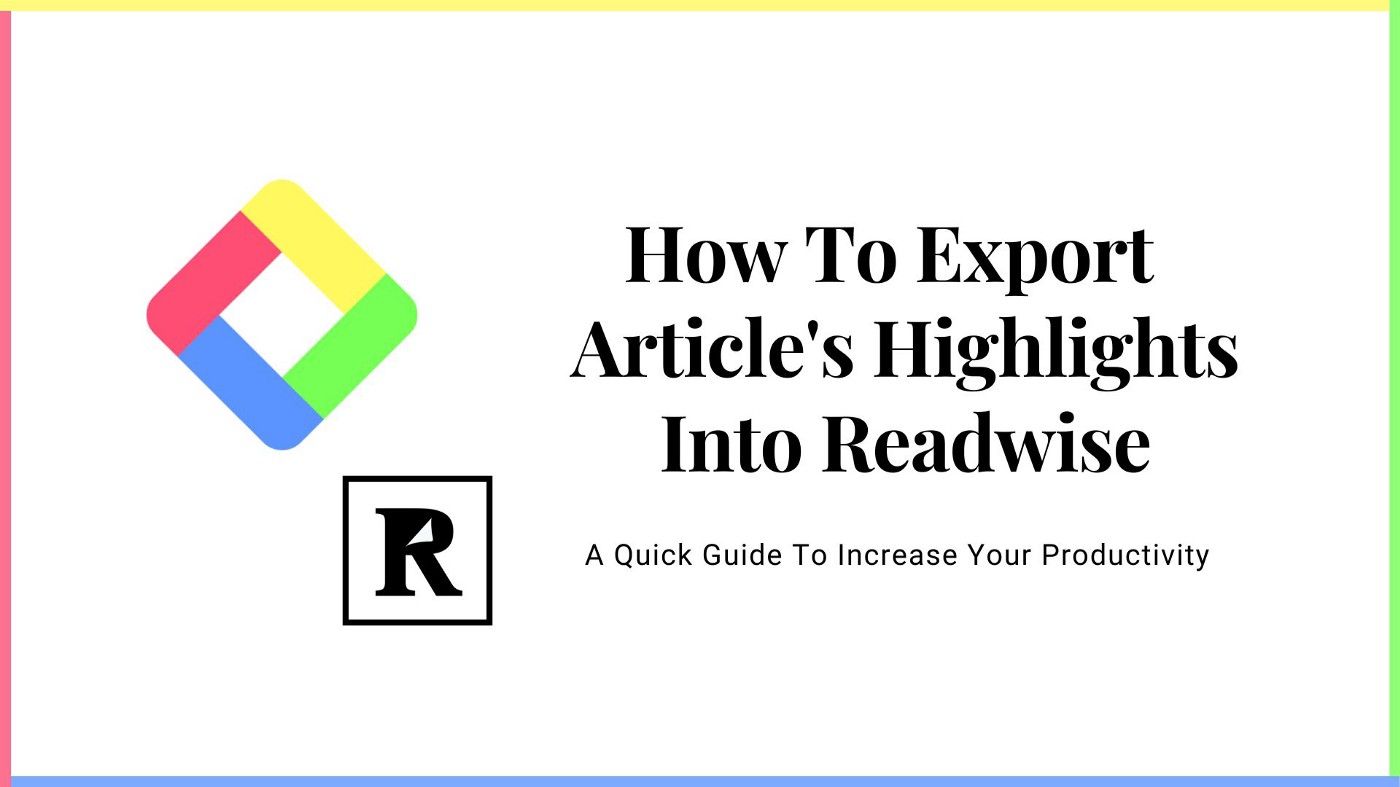
- How to show your reading list on Notion, Obsidian, and websites with Glasp
How to show your reading list on Notion, Obsidian, and websites with Glasp
Recently, Glasp added a new feature to embed and display recent reading lists. You can display your article reading list on Notion, Obsidian, and your website. In this article, I will explain how to display the reading list. What is Glasp? Glasp is a social web highlighter that allows people
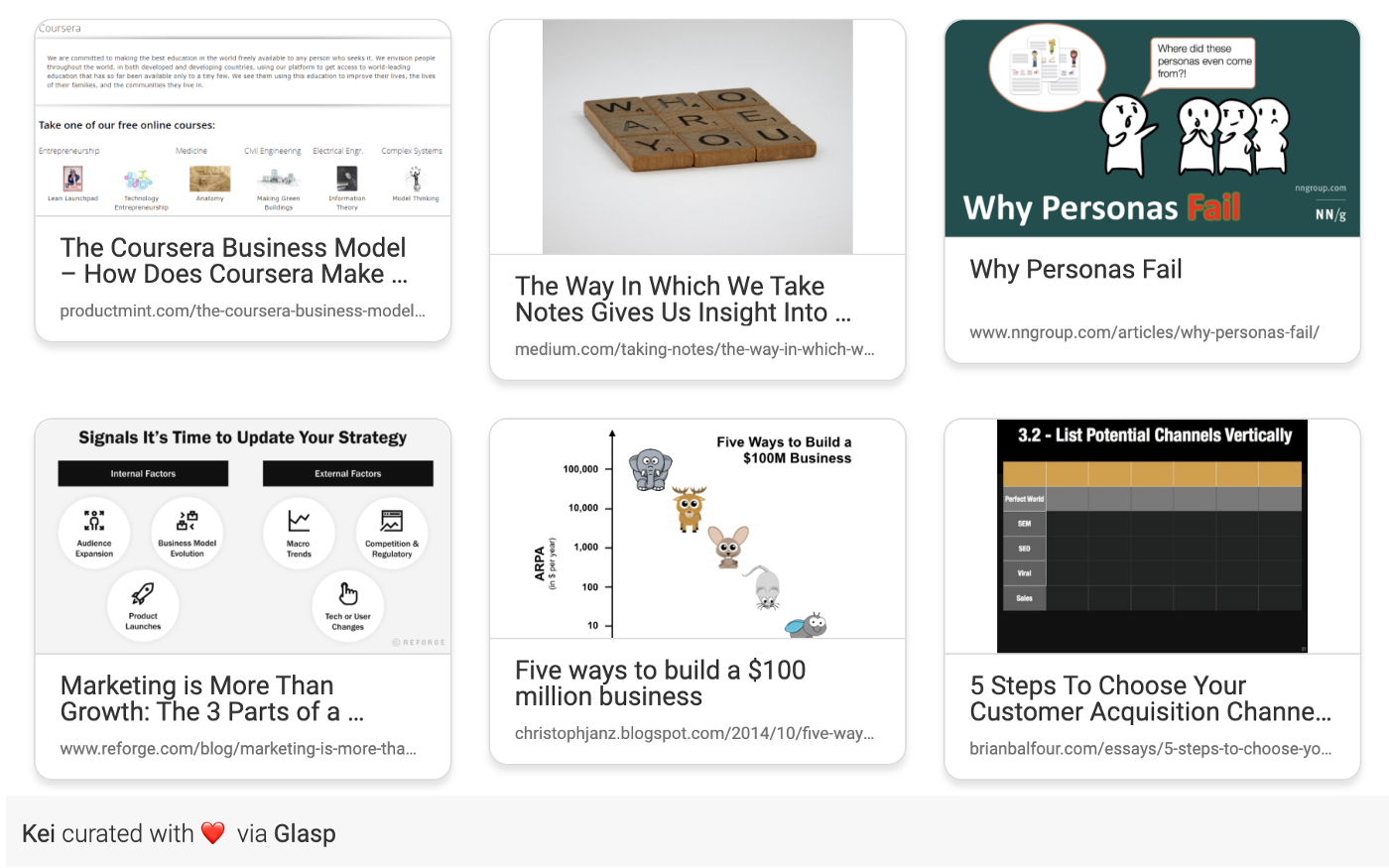
Glasp with Kindle (Amazon)
- How to Sync Your Highlights and Notes from Kindle
Notion – The all-in-one workspace for your notes, tasks, wikis, and databases.
A new tool that blends your everyday work apps into one. It’s the all-in-one workspace for you and your team

How to import Kindle highlights & notes into Glasp & export them as a file
Introducing to you the newest feature of Glasp, exporting Kindle highlights into Glasp! This tutorial will help you get started with importing Kindle highlights & notes into Glasp and exporting them as a Text, CSV, and Md file. Step 1: Sign up for Glasp Choose a browser you’re going to
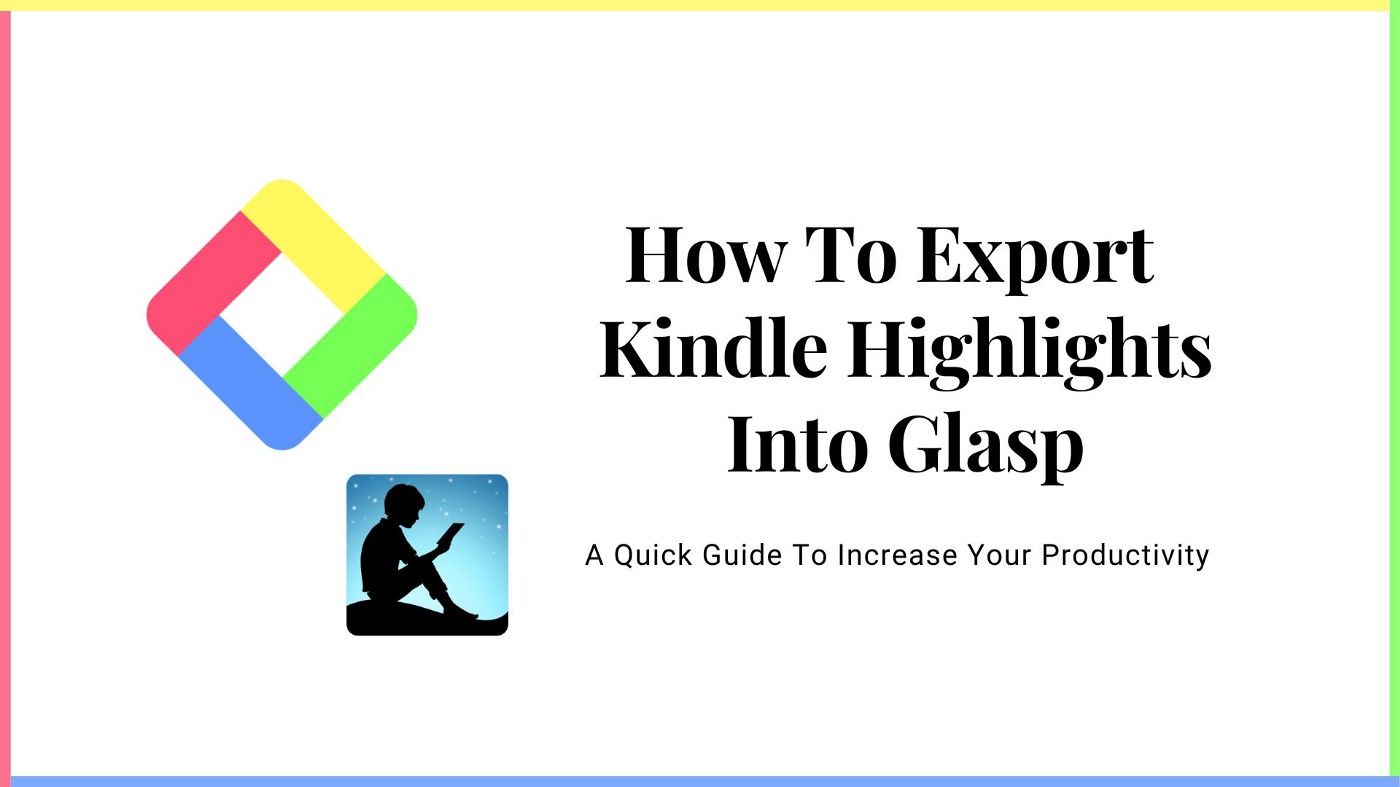
Glasp with YouTube
- Tutorial: How to highlight YouTube transcript
How to highlight YouTube transcript
Introducing to you the newest feature of Glasp, highlighting YouTube transcript! We’re on Product Hunt now. Please visit and upvote for Glasp🙏👉 Upvote on Product Hunt This tutorial will help you start highlighting and taking notes on YouTube transcripts and exporting them as Text, CSV, HTML, an…

Trouble Shooting
- Please refer to the FAQs page.